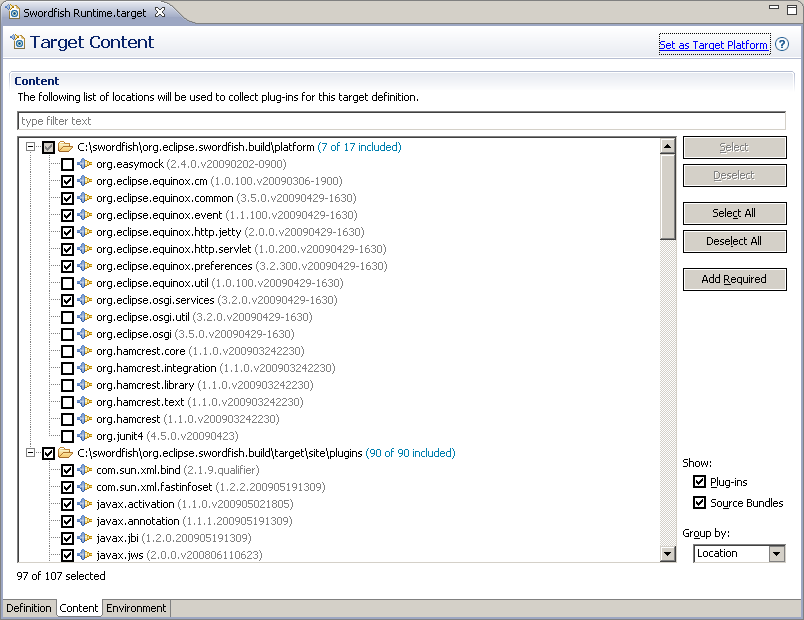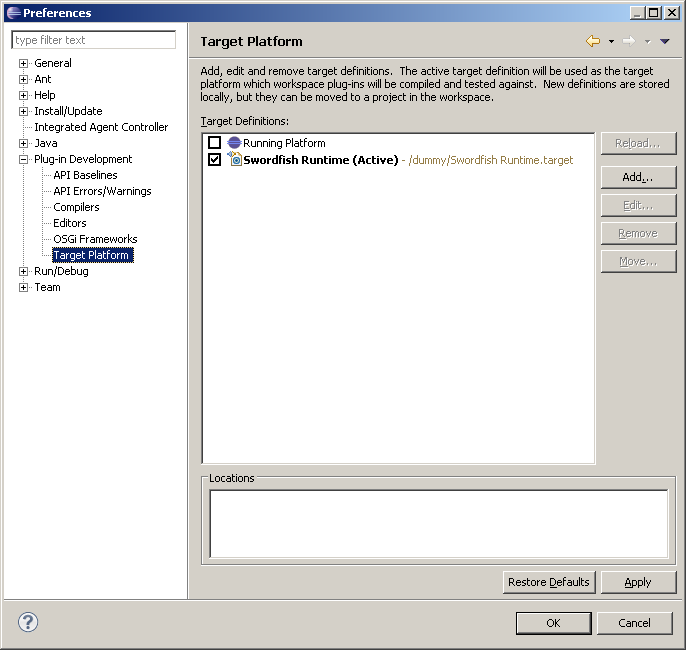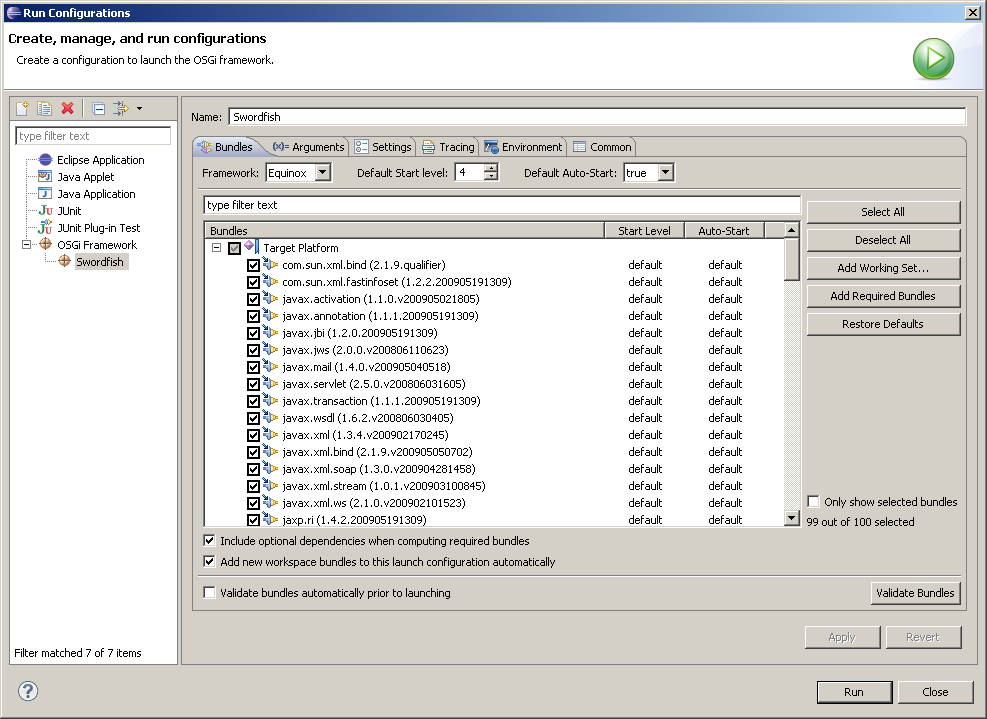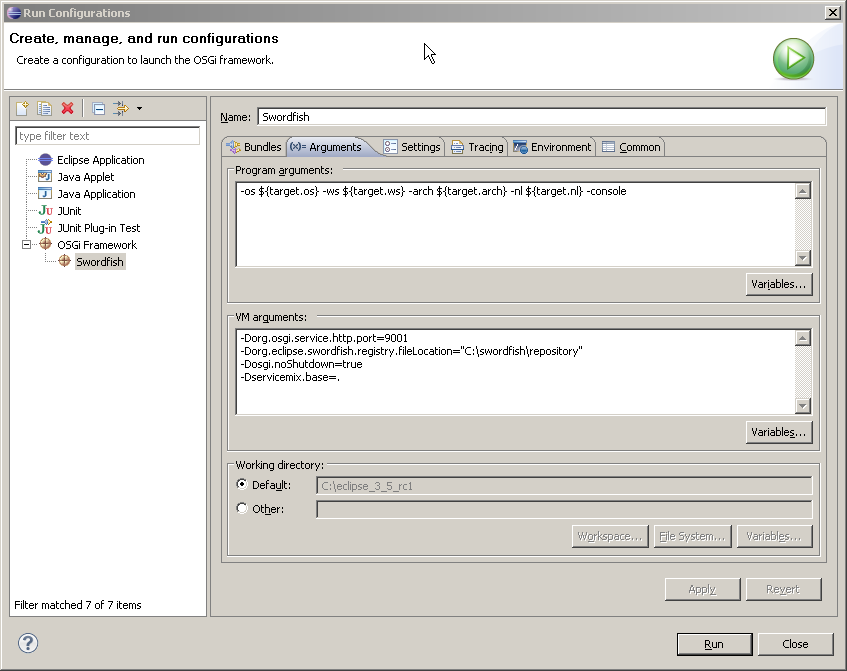Notice: This Wiki is now read only and edits are no longer possible. Please see: https://gitlab.eclipse.org/eclipsefdn/helpdesk/-/wikis/Wiki-shutdown-plan for the plan.
Difference between revisions of "Swordfish Documentation: Running Target Platform"
| Line 17: | Line 17: | ||
[[Image:Target_content.png]] | [[Image:Target_content.png]] | ||
<li> | <li> | ||
| − | Configure Eclipse to use Swordfish target platform. To accomplish this step go to the | + | Configure Eclipse to use Swordfish target platform. To accomplish this step go to the '''Window > Preferences > Target Platform''' and set newly created definition as active target platform. |
</li> | </li> | ||
[[Image:Target_platform.png]] | [[Image:Target_platform.png]] | ||
Revision as of 21:18, 19 May 2009
Running Swordfish Target Platform
In order to run Swordfish target platform built by the headless build it is necessary to perfom the following actions:
- Create a new Target Platform definition by selecting File > New > Other... > Target Definition and add location of built Swordfish plugins to the list of locations presented by definition.
- Add to the platform definition location of Equinox bundles necessary to run target platform. After the headless build these bundles can be found under the "platform" directory of org.eclipse.swordfish.build project.
- Configure Eclipse to use Swordfish target platform. To accomplish this step go to the Window > Preferences > Target Platform and set newly created definition as active target platform.
-
-Dorg.osgi.service.http.port=9001 -Dorg.eclipse.swordfish.registry.fileLocation="C:\swordfish\repository" -Dosgi.noShutdown=true -Dservicemix.base=. -Dorg.osgi.framework.system.packages="com.sun.jimi.core, com.sun.net.ssl, com.sun.net.ssl.internal.ssl, com.sun.org.apache.xalan.internal, com.sun.org.apache.xalan.internal.res, com.sun.org.apache.xalan.internal.xsltc.trax, com.sun.org.apache.xerces.internal.dom, com.sun.org.apache.xerces.internal.jaxp, com.sun.org.apache.xerces.internal.xni, com.sun.org.apache.xml.internal, com.sun.org.apache.xml.internal.utils, com.sun.org.apache.xpath.internal, com.sun.org.apache.xpath.internal.jaxp, com.sun.org.apache.xpath.internal.objects, com.sun.xml.fastinfoset.dom, com.sun.xml.fastinfoset.sax, com.sun.xml.fastinfoset.stax, javax.annotation, javax.annotation.security, javax.crypto, javax.crypto.interfaces, javax.crypto.spec, javax.imageio, javax.imageio.metadata, javax.imageio.stream, javax.jms, javax.management, javax.management.loading, javax.management.modelmbean, javax.management.remote, javax.naming, javax.naming.directory, javax.naming.spi, javax.net, javax.net.ssl, javax.rmi, javax.security.auth, javax.security.auth.callback, javax.security.auth.login, javax.security.auth.spi, javax.security.auth.x500, javax.security.cert, javax.security.sasl, javax.sql, javax.swing, javax.swing.event, javax.xml.datatype, javax.xml.parsers, javax.xml.namespace,javax.xml.transform, javax.xml.transform.dom, javax.xml.transform.sax, javax.xml.transform.stream, javax.xml.validation, javax.xml.xpath, org.jvnet.fastinfoset, org.jvnet.staxex, org.omg.CORBA, org.omg.CosNaming, org.w3c.dom, org.w3c.dom.bootstrap, org.w3c.dom.ls, org.w3c.dom.traversal, org.xml.sax, org.xml.sax.ext, org.xml.sax.helpers, sun.misc, sun.security.provider,javax.activation, org.omg.CORBA.TypeCodePackage, org.omg.CORBA.portable, org.omg.PortableServer, org.omg.PortableServer.POAPackage, javax.swing.border, org.w3c.dom.events, org.w3c.dom.html, org.w3c.dom.ranges"