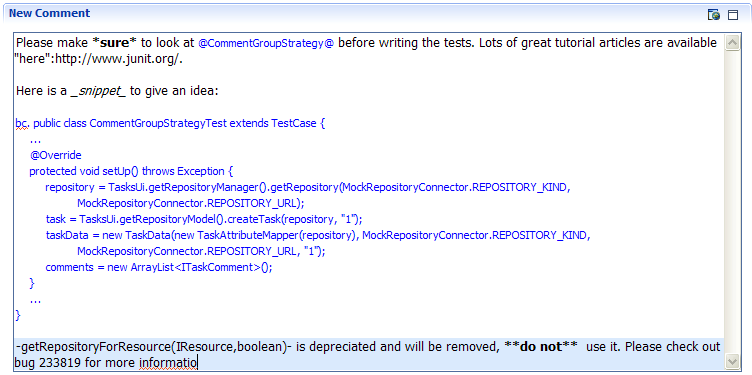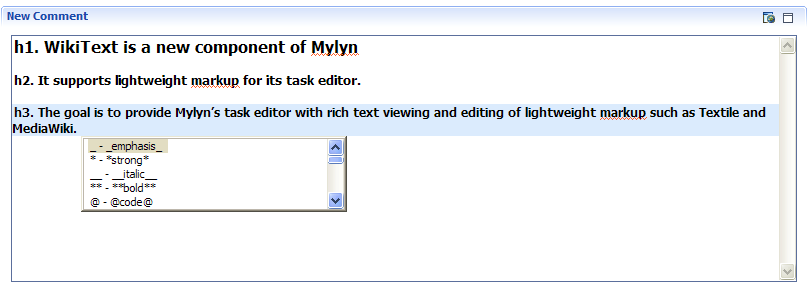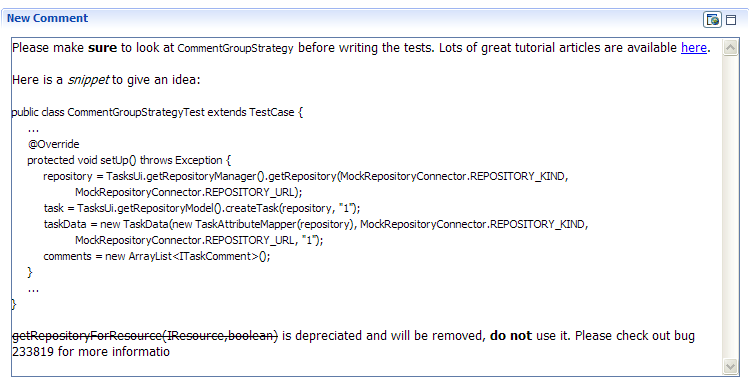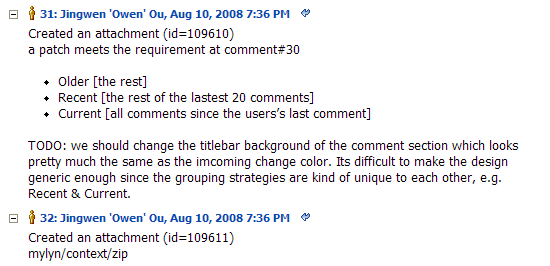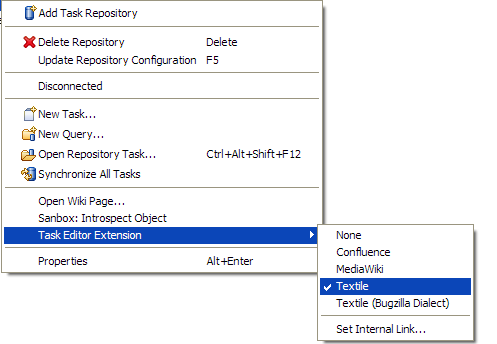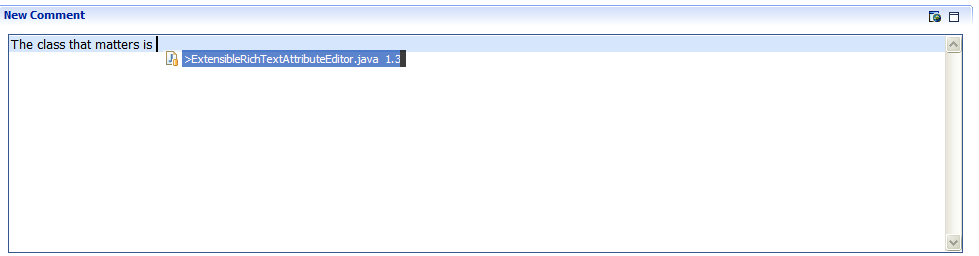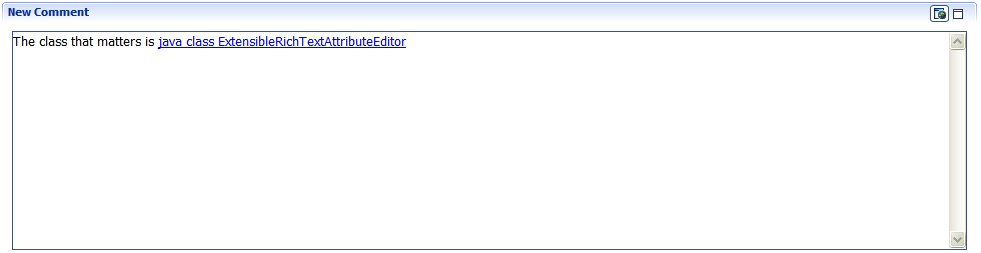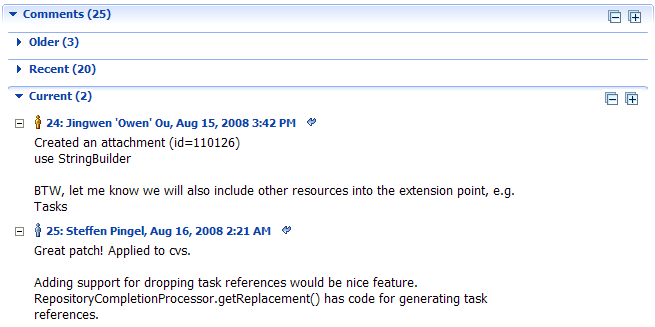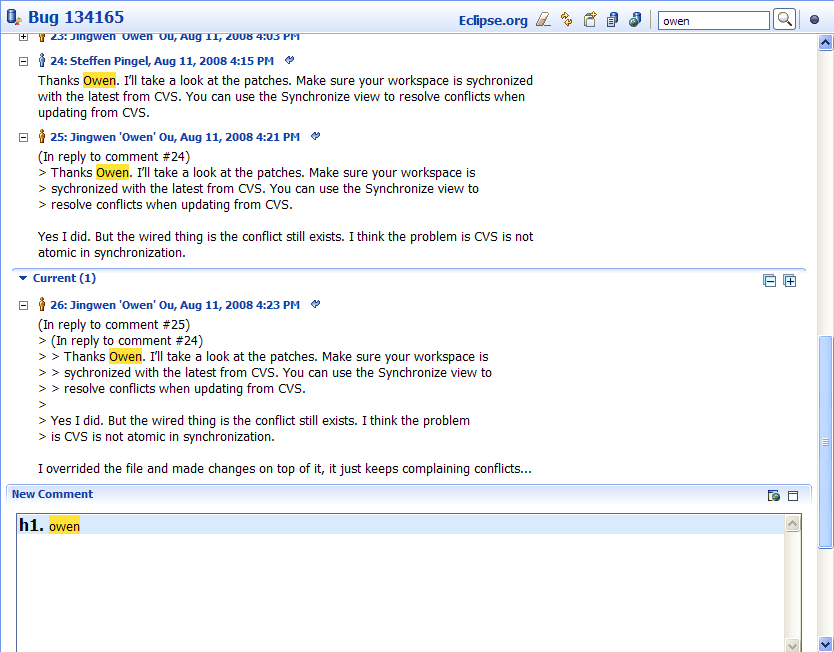Notice: This Wiki is now read only and edits are no longer possible. Please see: https://gitlab.eclipse.org/eclipsefdn/helpdesk/-/wikis/Wiki-shutdown-plan for the plan.
Difference between revisions of "Mylyn/SOC/A Wiki Integrated Task Editor"
(→WikiText "Trailers") |
(→WikiText "Trailers") |
||
| Line 81: | Line 81: | ||
---- | ---- | ||
| − | |||
| − | |||
| − | |||
<table cellpadding="10" cellspacing="0"> | <table cellpadding="10" cellspacing="0"> | ||
<tr> | <tr> | ||
| − | <td align="left" valign="top" width=" | + | <td align="left" valign="top" width="20%" bgcolor="#E0D0E6"> |
<p align="right"><b>Rich Text Editing</b></p> | <p align="right"><b>Rich Text Editing</b></p> | ||
</td> | </td> | ||
| − | <td valign="top" width=" | + | <td valign="top" width="80%"> |
<p align="left">New comments can now be typed in a WYSIWYG way. The formatting | <p align="left">New comments can now be typed in a WYSIWYG way. The formatting | ||
will appear as typing goes and be rendered with a stylesheet.</p> | will appear as typing goes and be rendered with a stylesheet.</p> | ||
| − | <p>< | + | <p>[[Image:Wikitext_rich_text_editing.PNG]]</p> |
| + | <hr> | ||
| + | <p align="left">Users don’t have to remember any dialects' syntax with the help of context assist.</p> | ||
| + | <p>[[Image:Wikitext_content_assist.PNG]]</p> | ||
</td> | </td> | ||
</tr> | </tr> | ||
| − | + | ||
| + | <tr> | ||
<td colspan="2"><hr></td> | <td colspan="2"><hr></td> | ||
</tr> | </tr> | ||
| − | + | ||
| − | + | ||
<tr> | <tr> | ||
| − | <td align="left" valign="top" width=" | + | <td align="left" valign="top" width="20%" bgcolor="#E0D0E6"> |
<p align="right"><b>Rich Text Viewing</b></p> | <p align="right"><b>Rich Text Viewing</b></p> | ||
</td> | </td> | ||
| − | <td valign="top" width=" | + | <td valign="top" width="80%"> |
| − | <p align="left">New comments can be previewed before posting. Comments are | + | <p align="left">New comments can be previewed before posting.</p> |
| − | viewed in rich text formatting.</p> | + | <p>[[Image:Wikitext_rich_text_viewing.PNG]] </p><hr> <p>Comments are |
| − | + | viewed in rich text formatting. </p><p align="center">[[Image:Wikitext_rich_text_viewing2.PNG]]</p> | |
</td> | </td> | ||
</tr> | </tr> | ||
| Line 114: | Line 114: | ||
<td colspan="2"><hr></td> | <td colspan="2"><hr></td> | ||
</tr> | </tr> | ||
| − | + | ||
| − | + | ||
<tr> | <tr> | ||
| − | <td align="left" valign="top" width=" | + | <td align="left" valign="top" width="20%" bgcolor="#E0D0E6"> |
| − | + | ||
| − | + | ||
| − | + | ||
| − | + | ||
| − | + | ||
| − | + | ||
| − | + | ||
| − | + | ||
| − | + | ||
| − | + | ||
| − | + | ||
| − | + | ||
| − | + | ||
| − | + | ||
<p align="right"><b>Dialects Switching</b></p> | <p align="right"><b>Dialects Switching</b></p> | ||
</td> | </td> | ||
| − | <td valign="top" width=" | + | <td valign="top" width="80%"> |
<p align="left">Use your favorite dialects in current repository.</p> | <p align="left">Use your favorite dialects in current repository.</p> | ||
| − | <p> | + | <p>[[Image:Wikitext_selecting_markup.PNG]]</p> |
</td> | </td> | ||
</tr> | </tr> | ||
| Line 142: | Line 127: | ||
<td colspan="2"><hr></td> | <td colspan="2"><hr></td> | ||
</tr> | </tr> | ||
| − | + | ||
| − | + | ||
<tr> | <tr> | ||
<td align="left" valign="top" width="15%" bgcolor="#E0D0E6"> | <td align="left" valign="top" width="15%" bgcolor="#E0D0E6"> | ||
| Line 150: | Line 134: | ||
<td valign="top" width="70%"> | <td valign="top" width="70%"> | ||
<p align="left">Press to maximize the Textarea.</p> | <p align="left">Press to maximize the Textarea.</p> | ||
| − | <p> | + | <p>[[Image:Wikitext_maximise_editor.PNG]]</p> |
</td> | </td> | ||
</tr> | </tr> | ||
| Line 156: | Line 140: | ||
<td colspan="2"><hr></td> | <td colspan="2"><hr></td> | ||
</tr> | </tr> | ||
| − | + | ||
| − | + | ||
<tr> | <tr> | ||
<td align="left" valign="top" width="15%" bgcolor="#E0D0E6"> | <td align="left" valign="top" width="15%" bgcolor="#E0D0E6"> | ||
| Line 164: | Line 147: | ||
<td valign="top" width="70%"> | <td valign="top" width="70%"> | ||
<p align="left">Drop any source elements to the task editor instead of typing | <p align="left">Drop any source elements to the task editor instead of typing | ||
| − | + | their long names.</p> | |
| − | <p>< | + | <p>[[Image:Wikitext_drop_and_drag1.PNG]]</p> <p>[[Image:Wikitext_drop_and_drag2.PNG]]</p> |
</td> | </td> | ||
</tr> | </tr> | ||
| Line 171: | Line 154: | ||
<td colspan="2"><hr></td> | <td colspan="2"><hr></td> | ||
</tr> | </tr> | ||
| − | |||
| − | |||
<tr> | <tr> | ||
<td align="left" valign="top" width="15%" bgcolor="#E0D0E6"> | <td align="left" valign="top" width="15%" bgcolor="#E0D0E6"> | ||
| Line 180: | Line 161: | ||
<p align="left">Put all the comments after your last comment in the "Current" | <p align="left">Put all the comments after your last comment in the "Current" | ||
group and always expand the group for you.</p> | group and always expand the group for you.</p> | ||
| − | <p> | + | <p>[[Image:Wikitext_grouping_comments.PNG]]</p> |
</td> | </td> | ||
</tr> | </tr> | ||
| Line 186: | Line 167: | ||
<td colspan="2"><hr></td> | <td colspan="2"><hr></td> | ||
</tr> | </tr> | ||
| − | + | ||
| − | + | ||
<tr> | <tr> | ||
<td align="left" valign="top" width="15%" bgcolor="#E0D0E6"> | <td align="left" valign="top" width="15%" bgcolor="#E0D0E6"> | ||
| Line 195: | Line 175: | ||
<p align="left">Find & highlight the keywords instead of looking for information | <p align="left">Find & highlight the keywords instead of looking for information | ||
by eyes.</p> | by eyes.</p> | ||
| − | <p> | + | <p>[[Image:Wikitext_find.PNG]]</p> |
</td> | </td> | ||
</tr> | </tr> | ||
Revision as of 21:09, 16 August 2008
Hackers
Student: Jingwen Ou
Mentor(s): Steffen Pingel
Abstract
WikiText is a new component of Mylyn, supporting lightweight markup for its task editor. The goal is to provide Mylyn’s task editor with rich text viewing and editing of lightweight markup such as Textile and MediaWiki. Detailed proposal is available here.
This project is part of Google Summer of Code 2008.
Timeline
Here is a complete list of the milestones and release dates.
bug 233819 is the root bug for this project. The following is a list of selected bugs. A complete list is available here.
| Milestone | Date | Planned items | Related bugs |
| M1 | June 8, 2008 | Textile-J integration | bug 234210 |
| M2 | June 29, 2008 | rich text integration | bug 235222, bug 237131. bug 237504, bug 203670, bug 194269, bug 236962, bug 241167, bug 213131, bug 219939, bug 236962 |
| M3 | July 13, 2008 | drop & drag of the source element to the task editor | bug 237831, bug 237974, bug 239087 |
| M4 | July 27, 2008 | configuration setting of the rich text editor | bug 237500, bug 237678, bug 235439 |
| M5 | August 18, 2008 | structure outline, code format & spell checking | bug 242977 |
| RC1 | Auguest 10, 2008 | related bugs, performance improvement | bug 238038, bug 116487, bug 203670, bug 239087, bug 237831, bug 134165 |
| RC2 | August 15, 2008 | documentation | http://wiki.eclipse.org/Mylyn/SOC/A_Wiki_Integrated_Task_Editor |
| Pencils down | August 18, 2008 | final evaluations |
Getting the source
Here is the team project set to get all the source code. New features will be shipped with Mylyn 3.1 in December. Stay tuned...
WikiText "Trailers"
All available features will be listed here.
|
Rich Text Editing |
New comments can now be typed in a WYSIWYG way. The formatting will appear as typing goes and be rendered with a stylesheet. Users don’t have to remember any dialects' syntax with the help of context assist. |
|
Rich Text Viewing |
New comments can be previewed before posting. Comments are viewed in rich text formatting. |
|
Dialects Switching |
Use your favorite dialects in current repository. |
|
New Comment Textarea Maximization |
Press to maximize the Textarea. |
|
Support of Drop & Drag (Beta) |
Drop any source elements to the task editor instead of typing their long names. |
|
Dynamic Comment Groupings(Beta) |
Put all the comments after your last comment in the "Current" group and always expand the group for you. |
|
Task Editor Finding(Beta) |
Find & highlight the keywords instead of looking for information by eyes. |