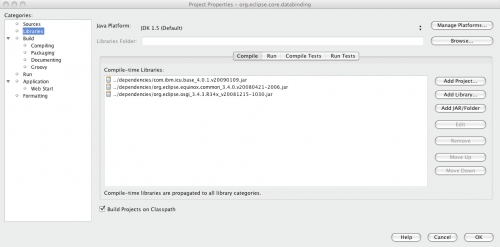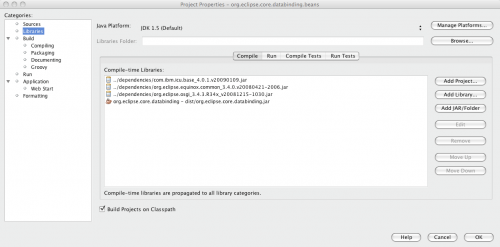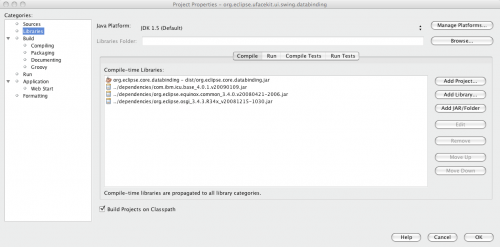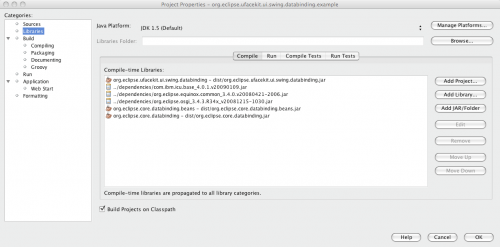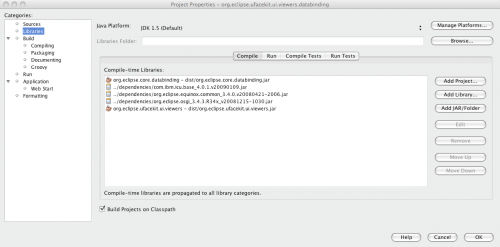Notice: This Wiki is now read only and edits are no longer possible. Please see: https://gitlab.eclipse.org/eclipsefdn/helpdesk/-/wikis/Wiki-shutdown-plan for the plan.
Difference between revisions of "UFaceKit/Getting Started Swing"
(→Download dependencies) |
|||
| (9 intermediate revisions by the same user not shown) | |||
| Line 3: | Line 3: | ||
Until we have a build which provides a set of targets you need to install some dependencies by hand: | Until we have a build which provides a set of targets you need to install some dependencies by hand: | ||
| − | === | + | === Other Jars === |
| − | + | The following dependencies can be downloaded as individual .jar files: | |
| − | * [http://download.eclipse.org/equinox/drops/R-3.4.2-200902111700/download.php?dropFile=org.eclipse.osgi_3.4.3.R34x_v20081215-1030.jar | + | * [http://download.eclipse.org/equinox/drops/R-3.4.2-200902111700/download.php?dropFile=org.eclipse.osgi_3.4.3.R34x_v20081215-1030.jar org.eclipse.osgi] (975k, this jar is required to compile the core databinding code but optional at runtime) |
| − | * [http://download.eclipse.org/equinox/drops/R-3.4.2-200902111700/download.php?dropFile=org.eclipse.equinox.common_3.4.0.v20080421-2006.jar | + | * [http://download.eclipse.org/equinox/drops/R-3.4.2-200902111700/download.php?dropFile=org.eclipse.equinox.common_3.4.0.v20080421-2006.jar org.eclipse.equinox.common] (93k) |
| − | * [http://download.eclipse.org/tools/orbit/downloads/drops/S20090307012903/bundles/com.ibm.icu.base_4.0.1.v20090109.jar | + | * [http://download.eclipse.org/tools/orbit/downloads/drops/S20090307012903/bundles/com.ibm.icu.base_4.0.1.v20090109.jar ICU4J-Base] (170k) |
| − | === | + | === Data Binding Jars === |
| − | These | + | You will need org.eclipse.core.databinding_<version>.jar and org.eclipse.core.databinding.beans_<version>.jar. These two jar files are not available stand alone, but you can extract them from the Eclipse RCP SDK download (22MB). Go to http://download.eclipse.org/eclipse/downloads/ , click on "3.4.2", and get one of the files listed under "RCP SDK". It does not matter which platform you pick as the contained jar files you need are platform independent. You can find the two jar files inside the downloaded archive, under eclipse/plugins: |
| − | * | + | * org.eclipse.core.databinding_1.1.1.M20080827-0800b.jar (340k) |
| − | * | + | * org.eclipse.core.databinding.beans_1.1.1.M20080827-0800a.jar (59k) |
| − | + | If you want to check these out from CVS (e.g. to see their source), use :pserver:anonymous@dev.eclipse.org:/cvsroot/eclipse and get the following from HEAD (or use a tag like R3_4_2): | |
* org.eclipse.core.databinding | * org.eclipse.core.databinding | ||
| − | |||
* org.eclipse.core.databinding.beans | * org.eclipse.core.databinding.beans | ||
| − | + | ||
| + | You can get these into Netbeans using the Eclipse-Project-Import-Wizard and editing the project properties. | ||
| + | |||
| + | * org.eclipse.core.databinding <br/>[[Image:db_core.png|500px]] | ||
| + | * org.eclipse.core.databinding.beans <br/>[[Image:db_beans.png|500px]] | ||
| + | |||
| + | == Setting up UFacekit-Code == | ||
| + | |||
| + | Until we have a build which provides a set of targets you need to install UFaceKit-Libraries by hand by checking them out and adjusting the dependencies. | ||
| + | |||
| + | * [http://dev.eclipse.org/svnroot/eclipse/org.eclipse.ufacekit/develop/eclipse/virtual-structure/proper/org.eclipse.ufacekit.ui.swing.databinding org.eclipse.ufacekit.ui.swing.databinding]<br />[[Image:swing_db.png|500px]] | ||
| + | * [http://dev.eclipse.org/svnroot/eclipse/org.eclipse.ufacekit/develop/eclipse/virtual-structure/proper/org.eclipse.ufacekit.ui.swing.databinding.example org.eclipse.ufacekit.ui.swing.databinding.example]<br />[[Image:swing_db_example.png|500px]] | ||
| + | * [http://dev.eclipse.org/svnroot/eclipse/org.eclipse.ufacekit/develop/eclipse/virtual-structure/proper/org.eclipse.ufacekit.ui.viewers org.eclipse.ufacekit.ui.viewers] | ||
| + | * [http://dev.eclipse.org/svnroot/eclipse/org.eclipse.ufacekit/develop/eclipse/virtual-structure/proper/org.eclipse.ufacekit.ui.viewers.databinding org.eclipse.ufacekit.ui.viewers.databinding] <br />[[Image:swing_viewers.png|500px]] | ||
Latest revision as of 09:05, 20 March 2009
Setting up dependencies
Until we have a build which provides a set of targets you need to install some dependencies by hand:
Other Jars
The following dependencies can be downloaded as individual .jar files:
- org.eclipse.osgi (975k, this jar is required to compile the core databinding code but optional at runtime)
- org.eclipse.equinox.common (93k)
- ICU4J-Base (170k)
Data Binding Jars
You will need org.eclipse.core.databinding_<version>.jar and org.eclipse.core.databinding.beans_<version>.jar. These two jar files are not available stand alone, but you can extract them from the Eclipse RCP SDK download (22MB). Go to http://download.eclipse.org/eclipse/downloads/ , click on "3.4.2", and get one of the files listed under "RCP SDK". It does not matter which platform you pick as the contained jar files you need are platform independent. You can find the two jar files inside the downloaded archive, under eclipse/plugins:
- org.eclipse.core.databinding_1.1.1.M20080827-0800b.jar (340k)
- org.eclipse.core.databinding.beans_1.1.1.M20080827-0800a.jar (59k)
If you want to check these out from CVS (e.g. to see their source), use :pserver:anonymous@dev.eclipse.org:/cvsroot/eclipse and get the following from HEAD (or use a tag like R3_4_2):
- org.eclipse.core.databinding
- org.eclipse.core.databinding.beans
You can get these into Netbeans using the Eclipse-Project-Import-Wizard and editing the project properties.
Setting up UFacekit-Code
Until we have a build which provides a set of targets you need to install UFaceKit-Libraries by hand by checking them out and adjusting the dependencies.