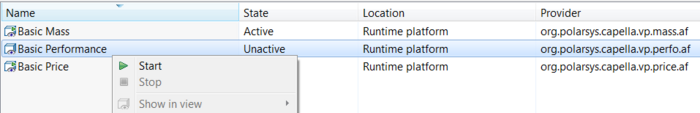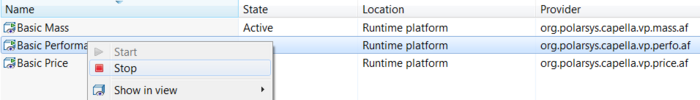Notice: This Wiki is now read only and edits are no longer possible. Please see: https://gitlab.eclipse.org/eclipsefdn/helpdesk/-/wikis/Wiki-shutdown-plan for the plan.
Difference between revisions of "Kitalpha/viewpoint/viewpointManager/1"
< Kitalpha | viewpoint | viewpointManager
(Created page with "The Viewpoint Manager enables to control the state of viewpoints installed in a platform. A viewpoint is activated or deactivated. Tools change their behavior according to th...") |
(No difference)
|
Revision as of 10:23, 4 November 2016
The Viewpoint Manager enables to control the state of viewpoints installed in a platform.
A viewpoint is activated or deactivated. Tools change their behavior according to the state of a viewpoint, e.g. availability or not of data / user interface / diagrams / ... associated to a viewpoint.
Contents
Activation
Open the Viewpoint Manager view
- Menu sequence [Window]/[Show View]/[Other…]
- In the “Kitalpha” section of the “Show View” window, select “Viewpoint Manager”
- Click on “OK”
Activation of a viewpoint
- Right-click on a viewpoint in the list of the Viewpoint Manager
- Select Start
Show detail of a viewpoint
- Right-click on a viewpoint of the Viewpoint Manager
- Select the view proposed in the "Show in view" menu
Deactivation
Deactivation of a viewpoint
- Right-click on a viewpoint in the list of the Viewpoint Manager
- Select Stop
Detachment of viewpoint data
If the viewpoint will not be used later for a given project, it is strongly recommended to detach the viewpoint data with the detachment function in order to reopen the project later.