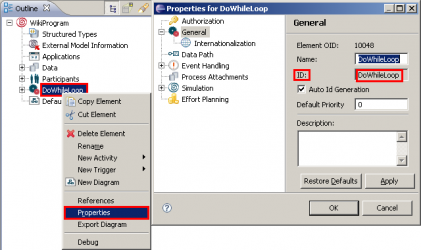Notice: This Wiki is now read only and edits are no longer possible. Please see: https://gitlab.eclipse.org/eclipsefdn/helpdesk/-/wikis/Wiki-shutdown-plan for the plan.
Difference between revisions of "Stardust/Knowledge Base/API/ExamplesofAPIUsage/StartProcess"
< Stardust | Knowledge Base
| Line 9: | Line 9: | ||
You need an [[STP/Stardust/KnowledgeBase/API/ExamplesofAPIUsage/Initialization|initialized workflow]] service and the id of the process definition you want to start. [[STP/Stardust/KnowledgeBase/API/ExamplesofAPIUsage/CompleteAPIExample|Reference Model.]]<br> | You need an [[STP/Stardust/KnowledgeBase/API/ExamplesofAPIUsage/Initialization|initialized workflow]] service and the id of the process definition you want to start. [[STP/Stardust/KnowledgeBase/API/ExamplesofAPIUsage/CompleteAPIExample|Reference Model.]]<br> | ||
| − | [[Image: | + | [[Image:Stardust EmbeddedAPIStartProcess.png|425x250px|Stardust Embedded API Start Process]] |
| + | |||
| + | ==== Implementation<br> ==== | ||
| + | |||
| + | Exception handling<br><br> | ||
<br> | <br> | ||
Revision as of 05:46, 17 November 2011
Start a Process
Purpose
Creating and starting a process instance is quite easy via the API. Each process instance will process its activity instances until it has to wait on an external event like a JMS response, a mail or a user interaction.
Requirements
You need an initialized workflow service and the id of the process definition you want to start. Reference Model.
Implementation
Exception handling