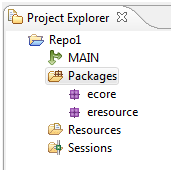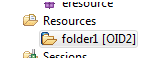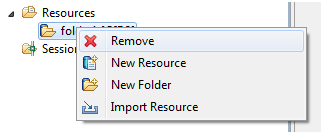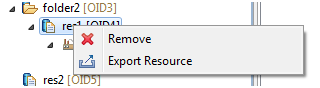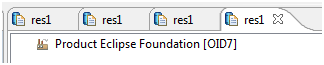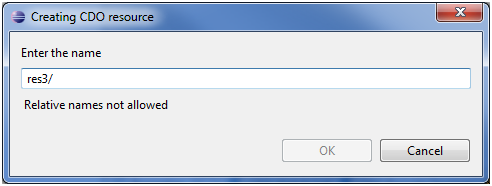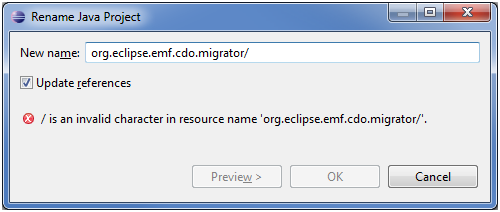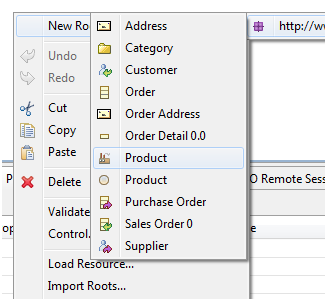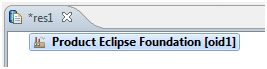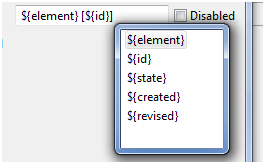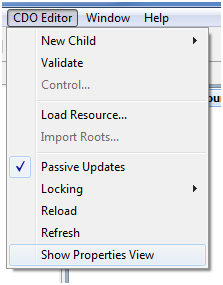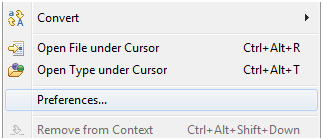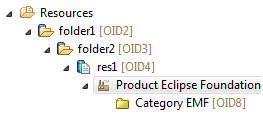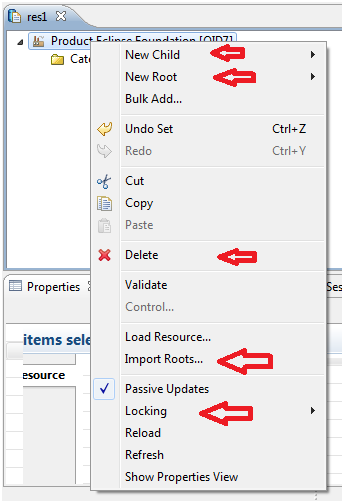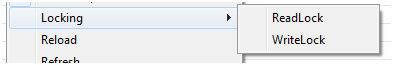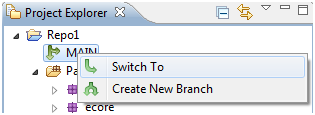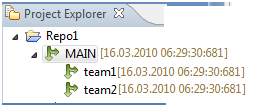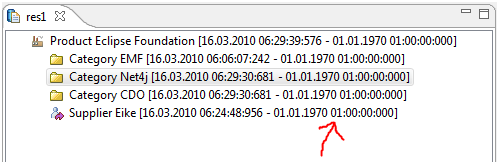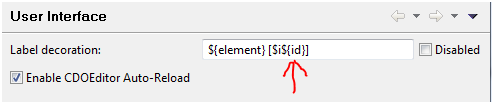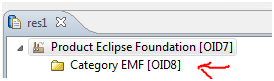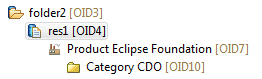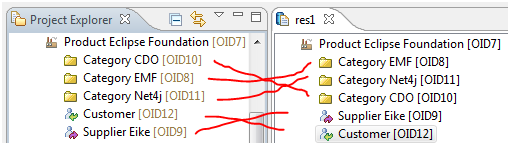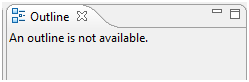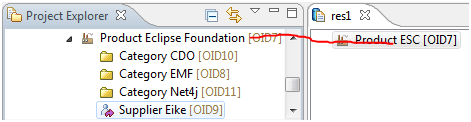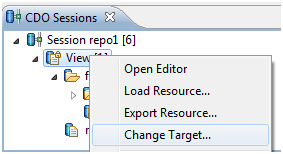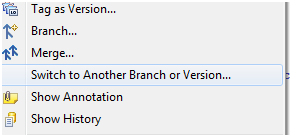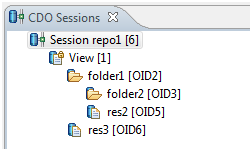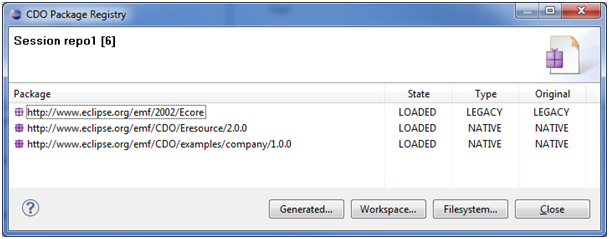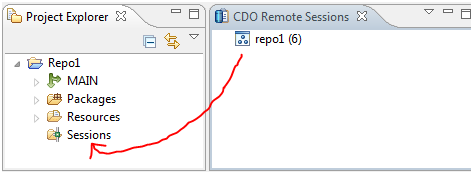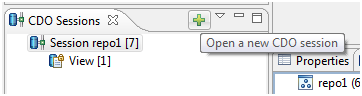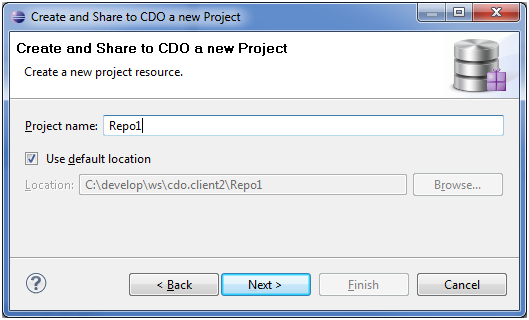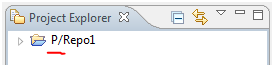Notice: This Wiki is now read only and edits are no longer possible. Please see: https://gitlab.eclipse.org/eclipsefdn/helpdesk/-/wikis/Wiki-shutdown-plan for the plan.
Difference between revisions of "CDO UI Issues"
(→TOP 50 ISSUES) |
|||
| (5 intermediate revisions by the same user not shown) | |||
| Line 1: | Line 1: | ||
| − | = | + | = Use purple color in “Packages“ icon '''(DONE)''' = |
| − | + | * [[Image:img01.png]] | |
| − | + | ||
| − | + | ||
| − | + | = Add submenu “Register Generated Packages->”.''' (NOT TRIVIAL)''' = | |
| − | + | * Must be done programmatically, cannot be done through popup extension point | |
| − | + | * Rename “Manage Packages” to “Show Package Registry…” (see sessions view) '''(DONE)''' | |
| − | + | * [[Image:img02.png]] | |
| − | + | ||
| − | + | ||
| − | + | = After adding resource nodes select and reveal the new node.''' (NOT TRIVIAL)''' = | |
| − | + | * [[Image:img03.png]] | |
| − | + | * '''We don't have CDOView notification for new resources being added''' | |
| − | + | ||
| − | + | ||
| − | + | = Show “Remove” action at the bottom, after a separator = | |
| − | + | * All actions that open a dialog should have a “…” suffix.. '''(DONE)''' | |
| − | + | * Offer a “Rename…” action. | |
| − | + | * [[Image:img04.png]] | |
| − | + | ||
| − | + | ||
| − | + | = Rename “Export Resource” to “Export…”. '''(DONE)''' = | |
| − | + | * [[Image:img05.png]] | |
| − | + | ||
| − | + | ||
| − | + | = Double-clicking in the CNF tree should optionally open an editor for the node = | |
| − | + | * This should be made configurable in the preferences. Separately for resource nodes and object nodes. | |
| − | + | * Note that currently double-clicking on a resource node does both, toggle tree expansion AND open an editor. | |
| − | + | ||
| − | + | ||
| − | + | = Add a UI preference option for re-using editors that are already open = | |
| − | + | * [[Image:img07.png]] | |
| − | + | ||
| − | + | ||
| − | + | ||
| − | + | = Dialog for “New Resource” and “New Folder” should be TitleAreaDialog = | |
| − | + | * Title should be identical to the action label that opened the dialog. | |
| − | + | * Mention the type to be created “Enter the name of the new resource:” | |
| − | + | * Add “:” after the message/label. | |
| − | + | * Add “.” after error messages. | |
| − | + | * Show the path of the parent node. | |
| − | + | * When creating a new resource, the error message must not say “Folder name”. | |
| − | + | * [[Image:img08.png]] | |
| − | + | ||
| − | + | ||
| − | + | = Fix error message, see below = | |
| − | + | * [[Image:img09a.png]] | |
| − | + | * [[Image:img09b.png]] | |
| − | + | ||
| − | + | ||
| − | + | = “Company” incorrectly shows up as “Product”. Fix in plugin.properties? = | |
| − | + | * Remove “0.0” from “Order Detail” | |
| − | + | * Remove “0” from “Sales Order” | |
| − | + | * [[Image:img10.png]] | |
| − | + | ||
| − | + | ||
| − | + | = Label decoration: The “${element}” pattern should not include the element type = | |
| − | + | * Here: “Product”. | |
| − | + | * Try to add a separate pattern ${type} and change the default pattern accordingly. | |
| − | + | * [[Image:img11.png]] | |
| − | + | ||
| − | + | ||
| − | + | = Rename “created” to “timestamp” = | |
| − | + | * Add “branch-id”, “branch-name” and “branch-path”. | |
| − | + | * Add “version”. | |
| − | + | * [[Image:img12.png]] | |
| − | + | ||
| − | + | ||
| − | + | = Add “Preferences…” action at the bottom that jumps to the CDO UI preferences = | |
| − | + | * See java editor. | |
| − | + | * [[Image:img13a.png]] | |
| − | + | * [[Image:img13b.png]] | |
| − | + | ||
| − | + | ||
| − | + | = Add the actions of the editor popup to the CNF nodes. See below = | |
| − | + | * “New Root…” and “Import Roots…” ideally only to resource nodes. | |
| − | + | * [[Image:img14a.png]] | |
| − | + | * [[Image:img14b.png]] | |
| − | + | ||
| − | + | ||
| − | + | = Rename “Locking” to “Lock”. '''(DONE)''' = | |
| − | + | * Insert spaces in the sub menu items. | |
| − | + | * [[Image:img15.png]] | |
| − | + | ||
| − | + | ||
| − | + | = Closing a CDO project should close the associated CDOView = | |
| − | + | * A preference option should allow closing the associated session (if it’s not used by other CDO projects). Another option should allow closing all associated editors (and their transactions). | |
| − | + | * [[Image:img16.png]] | |
| − | + | ||
| − | + | ||
| − | + | = Closing the view of a CDO project correctly closes the project = | |
| − | + | * Re-opening it causes an exception. Same behaviour after closing the session and re-opening the project.. | |
| − | + | ||
| − | + | ||
| − | + | = Rename “Create New Branch” to “New Branch…”. '''(DONE)''' = | |
| − | [[Image:]] | + | * Move to top. |
| − | + | * Disable “Switch To” if ith branch is already the current view target. | |
| − | + | * [[Image:img18.png]] | |
| − | + | ||
| − | + | ||
| − | + | = Dialog for “New Branch” (change title) should be TitleAreaDialog = | |
| − | + | * Title should be identical to the action label that opened the dialog. | |
| − | + | * Change message “Enter the name of the new branch:” | |
| − | + | * Add “:” after the message/label. | |
| − | + | * Add “.” after error messages. | |
| − | + | * Show the path of the parent node. | |
| − | + | * Add the possibility to enter the timestamp of the branch base (limits: base time of the parent branch and now). If the current CDOView has a timestamp specified (i.e. is an audit view) use that time as the default value. Consider re-using the UI (composite) from the “Change Target…” dialog in the sessions view. | |
| − | + | * [[Image:img19.png]] | |
| − | + | ||
| − | + | ||
| − | + | = Add an option to decorate branch nodes with the base time = | |
| − | + | * Add an overlay to indicate the current branch. (Separate icon is also ok) | |
| − | + | * [[Image:img20.png]] | |
| − | + | ||
| − | + | ||
| − | + | = We need to make it more obvious what the branch (path) and target time of the current view is = | |
| − | + | * What about a (optional) decoration of the “Resources” CNF node? Is that node always visible? | |
| − | + | ||
| − | + | ||
| − | + | = Add the “Change Target…” action to the “Resources” CNF node. '''(DONE)''' = | |
| − | + | ||
| − | + | ||
| − | + | = Add a preference option to specify the date/time format for label decorations = | |
| − | + | * Add a preference option to specify the string for UNSPECIFIED_TIME (default: “*”). | |
| − | + | * [[Image:img23.png]] | |
| − | + | ||
| − | + | ||
| − | + | ||
| − | + | = Pattern insertion is buggy = | |
| − | + | * [[Image:img24.png]] | |
| − | + | ||
| − | + | ||
| − | + | = Try to use color label provider for editor decorations. See CNF tree = | |
| − | + | * [[Image:img25a.png]] | |
| − | + | * [[Image:img25b.png]] | |
| − | + | ||
| − | + | ||
| − | + | = CNF object nodes must not be sorted! = | |
| − | + | * [[Image:img26.png]] | |
| − | + | ||
| − | <nowiki>Make description nicer “Packages of session [6] on repository “repo1”.”.</nowiki> | + | |
| − | [[Image:]] | + | = The outline view should not be empty. '''(DONE)''' = |
| − | + | * [[Image:img27.png]] | |
| − | + | ||
| − | + | ||
| − | + | = Move “Resource” column to the end and make it wider = | |
| − | + | * Consider changing the “Resource” column to a “URI” column. | |
| − | + | * The “Time” column doesn’t update after changes. | |
| − | + | * If the old value is not null show it in the “Changes” column, like “… (was …)”. | |
| − | + | * Instead you can also add a new column “Old Value”. | |
| − | + | * The commit notifications now carry getUserID() and getComment(). Add columns for those. | |
| − | + | * [[Image:img28.png]] | |
| − | + | ||
| − | + | ||
| − | + | = If an error happens we need the error log = | |
| − | + | * It’s not available in the installation! | |
| − | + | * Double-clicking the error message should open the error log. | |
| − | + | * [[Image:img29.png]] | |
| − | + | ||
| − | + | ||
| − | + | = CNF node labels are not updated for object changes. Applies to root and all children = | |
| − | + | * [[Image:img30.png]] | |
| − | + | ||
| − | + | ||
| − | + | = Remove “Adapters” and “Change Subscription Policies” = | |
| − | + | * Add “Valid From” and “Valid Until” (timestamp/revised). | |
| − | + | * Add “Branch”. Display the whole path. | |
| − | + | * Combine Read and Write Lock into “Locked: empty|READ|WRITE” | |
| − | + | * [[Image:img31.png]] | |
| − | + | ||
| − | + | ||
| − | + | = Rename “Change Target…” = | |
| − | + | * See CVS menu below. | |
| − | + | * [[Image:img32a.png]] | |
| − | + | * [[Image:img32b.png]] | |
| − | + | ||
| − | + | ||
| − | + | = Title must be same as action (without “…” ellipsis) = | |
| − | + | * Mirror the wizban (arrow down). | |
| − | + | * Integrate the time wizban: [[Image:img33a.png]] | |
| + | * The separator line between title area and content looks odd. | ||
| + | * Description: “Please select a target branch or time.” (Always add “.” after descriptions) | ||
| + | * What’s the meaning of the shown error message??? (Always add “.” after error messages) | ||
| + | * Add label above the branches viewer “Target Branch:” | ||
| + | * Show branch icons and label decorations (see issue above). | ||
| + | * Pre-select the current branch of the view. | ||
| + | * Hide the whole branches viewer if branching is not supported. | ||
| + | * Change the group label “Branch Point” to “Target Time” | ||
| + | * Change “head” to “HEAD (floating view)” | ||
| + | * Change “Base” to “BASE (base-timestamp-of-the-selected-branch)” | ||
| + | * Change “Time” to “Time:” | ||
| + | * The time option should directly show what the dialog shows. That dialog is not needed. | ||
| + | * The default value of the “Time” should be the current time of the view or now. | ||
| + | * [[Image:img33b.png]] | ||
| + | |||
| + | |||
| + | = We need help pages for all UI elements like dialogs = | ||
| + | |||
| + | |||
| + | = A CDOSession in the sessions view should show the branch tree (see CNF) = | ||
| + | * A CDOSession in the sessions view should show the “Packages” node (see CNF). | ||
| + | * [[Image:img35.png]] | ||
| + | |||
| + | |||
| + | = We need to rethink what actions we offer to open a view/transaction = | ||
| + | * This must be related to the repo modes normal|auditing|branching. Generally a view must be configured with branch/time, and a transaction only with branch. If branching is not supported the branch is always the main branch. We shouldn’t offer a way to configure it. | ||
| + | * Same for the time in non-auditing repos. | ||
| + | * [[Image:img36a.png]] | ||
| + | * Add icons to the register package actions. See CNF menu: | ||
| + | * [[Image:img36b.png]] | ||
| + | |||
| + | |||
| + | = The action “Load Resource…” seems pointless = | ||
| + | * Since the resource structure is shown the user must assume that all resources are already loaded. I suggest to rename the first two actions to “Open Editor on Root Resource” and “Open Editor on Resource…”. | ||
| + | * The “Export Resource…” action should have the export icon. | ||
| + | * [[Image:img37.png]] | ||
| + | |||
| + | |||
| + | = Contribute property sources for CDOViews/CDOTransactions = | ||
| + | * Like the ones for CDOSessions. | ||
| + | * Add configurable label decorations for CDOSession and CDOView nodes. | ||
| + | * Offer patterns like these: | ||
| + | * [[Image:img38.png]] | ||
| + | |||
| + | |||
| + | = Change title to “Package Registry” = | ||
| + | * <nowiki>Make description nicer “Packages of session [6] on repository “repo1”.”.</nowiki> | ||
| + | * [[Image:img39.png]] | ||
| + | |||
| + | |||
| + | = The view icon should be changed to the CDOSession icon = | ||
| + | * Maybe mirrored horizontally to indicate the REMOTE aspect. | ||
| + | * The CDO Remote Sessions View should have an explicit “Subscribe/Unsubscribe” toggle. Maybe we should call “unsubscribed” as “Do not disturb” mode. That’s more common. On the other hand it not only affects ability to receive messages and state changes, it also affects ability to send messages. You will want to ask me about the details of the remote sessions API ;-) | ||
| + | * The linking with the CDOSessions view seems buggy at the beginning, i.e. viewer disabled until a session is clicked | ||
| + | * If “unsubscribed” show a description text instead of an empty list: | ||
| + | * '''''Here you can collaborate with remote sessions. You must explicitely subscribe to be able to send or receive messages to/from other subscribed sessions. Your subscription status is visible to other sessions.''''' | ||
| + | * [[Image:img40.png]] | ||
| + | |||
| + | |||
| + | = Better element icons = | ||
| + | * Remote session ID in square brackets (see CDO Sessions view). | ||
| + | * Maybe better: “Session 7 (userID@repoName)” . Omit “userID@” if user unknown/null. | ||
| + | * [[Image:img41.png]] | ||
| + | |||
| + | |||
| + | = The CNF “Sessions” node should display the remote session = | ||
| + | * Just like the “CDO Remote Sessions” view. | ||
| + | * [[Image:img42.png]] | ||
| + | |||
| + | |||
| + | = “CDO” should be removed from all labels/tooltips if the context is clear = | ||
| + | * Here from “CDO Sessions”: | ||
| + | * [[Image:img43.png]] | ||
| + | |||
| + | |||
| + | = We should configure a credentials provider for session authentication = | ||
| + | * Default should be an interactive CP that opens a userID/password dialog. | ||
| + | * When trying to delete a CDO project in CNF this dialog pops up. | ||
| + | * [[Image:img44a.png]] | ||
| + | * Since I don’t know what it wants to delete I press Cancel. Then the correct dialog appears: | ||
| + | * [[Image:img44b.png]] | ||
| + | * Project will be properly deleted. But Session and views stay open. See “Close Project” issue above. If I then close the left session manually I get an exception in the log'''.''' | ||
| + | |||
| + | |||
| + | = Title and descriptions are odd = | ||
| + | * [[Image:img45.png]] | ||
| + | |||
| + | |||
| + | = Description is odd = | ||
| + | * Error message is odd. (not “introduce”) | ||
| + | * Dots missing. | ||
| + | * Maybe “Server Description” should be “Server URL”. | ||
| + | * [[Image:img46.png]] | ||
| + | |||
| + | |||
| + | = After creating a “New CDO Project” it shows up like this = | ||
| + | * [[Image:img47.png]] | ||
| + | |||
| + | |||
| + | = Add a “Merge…” action to transaction nodes in CDOSessionsView = | ||
| + | * The subsequent dialog is the same as in “Change Target…”. Currently we can choose from three CDOMergers: Default|PerFeature|ManyValued. Later we can contribute other mergers like Interactive. | ||
| + | |||
| + | |||
| + | = In CNF, if current view is a transaction, add “Merge from…” action to branch nodes = | ||
| + | * The subsequent dialog is the same as for “Change Target…” (but with branching disabled. I.e. it only shows the time component choices. | ||
| + | |||
| + | |||
| + | = The error dialog after failed commits looks awful = | ||
| + | * Can currently not be tested as we’re having general problems with conflict handling in the core ;-( | ||
Latest revision as of 07:14, 18 March 2010
Contents
- 1 Use purple color in “Packages“ icon (DONE)
- 2 Add submenu “Register Generated Packages->”. (NOT TRIVIAL)
- 3 After adding resource nodes select and reveal the new node. (NOT TRIVIAL)
- 4 Show “Remove” action at the bottom, after a separator
- 5 Rename “Export Resource” to “Export…”. (DONE)
- 6 Double-clicking in the CNF tree should optionally open an editor for the node
- 7 Add a UI preference option for re-using editors that are already open
- 8 Dialog for “New Resource” and “New Folder” should be TitleAreaDialog
- 9 Fix error message, see below
- 10 “Company” incorrectly shows up as “Product”. Fix in plugin.properties?
- 11 Label decoration: The “${element}” pattern should not include the element type
- 12 Rename “created” to “timestamp”
- 13 Add “Preferences…” action at the bottom that jumps to the CDO UI preferences
- 14 Add the actions of the editor popup to the CNF nodes. See below
- 15 Rename “Locking” to “Lock”. (DONE)
- 16 Closing a CDO project should close the associated CDOView
- 17 Closing the view of a CDO project correctly closes the project
- 18 Rename “Create New Branch” to “New Branch…”. (DONE)
- 19 Dialog for “New Branch” (change title) should be TitleAreaDialog
- 20 Add an option to decorate branch nodes with the base time
- 21 We need to make it more obvious what the branch (path) and target time of the current view is
- 22 Add the “Change Target…” action to the “Resources” CNF node. (DONE)
- 23 Add a preference option to specify the date/time format for label decorations
- 24 Pattern insertion is buggy
- 25 Try to use color label provider for editor decorations. See CNF tree
- 26 CNF object nodes must not be sorted!
- 27 The outline view should not be empty. (DONE)
- 28 Move “Resource” column to the end and make it wider
- 29 If an error happens we need the error log
- 30 CNF node labels are not updated for object changes. Applies to root and all children
- 31 Remove “Adapters” and “Change Subscription Policies”
- 32 Rename “Change Target…”
- 33 Title must be same as action (without “…” ellipsis)
- 34 We need help pages for all UI elements like dialogs
- 35 A CDOSession in the sessions view should show the branch tree (see CNF)
- 36 We need to rethink what actions we offer to open a view/transaction
- 37 The action “Load Resource…” seems pointless
- 38 Contribute property sources for CDOViews/CDOTransactions
- 39 Change title to “Package Registry”
- 40 The view icon should be changed to the CDOSession icon
- 41 Better element icons
- 42 The CNF “Sessions” node should display the remote session
- 43 “CDO” should be removed from all labels/tooltips if the context is clear
- 44 We should configure a credentials provider for session authentication
- 45 Title and descriptions are odd
- 46 Description is odd
- 47 After creating a “New CDO Project” it shows up like this
- 48 Add a “Merge…” action to transaction nodes in CDOSessionsView
- 49 In CNF, if current view is a transaction, add “Merge from…” action to branch nodes
- 50 The error dialog after failed commits looks awful
Use purple color in “Packages“ icon (DONE)
- Must be done programmatically, cannot be done through popup extension point
- Rename “Manage Packages” to “Show Package Registry…” (see sessions view) (DONE)
-
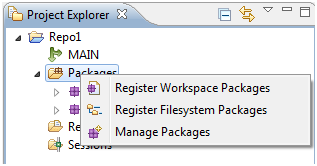
After adding resource nodes select and reveal the new node. (NOT TRIVIAL)
Show “Remove” action at the bottom, after a separator
Rename “Export Resource” to “Export…”. (DONE)
Double-clicking in the CNF tree should optionally open an editor for the node
- This should be made configurable in the preferences. Separately for resource nodes and object nodes.
- Note that currently double-clicking on a resource node does both, toggle tree expansion AND open an editor.
Add a UI preference option for re-using editors that are already open
Dialog for “New Resource” and “New Folder” should be TitleAreaDialog
- Title should be identical to the action label that opened the dialog.
- Mention the type to be created “Enter the name of the new resource:”
- Add “:” after the message/label.
- Add “.” after error messages.
- Show the path of the parent node.
- When creating a new resource, the error message must not say “Folder name”.
-
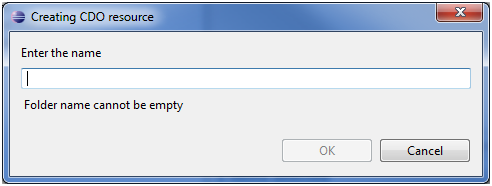
Fix error message, see below
“Company” incorrectly shows up as “Product”. Fix in plugin.properties?
Label decoration: The “${element}” pattern should not include the element type
Rename “created” to “timestamp”
Add “Preferences…” action at the bottom that jumps to the CDO UI preferences
Add the actions of the editor popup to the CNF nodes. See below
Rename “Locking” to “Lock”. (DONE)
Closing a CDO project should close the associated CDOView
- A preference option should allow closing the associated session (if it’s not used by other CDO projects). Another option should allow closing all associated editors (and their transactions).
-
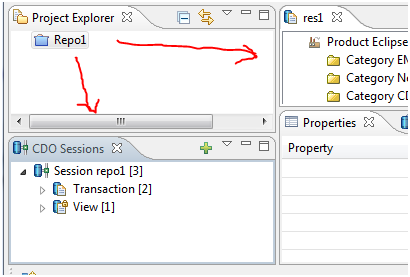
Closing the view of a CDO project correctly closes the project
- Re-opening it causes an exception. Same behaviour after closing the session and re-opening the project..
Rename “Create New Branch” to “New Branch…”. (DONE)
Dialog for “New Branch” (change title) should be TitleAreaDialog
- Title should be identical to the action label that opened the dialog.
- Change message “Enter the name of the new branch:”
- Add “:” after the message/label.
- Add “.” after error messages.
- Show the path of the parent node.
- Add the possibility to enter the timestamp of the branch base (limits: base time of the parent branch and now). If the current CDOView has a timestamp specified (i.e. is an audit view) use that time as the default value. Consider re-using the UI (composite) from the “Change Target…” dialog in the sessions view.
-
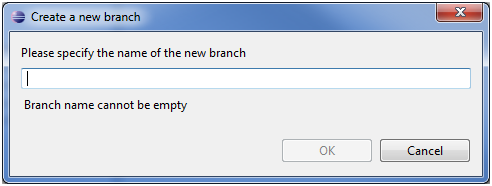
Add an option to decorate branch nodes with the base time
We need to make it more obvious what the branch (path) and target time of the current view is
- What about a (optional) decoration of the “Resources” CNF node? Is that node always visible?
Add the “Change Target…” action to the “Resources” CNF node. (DONE)
Add a preference option to specify the date/time format for label decorations
Pattern insertion is buggy
Try to use color label provider for editor decorations. See CNF tree
CNF object nodes must not be sorted!
The outline view should not be empty. (DONE)
Move “Resource” column to the end and make it wider
- Consider changing the “Resource” column to a “URI” column.
- The “Time” column doesn’t update after changes.
- If the old value is not null show it in the “Changes” column, like “… (was …)”.
- Instead you can also add a new column “Old Value”.
- The commit notifications now carry getUserID() and getComment(). Add columns for those.
-
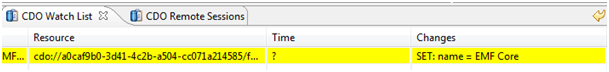
If an error happens we need the error log
- It’s not available in the installation!
- Double-clicking the error message should open the error log.
-
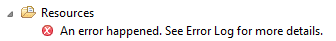
CNF node labels are not updated for object changes. Applies to root and all children
Remove “Adapters” and “Change Subscription Policies”
- Add “Valid From” and “Valid Until” (timestamp/revised).
- Add “Branch”. Display the whole path.
- Combine Read and Write Lock into “Locked: empty|READ|WRITE”
-
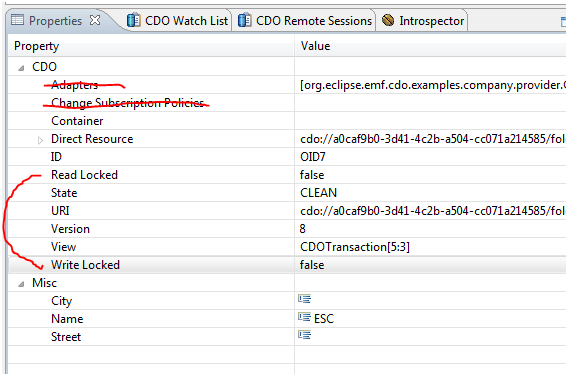
Rename “Change Target…”
Title must be same as action (without “…” ellipsis)
- Mirror the wizban (arrow down).
- Integrate the time wizban:

- The separator line between title area and content looks odd.
- Description: “Please select a target branch or time.” (Always add “.” after descriptions)
- What’s the meaning of the shown error message??? (Always add “.” after error messages)
- Add label above the branches viewer “Target Branch:”
- Show branch icons and label decorations (see issue above).
- Pre-select the current branch of the view.
- Hide the whole branches viewer if branching is not supported.
- Change the group label “Branch Point” to “Target Time”
- Change “head” to “HEAD (floating view)”
- Change “Base” to “BASE (base-timestamp-of-the-selected-branch)”
- Change “Time” to “Time:”
- The time option should directly show what the dialog shows. That dialog is not needed.
- The default value of the “Time” should be the current time of the view or now.
-
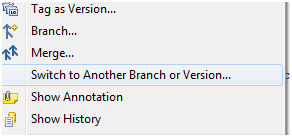
We need help pages for all UI elements like dialogs
A CDOSession in the sessions view should show the branch tree (see CNF)
We need to rethink what actions we offer to open a view/transaction
- This must be related to the repo modes normal|auditing|branching. Generally a view must be configured with branch/time, and a transaction only with branch. If branching is not supported the branch is always the main branch. We shouldn’t offer a way to configure it.
- Same for the time in non-auditing repos.
-
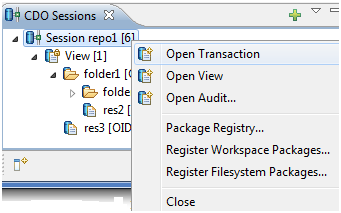
- Add icons to the register package actions. See CNF menu:
-
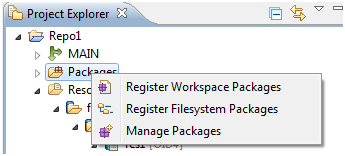
The action “Load Resource…” seems pointless
- Since the resource structure is shown the user must assume that all resources are already loaded. I suggest to rename the first two actions to “Open Editor on Root Resource” and “Open Editor on Resource…”.
- The “Export Resource…” action should have the export icon.
-
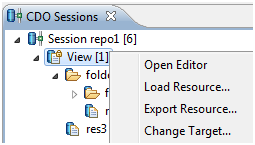
Contribute property sources for CDOViews/CDOTransactions
- Like the ones for CDOSessions.
- Add configurable label decorations for CDOSession and CDOView nodes.
- Offer patterns like these:
-
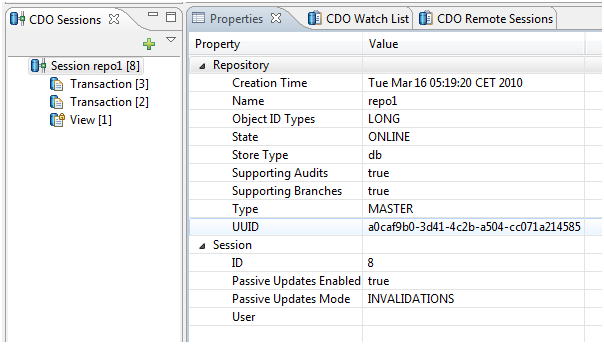
Change title to “Package Registry”
The view icon should be changed to the CDOSession icon
- Maybe mirrored horizontally to indicate the REMOTE aspect.
- The CDO Remote Sessions View should have an explicit “Subscribe/Unsubscribe” toggle. Maybe we should call “unsubscribed” as “Do not disturb” mode. That’s more common. On the other hand it not only affects ability to receive messages and state changes, it also affects ability to send messages. You will want to ask me about the details of the remote sessions API ;-)
- The linking with the CDOSessions view seems buggy at the beginning, i.e. viewer disabled until a session is clicked
- If “unsubscribed” show a description text instead of an empty list:
- Here you can collaborate with remote sessions. You must explicitely subscribe to be able to send or receive messages to/from other subscribed sessions. Your subscription status is visible to other sessions.
-
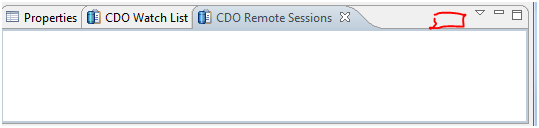
Better element icons
- Remote session ID in square brackets (see CDO Sessions view).
- Maybe better: “Session 7 (userID@repoName)” . Omit “userID@” if user unknown/null.
-
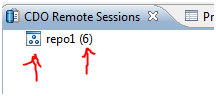
The CNF “Sessions” node should display the remote session
“CDO” should be removed from all labels/tooltips if the context is clear
We should configure a credentials provider for session authentication
- Default should be an interactive CP that opens a userID/password dialog.
- When trying to delete a CDO project in CNF this dialog pops up.
-
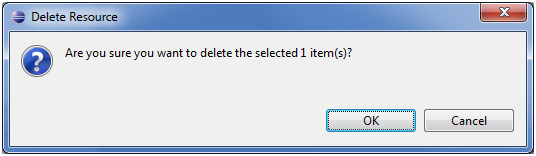
- Since I don’t know what it wants to delete I press Cancel. Then the correct dialog appears:
-
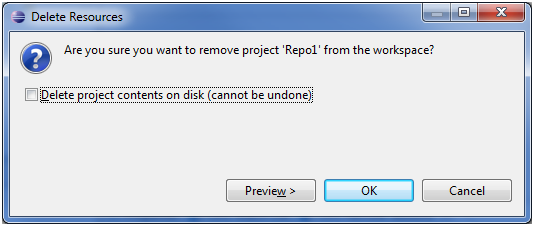
- Project will be properly deleted. But Session and views stay open. See “Close Project” issue above. If I then close the left session manually I get an exception in the log.
Title and descriptions are odd
Description is odd
- Error message is odd. (not “introduce”)
- Dots missing.
- Maybe “Server Description” should be “Server URL”.
-
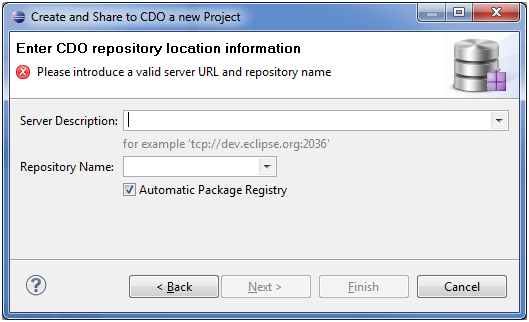
After creating a “New CDO Project” it shows up like this
Add a “Merge…” action to transaction nodes in CDOSessionsView
- The subsequent dialog is the same as in “Change Target…”. Currently we can choose from three CDOMergers: Default|PerFeature|ManyValued. Later we can contribute other mergers like Interactive.
In CNF, if current view is a transaction, add “Merge from…” action to branch nodes
- The subsequent dialog is the same as for “Change Target…” (but with branching disabled. I.e. it only shows the time component choices.
The error dialog after failed commits looks awful
- Can currently not be tested as we’re having general problems with conflict handling in the core ;-(