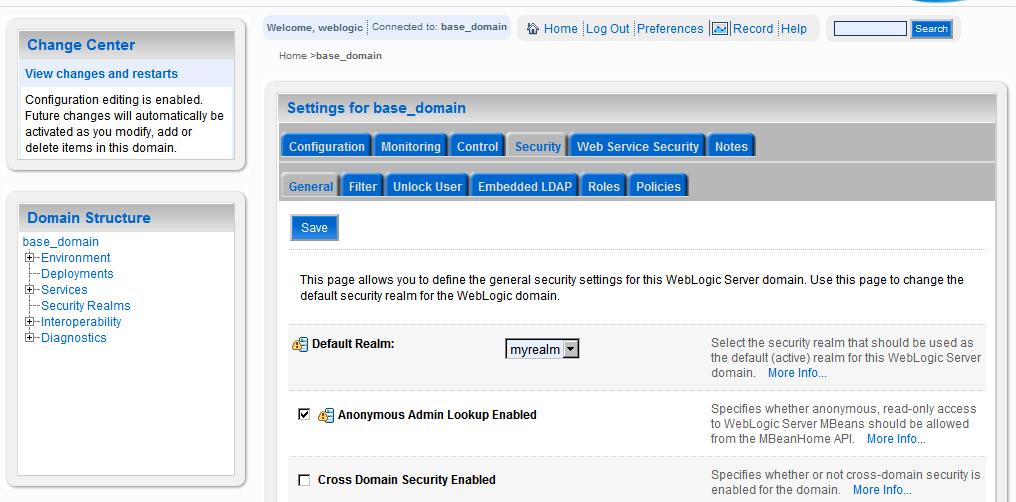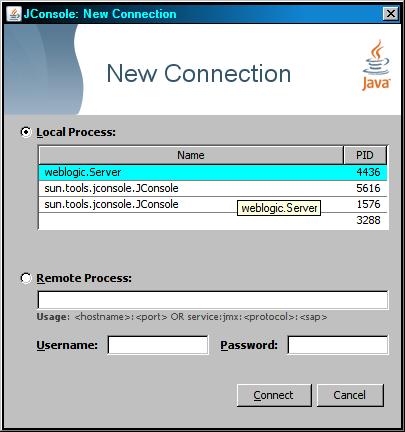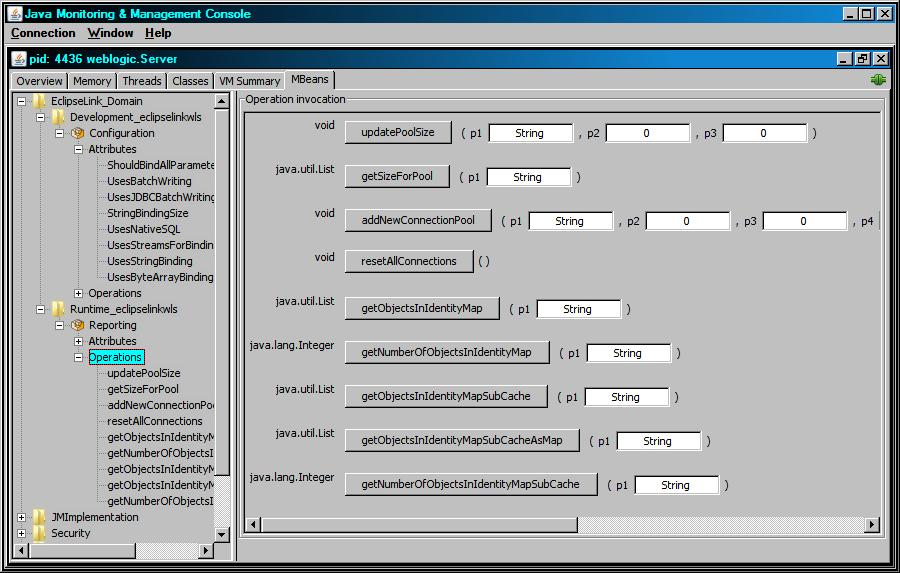Notice: This Wiki is now read only and edits are no longer possible. Please see: https://gitlab.eclipse.org/eclipsefdn/helpdesk/-/wikis/Wiki-shutdown-plan for the plan.
Difference between revisions of "EclipseLink/Examples/JMX/MBeans WebLogic"
< EclipseLink | Examples | JMX
m (→Viewing JMX MBeans in a JConsole Window) |
m (→Viewing JMX MBeans in a JConsole Window) |
||
| Line 13: | Line 13: | ||
===Viewing JMX MBeans in a JConsole Window=== | ===Viewing JMX MBeans in a JConsole Window=== | ||
The standard SUN JDK <JAVA_HOME>/bin/jconsole.exe application can be used to view the MBeans exposed by the WebLogic server JVM instance. | The standard SUN JDK <JAVA_HOME>/bin/jconsole.exe application can be used to view the MBeans exposed by the WebLogic server JVM instance. | ||
| + | |||
Start jconsole at the run|cmd prompt and select the running weblogic.Server local process. | Start jconsole at the run|cmd prompt and select the running weblogic.Server local process. | ||
| Line 18: | Line 19: | ||
You should see the following 2 EclipseLink MBeans off the root of the JNDI tree. | You should see the following 2 EclipseLink MBeans off the root of the JNDI tree. | ||
| + | |||
[[Image:Eclipselink_jmx_mbeans_in_jconsole.jpg]] | [[Image:Eclipselink_jmx_mbeans_in_jconsole.jpg]] | ||
Revision as of 15:05, 20 June 2008
EclipseLink JMX MBean support in WebLogic
This page is under construction for the next week starting 20080619. The API discussed here is still in the design phase and will be checked in as part of enhancement [235168]
Configuring WebLogic Server Domain Security
- Select the [Anonymous Admin Lookup Enabled checkbox] on the admin console security tab and restart. (Or you will get the following security warning).
[EL Warning]: 2008.06.19 13:37:01.875--Thread(Thread[[ACTIVE] ExecuteThread: '0' for queue: 'weblogic.kernel.Default (self-tuning)',5,Pooled Threads])--Failed to find MBean Server: javax.naming.NoPermissionException: User <anonymous> does not have permission on weblogic.management.home to perform lookup operation.
Viewing JMX MBeans in a JConsole Window
The standard SUN JDK <JAVA_HOME>/bin/jconsole.exe application can be used to view the MBeans exposed by the WebLogic server JVM instance.
Start jconsole at the run|cmd prompt and select the running weblogic.Server local process.
You should see the following 2 EclipseLink MBeans off the root of the JNDI tree.