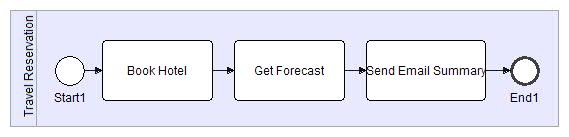Notice: this Wiki will be going read only early in 2024 and edits will no longer be possible. Please see: https://gitlab.eclipse.org/eclipsefdn/helpdesk/-/wikis/Wiki-shutdown-plan for the plan.
STP/IM Component/Transformation Approaches/From BPMN/Runtime Technology Based
This transformation can be found in the class org.eclipse.stp.im.in.bpmn2im.Bpmn2ImWorkspaceOperation under the method with the following signature:
public StpIntermediateModel createIntermediateModelFromBpmn(BpmnDiagram bpmnDiagram, List<String> selectedPools, IProgressMonitor monitor){ ... }
Contents
Transformation Outline
- The BPMN diagram version is read and a IM property is created with this version.
- "IM Iter Configuration" starts: the "im.iter" EAnnotation from the BPMN diagram is read and copied to the IM instance.
- The used runtimes are read from the BPMN diagram. This is done by reading the "technology" EAnnotation from every
Pool. For each used runtime:- Create
ServiceBindings. - Create
Services and put them in aServiceCollection.
- Create
- For each
Pool:- Create a
Process. - Copy BPMN process artifacts into IM process variables.
- For each
Activity:- Create a
Step. If thisActivityis aSubprocess, find inner activities and create moreSteps.
- Create a
- For each
SequenceEdge:- Create a
Transition. If thisSequenceEdge'sActivityon the source side is aSubprocess, find innerSequenceEdges and create moreTransitions.
- Create a
- Create a
Transformation Rules Sketch
| Rule ID | From | To |
|---|---|---|
| R1 | BPMN!BpmnDiagram | IM!StpIntermediateModel[IM!ProcessCollection, IM!ServiceCollection] |
| R2 | BPMN!BpmnDiagram.getEAnnotation(IM_VERSION_ANNOTATION) | IM!BasicProperty[ITER_VERSION] |
| R3 | BPMN!BpmnDiagram.getEAnnotation(IM_ITER_ANNOTATION) | IM!BasicProperty[IM_ITER_NAME]
IM!BasicProperty[IM_ITER_FIRST_PROCESS_NAME] IM!BasicProperty[IM_ITER_RULE_FOR_DETERMINATION] IM!BasicProperty[IM_ITER_RULE_FOR_DETERMINATION_LANGUAGE] IM!BasicProperty[IM_ITER_OBSERVABLE_ATTRIBUTE_LIST_SIZE] IM!BasicProperty[IM_ITER_OBSERVABLE_ATTRIBUTE_MAP] Collection{IM!BasicProperty[IM_ITER_OBSERVABLE_ATTRIBUTE_ID]} |
| R4 | BPMN!Pool.getEAnnotation(TECHNOLOGY_ANNOTATION); | map serviceBindingsMap := Collection{IM!ServiceBinding}
Collection{IM!Service[bindings := serviceBindingsMap]} |
| R5 | BPMN!Pool | IM!Process[properties += IM!BasicProperty[PROCESS_VERSION]] |
| R6 | BPMN!Artifact | IM!Variable |
| R7 | BPMN!Vertex | IM!Step |
| R8 | BPMN!SequenceEdge | IM!Transition |
| R9 | BPMN!Subprocess | Collection{IM!Step}
Collection{IM!Transition} |
Usage in the Sample Scenario
This is the BPMN model of the STP-IM sample scenario.
After you invoke the "Export BPMN to Intermediate Model" action, a dialog pops up asking for each Pool's technology. However, it isn't required and you can just click OK. By doing this, you get the following IM instance as output:
<?xml version="1.0" encoding="ASCII"?> <im:StpIntermediateModel xmi:version="2.0" xmlns:xmi="http://www.omg.org/XMI" xmlns:xsi="http://www.w3.org/2001/XMLSchema-instance" xmlns:im="http://eclipse.org/stp/im"> <properties key="im.iter.version"> <value xsi:type="im:BasicProperty" key="im.iter.version" value="0"/> </properties> <processCollection> <processes name="Travel Reservation"> <properties key="im.process.version"> <value xsi:type="im:BasicProperty" key="im.process.version" value="0"/> </properties> <steps name="Book_Hotel" description=" Description for Book Hotel" sourceTransitions="//@processCollection/@processes.0/@transitions.1" targetTransitions="//@processCollection/@processes.0/@transitions.0"/> <steps name="Start1" description=" Description for Start1" sourceTransitions="//@processCollection/@processes.0/@transitions.0"/> <steps name="Get_Forecast" description=" Description for Get Forecast" sourceTransitions="//@processCollection/@processes.0/@transitions.2" targetTransitions="//@processCollection/@processes.0/@transitions.1"/> <steps name="Send_Email_Summary" description=" Description for Send Email Summary" sourceTransitions="//@processCollection/@processes.0/@transitions.3" targetTransitions="//@processCollection/@processes.0/@transitions.2"/> <steps name="End1" description=" Description for End1" targetTransitions="//@processCollection/@processes.0/@transitions.3"/> <transitions source="//@processCollection/@processes.0/@steps.1" target="//@processCollection/@processes.0/@steps.0"/> <transitions source="//@processCollection/@processes.0/@steps.0" target="//@processCollection/@processes.0/@steps.2"/> <transitions source="//@processCollection/@processes.0/@steps.2" target="//@processCollection/@processes.0/@steps.3"/> <transitions source="//@processCollection/@processes.0/@steps.3" target="//@processCollection/@processes.0/@steps.4"/> </processes> </processCollection> <serviceCollection/> </im:StpIntermediateModel>
Comments
Apparently, the R4 rule has been created to add the technology information for later transformations (IM>BPEL and IM>JBI). However, I think these concepts aren't required for a pure IM instance representing this process, so maybe this dialog shouldn't come up everytime the transformation action is invoked. Other than that, the current output looks perfectly clean. Juanjosecg.gmail.com 22:44, 11 May 2008 (EDT)