Notice: this Wiki will be going read only early in 2024 and edits will no longer be possible. Please see: https://gitlab.eclipse.org/eclipsefdn/helpdesk/-/wikis/Wiki-shutdown-plan for the plan.
PDT/Installation 3.1.x
NOTE THAT THIS PAGE IS OUT OF DATE
This is a historical page and it is outdated. Do not follow any instructions in this page.
PDT 3.1.x / Juno (Eclipse 4.2/3.8)
Install Eclipse
- Download Eclipse Classic 4.2 from Eclipse Downloads.
- Eclipse Classic includes Plugin Development Environment which is unnecessary to develop PHP apps. Minimum package is available at Platform Runtime Binary.
- Eclipse 3.8 is available at Eclipse Project 3.x Stream Downloads.
- Do not download/install from other than eclipse.org.
- Extract it.
- (windows) Never install under "Program Files" nor "Program Files (x86)"
- Start eclipse and create new workspace.
Install PDT 3.1.1 Nightly
PDT 3.1.1 is currently under development and will be released on 28 September, 2012. You can still give it a try to see daily progress in PDT, if you're waiting for specific bugs to be fixed, or you simply like living on the edge! Follow this steps to install it:
- Open Help->Install New Software.
- Input http://download.eclipse.org/tools/pdt/updates/3.1.1/nightly in 'Work with' combo-box and click 'Add'.
- Click 'OK' on 'Add Repository' dialog.
- Wait until contents will appear.
- Expand 'PHP Development Tools'.
- Check 'PHP Development Tools (PDT) Runtime Feature' on and click 'Next'.
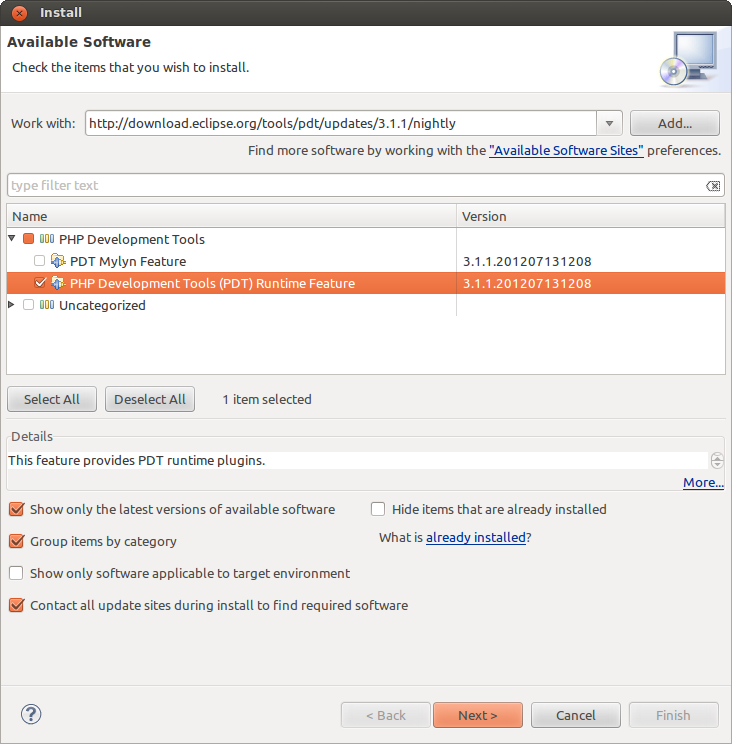
- Proceed according to screens.
Install Eclipse Web Developer Tools
Don't forget this process. This is a workaround for the bug of PDT.
- Open Help->Install New Software.
- Select 'Juno - http://download.eclipse.org/releases/juno' in 'Work with' combo-box.
- Wait until contents will appear.
- Expand 'Web, XML, Java EE and OSGi Enterprise Development'.
- Check 'Eclipse Web Developer Tools' on and click 'Next'.
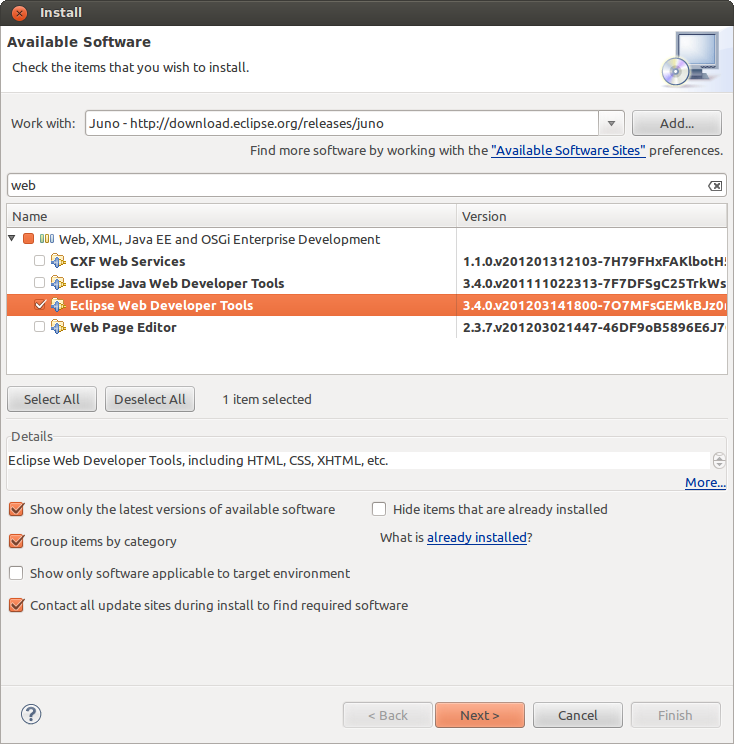
- Proceed according to screens.
Appendix
Update from PDT 3.0.0
If you installed PDT 3.0.0.v201201110400 already from Juno repository, you need to have a bit different steps as below.
- Open Help->Install New Software.
- Input http://download.eclipse.org/tools/pdt/updates/3.1.1/nightly in 'Work with' combo-box and click 'Add'.
- Click 'OK' on 'Add Repository' dialog.
- Wait until contents will appear.
- Expand 'Uncategorized'.
- Check 'PHP Development Tools (PDT) SDK Feature' on and click 'Next'.
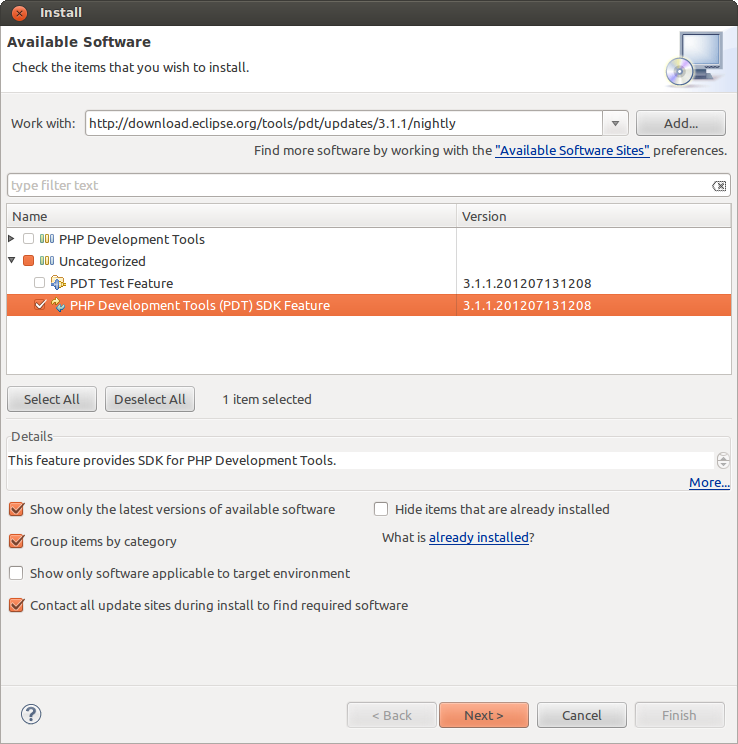
- Proceed according to screens.
Update from 3.1.1.v201207110312
If you had installed 3.1.1.v201207110312 from nightly update site or pdt-Update-N201207110312.zip, you need to...
- Open 'Resource' perspective and close all other perspectives.
- Uninstall 3.1.1.v201207110312.
- Install new version as described above("Install PDT 3.1.1 Nightly").
Known issues on Eclipse 4.2
There are several problems on Eclipse 4.2. If you want to avoid them, use Eclipse 3.8(latest version of 3.x stream, not older than 4.2) instead of 4.2.
Massive performance problem
Bug 384916 - Switching between tabs is very slow (note that zend does not fix this bug)
Bug 359059 - [Commands [Compatibility] Undefined context error when restarting with a PHP file open]
- Workaround on 4.2: (choose 1 or 2)
- Install "Eclipse Web Developer Tools".
- Start eclipse with any perspective except PHP. (e.g. Resource perspective)
See also
Bug 385272 – Very slow response after upgrade to Juno Release
