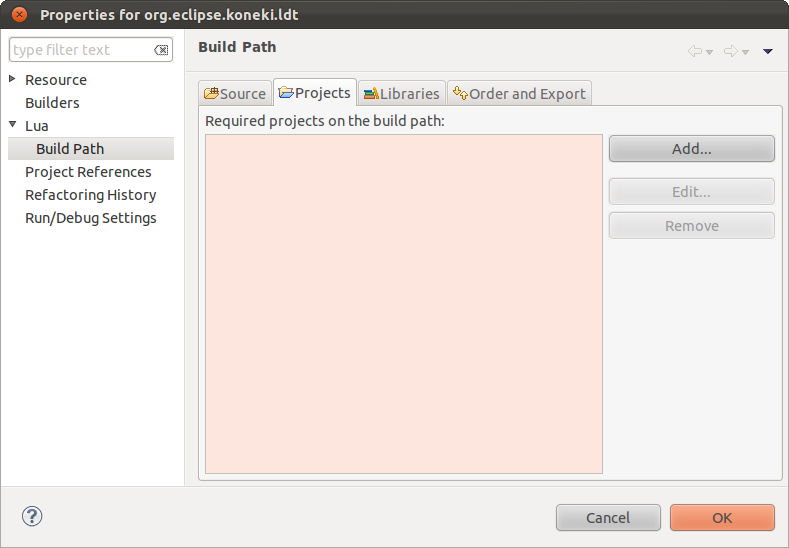Notice: This Wiki is now read only and edits are no longer possible. Please see: https://gitlab.eclipse.org/eclipsefdn/helpdesk/-/wikis/Wiki-shutdown-plan for the plan.
Koneki/LDT/User Guide/Concepts/Path
Path
In order to use propoperly remote debugging, you must care about paths. In our case, they are several kind of them to consider:
- Project path
- Runtime path
Project path
Project path is the one set using the Build Path > Configure Build Path ... UI. From there you can specify dependency to other project from current workspace. As a result, will enjoy completion and navigation between your project and the ones configured in Build Path.
Runtime path
Once your program is ready, you might try Remote debugging. Before hande, you must ensure that all project which you depend on are in lua path. This path configuration is not explained here as it fully dependant of your development environment.