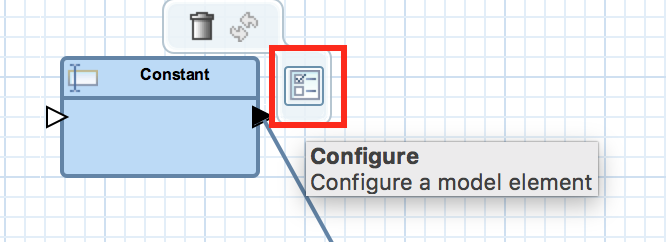Notice: this Wiki will be going read only early in 2024 and edits will no longer be possible. Please see: https://gitlab.eclipse.org/eclipsefdn/helpdesk/-/wikis/Wiki-shutdown-plan for the plan.
File:TriquetrumConfiguringWhenDoubleClickFails.png
TriquetrumConfiguringWhenDoubleClickFails.png (666 × 242 pixels, file size: 36 KB, MIME type: image/png)
In Triquetrum, if double clicking on an actor or attribute fails to bring up the configure dialog, then hover over the actor or attribute and select the Configure icon in the curvy toolbar, marked in red.
File history
Click on a date/time to view the file as it appeared at that time.
| Date/Time | Thumbnail | Dimensions | User | Comment | |
|---|---|---|---|---|---|
| current | 18:28, 29 June 2016 | 666 × 242 (36 KB) | Cxh.eecs.berkeley.edu (Talk | contribs) | Actor icons no longer show values, see https://github.com/eclipse/triquetrum/issues/89. | |
| 21:38, 4 March 2016 | 690 × 262 (39 KB) | Cxh.eecs.berkeley.edu (Talk | contribs) | In Triquetrum, if double clicking on an actor or attribute fails to bring up the configure dialog, then hover over the actor or attribute and select the Configure icon in the curvy toolbar, marked in red. |
- You cannot overwrite this file.
File usage
The following page links to this file: