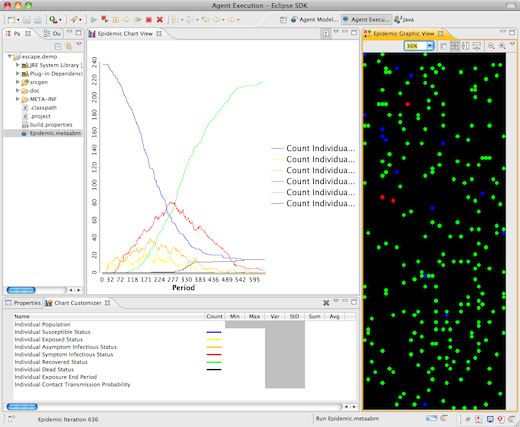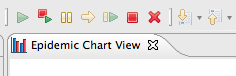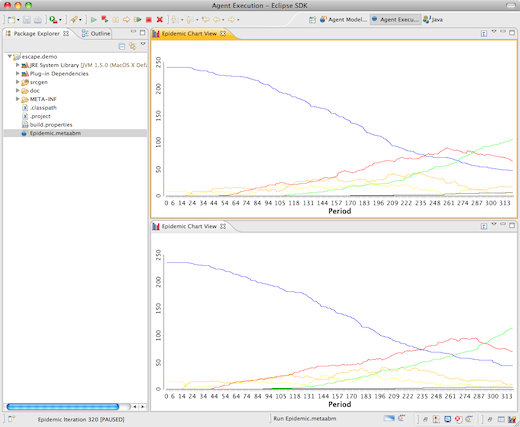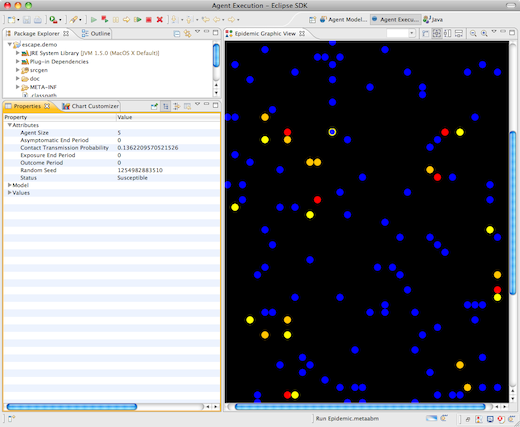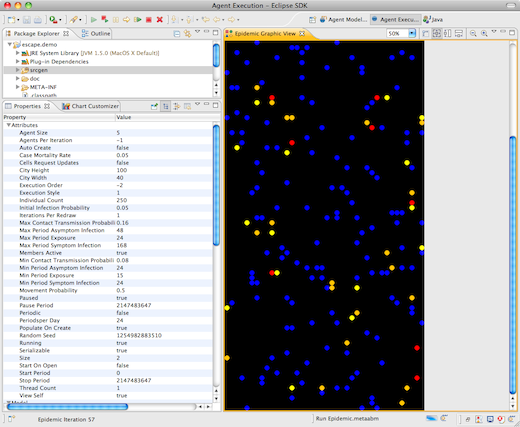Notice: this Wiki will be going read only early in 2024 and edits will no longer be possible. Please see: https://gitlab.eclipse.org/eclipsefdn/helpdesk/-/wikis/Wiki-shutdown-plan for the plan.
AMP/Running Examples
Please note that this page is no longer maintained. See the AMP manual instead
Contents
Exploring Example ABM Models
The first thing most people will want to do in AMP is to play with the example models. You don't need to do any programming for this, and the setup is really straightforward. Of course, the first thing you'll need to do is Install AMP. (You don't need any of the optional components unless you want to play with the 3D visualizations, Ascape, or Repast.) You can explore AMF models as well as some really interesting classic ABM models.
AMF Models
There are a number of models developed with AMF that can automatically generate example models to run in Escape. There are two ways to run the example models:
Setup Escape Projects
Creating a New Escape Project
The best option is to simply create a new Escape project and drag the models into it! We're working on a simple cheat sheet for this, but until then, just follow these simple steps:
- If you're not already there, open the Agent Modeling Perspective. Select Window > Open Perspective > Other.. and then Agent Modeling. (Or you can choose Window > Reset Perspective and the Agent Modeling perspective should appear in the Open Perspective list itself.)
- Next, let's create the project where we'll place our model. Select File > New > Escape AMF Project. Give it a name like "escape.tutorial", then click Finish.
- Finally grab the Epidemic.metaabm model at http://download.eclipse.org/amp/models/Epidemic.metaabm and drag it into the project. (Depending on your browser the file may load as text directly into your browser, in which case just right-click on the link and save it to a file.)
Using an Pre-Built Example Project
If you get really stuck somewhere, you can also get ready made projects from CVS. See this page for information on CVS setup. The project for Escape example models are located at:
org.eclipse.amp/org.eclipse.amp.amf/examples/org.eclipse.amp.amf.examples.escape
Run the Model
Right-click on the model, and select "Execute"! You should see something like this:
We're working on more end-user documentaiton, but hopefully you'll find model control pretty self-explanatory. The toolbar buttons allow you to control model execution.
From right to left, you can start, restart, pause, step, stop and close a model. You can even run multiple models and control them independently. You can also move views around, close them and so on as with any other Eclipse views. Here we're running two separate models for comparison.
If you want to find out more about an agent, show the properties view, and click on agent.
You can experiment with different parameters (settings) for models by then clicking in the gray area away within the view.
There are a number of other things to play around with, such as zooming the agent view or selecting other chart series to display using the Chart Customizer, so just explore. You can always close an active model by clicking on the close toolbar button. Or if you can't access the models controls for some reason, you can open the progress view and close projects form there.
Next Steps
Other models are located at: (to do)
To understand the capabilities of AMF, you might also want to try out running the same models automatically generated for Ascape or Repast.
org.eclipse.amp/org.eclipse.amp.amf/examples/org.eclipse.amp.amf.examples.ascape org.eclipse.amp/org.eclipse.amp.amf/examples/org.eclipse.amp.amf.examples.repast
Classic Java ABM Models
Many models have been created using Ascape over the years, including all of the classic models created at Brookings and some other cool models such as Craig Reynold's Boids and a pretty cool little traffic model, and they've all been converted to run in Escape. They're in Java but you can execute and explore them in exactly the same way as the Epidemic model above. See AMP/UserGuide/Escape/Getting_Started for how to import and launch those models.