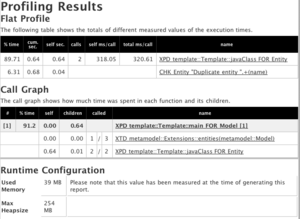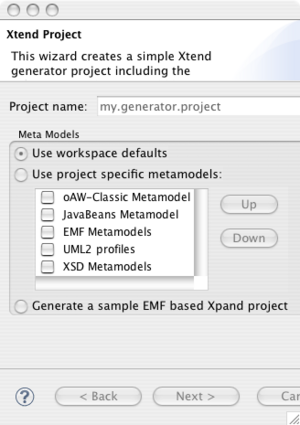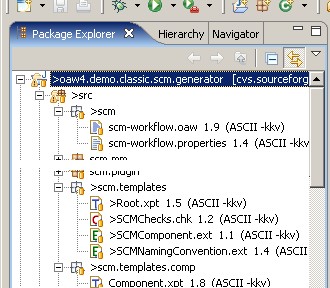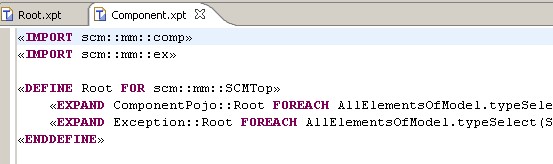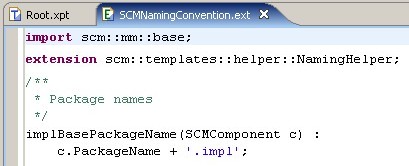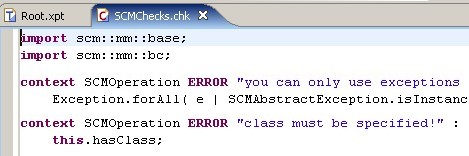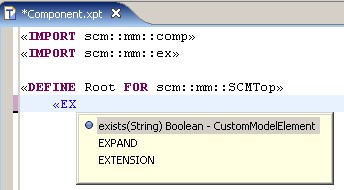Notice: this Wiki will be going read only early in 2024 and edits will no longer be possible. Please see: https://gitlab.eclipse.org/eclipsefdn/helpdesk/-/wikis/Wiki-shutdown-plan for the plan.
Difference between revisions of "Xpand/New And Noteworthy"
(→Other performance related changes) |
|||
| Line 53: | Line 53: | ||
Related bugs: [https://bugs.eclipse.org/bugs/show_bug.cgi?id=385174 385174] [https://bugs.eclipse.org/bugs/show_bug.cgi?id=333605 333605] [https://bugs.eclipse.org/bugs/show_bug.cgi?id=388232 338282] [https://bugs.eclipse.org/bugs/show_bug.cgi?id=388373 338373] | Related bugs: [https://bugs.eclipse.org/bugs/show_bug.cgi?id=385174 385174] [https://bugs.eclipse.org/bugs/show_bug.cgi?id=333605 333605] [https://bugs.eclipse.org/bugs/show_bug.cgi?id=388232 338282] [https://bugs.eclipse.org/bugs/show_bug.cgi?id=388373 338373] | ||
| − | == Build == | + | == Build == |
| − | *Sources for some plugins (e.g. org.eclipse.xtend.util.stdlib) were missing in the SDK ([https://bugs.eclipse.org/bugs/show_bug.cgi?id=322980 322980]) | + | *Sources for some plugins (e.g. org.eclipse.xtend.util.stdlib) were missing in the SDK ([https://bugs.eclipse.org/bugs/show_bug.cgi?id=322980 322980]) |
*Tests for XSD Typesystem have been integrated into the build | *Tests for XSD Typesystem have been integrated into the build | ||
| − | <br> | + | == Miscellaneous == |
| + | |||
| + | *'''«ENDREM-»:''' Xpand did not support the newline suppressing operator "-" for the ENDREM tag. Parser, Content Assist and Syntax Coloring have been fixed. ([https://bugs.eclipse.org/bugs/show_bug.cgi?id=322394 322394])<br> | ||
| + | *'''Templates with same file name:''' In the syntax analysis an error was shown, when two templates have the same file name, but different definitions within. The template that invokes one of these definitions with «EXPAND» might have an error marker ("Couldn't find definition..."). ([https://bugs.eclipse.org/bugs/show_bug.cgi?id=400105 400105]) | ||
= Version 1.2.1 (Juno)<br> = | = Version 1.2.1 (Juno)<br> = | ||
Revision as of 11:33, 25 February 2013
Contents
Version 1.3.0
General
Xpand 1.3.0 is a maintenance release. Main focus in this Xpand release is performance and memory optimization.
Changes
Performance and Memory Optimization
Xpand is used in large-scale projects, where overall performance is crucial. For the Kepler release Xpand has been intensively profiled to identify performance hot spots. Performance is meant in both execution performance as well as memory usage. Often the optimization on the one side reduces the performance on the other side: accelerating execution performance often uses caching, which increases memory usage, and vice-versa, reducing memory consumption requires more processing time. It has been taken into account that the performance gain pays off the downside. Sometimes performance could be improved in both ways, e.g. when garbage collection is performed less when unneccessary memory allocation is avoided, this also is positive for the execution performance.
Parser
The ANTLR based parser grammars have been refactored to perform better. Adding the location information was performed by subclass of the parser, which was now removed. The respective code has been inlined into the parsers.
AST
The AST classes (*.internal.*.ast.*) usually maintain lists or arrays of other AST elements. When these collections are empty, the instance field will be assigned to a constant empty array or collection. This avoids the unneccessary instantiation and references to empty collections.
Class Identifier, which usually makes the largest part of the AST elements, has been refactored. The strings that make up identifiers are separated into segments, which are hold by the newly introduced datastructure QualifiedName. String segments are interned in a weak cache, as well as QualifiedName instances. It is assured that only one instance per string or QualifiedName will exist. The weak cache allows instances to be garbage collected once they are not referenced.
The overall memory consumption of the AST has been decreased by >50%.
Typesystem
The BuiltInMetaModel remembered cache misses for any queried type. This caused its cache map to grow and perform less. The BuiltInMetaModel will cache only type mappings for which it is responsible.
The usage of regular expressions for matching type names have been replaced by a faster implementation. (401144)
Builder
Xpand's builder performs now faster. Xpand searches the classpath for resources when queried by name. Therefore also jar archives are also searched. With Xpand 1.3 a blacklist is maintained to know which jar archives can be ignored in subsequent searches.
The feedback of the builder has been also improved. During a build, the progress monitor will now report detailed feedback on the current processing step and progress.
- Resource caching in ExecutionContextImpl fixed (329453)
- Added caching of results in TypesystemImpl (395727)
- Improved analysis for ambiguous extensions (401505)
UML Support
The UML Typesystem adapter has been updated to support MDT UML2 Version 4.x.
Related bugs: 385174 333605 338282 338373
Build
- Sources for some plugins (e.g. org.eclipse.xtend.util.stdlib) were missing in the SDK (322980)
- Tests for XSD Typesystem have been integrated into the build
Miscellaneous
- «ENDREM-»: Xpand did not support the newline suppressing operator "-" for the ENDREM tag. Parser, Content Assist and Syntax Coloring have been fixed. (322394)
- Templates with same file name: In the syntax analysis an error was shown, when two templates have the same file name, but different definitions within. The template that invokes one of these definitions with «EXPAND» might have an error marker ("Couldn't find definition..."). (400105)
Version 1.2.1 (Juno)
General
Xpand 1.2.1 is a maintnance release and was released with Eclipse Juno.
Changes
Bugzilla Report (33 issues resolved)
Version 1.1.0 (Indigo)
General
Xpand 1.1.0 is a maintnance release and was released with Eclipse Indigo.
Changes
- Bugzilla Report (37 issues resolved)
Version 1.0.0 (Helios)
General
Xpand 1.0.0 is the first graduated release at Eclipse and was released with Eclipse Helios.
Changes
- Bugzilla Report (142 issues resolved)
Incremental Generation
Xpand is now shipped with an optional incremental generation facility. This works very similar to the incremental Java compiler in Eclipse. It detects which parts of a model have changed since the last generation process. It then determines which files need to be generated due to that change and which are unaffected by it. Only the former are the regenerated, while the latter remain untouched.
Big models benefit from this feature. The generation of models with 1000 elements takes 50% of the time without incremental generation.
Backend
In large projects, generator speed is an issue, and the backend is designed with performance in mind. This requirement is what actually sparked its development in the first place. For performance and/or obfuscation reasons, the backend will serve as a basis for compilation into Java classes.
The design was driven by the following forces:
- Performance
- Compiler
- Language independence
- Independent of parse tree
- Language interoperability
- Reuse of Tooling
Profiler
Xpand provides profiler facilities by defining a profiling component. An example workflow using the profiler is shipped with the generator sample project (generatorWithProfiler.mwe).
Editor
A lot of enhancements are done for the Xpand editors.
- The navigation of the Xpand editors is improved by more specific navigation proposals
- Extension imports are now hyperlinks to the extension files
- The Xpand project wizard allows a more detailed project configuration
- A lot of other enchantments like markers for missing/not existing metamodels
Further improvements
- ONFILECLOSE: The ONFILECLOSE keyword is added to the EXPAND statement and allows a deferred evaluation of the EXPAND statement. The evaluation of the EXPAND statement is deferred until the FILE statement is closed.
- Java extensions: Since Xpand 0.8.0 non-static Java method can be called from Xtend.
Version 0.7.0 (Galileo)
General
The 0.7.0 version of the Xpand component from M2T is the first official Eclipse release of it. Xpand is a statically typed template language, featuring polymorphic dispatch, extensions and an open pluggable type system. It comes with Eclipse-based IDE support.
Xpand has previously been a part of openArchitectureWare and is used in many big projects and also shipped with some commercial products.
Changes
Performance
For the 0.7.0 release, the team has done some major performance improvements. Not only the runtime is up to 60% faster but due to aggressive caching we were able to improve the performance of the static analysis in the IDE about 400%.
IDE features
As this is the first release at Eclipse, some of the UI-features are outlined here.
File decorations
When you open Eclipse and import a project into the workspace you can see several file decorating images.
There are specific images for
- Xpand2 templates (.xpt extension)
- Extension files (.ext extension)
- Check constraints (.chk extension)
Editors
When you double-click on one of the above mentioned file types, special editors will open that provide appropriate syntax coloring. Syntax coloring
Here are examples for the Xpand editor:
for the Extensions editor:
and for Check editor:
Code completion
The Editors provide extensive code completion support by pressing Ctrl + Space similar to what is known from the Java editor. Available types, properties, and operation, as well as extensions from .ext files will be found. The Xpand editor provides additionally support for the Xpand language statements. Xpand tag delimiter creation support.
In the Xpand editor there is an additional keystroke available to create the opening and closing tag brackets, the guillemets ("«" and "»").
Ctrl + < creates "«"
and
Ctrl + > creates "»"