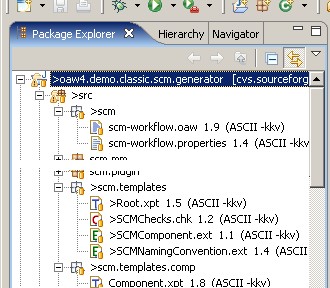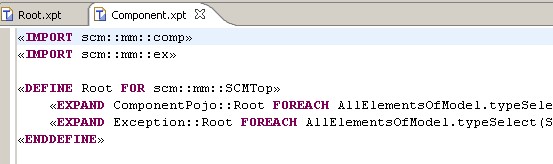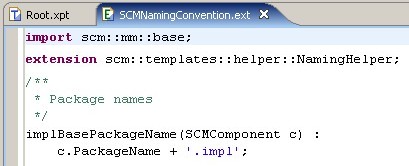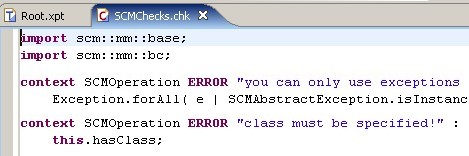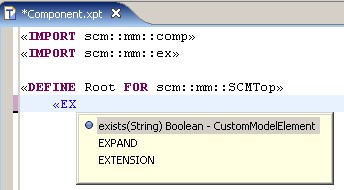Notice: this Wiki will be going read only early in 2024 and edits will no longer be possible. Please see: https://gitlab.eclipse.org/eclipsefdn/helpdesk/-/wikis/Wiki-shutdown-plan for the plan.
Difference between revisions of "Xpand/New And Noteworthy"
m (Typos fixed) |
|||
| Line 10: | Line 10: | ||
=== IDE features === | === IDE features === | ||
| − | + | As this is the first release at Eclipse, some of the UI-features are outlined here. | |
== File decorations == | == File decorations == | ||
Revision as of 04:49, 10 June 2009
General
The 0.7.0 version of the Xpand component from M2T is the first official Eclipse release of it. Xpand is a statically typed template language, featuring polymorphic dispatch, extensions and an open pluggable type system. It comes with Eclipse-based IDE support.
Xpand has previously been a part of openArchitectureWare and is used in many big projects and also shipped with some commercial products.
Performance
For the 0.7.0 release, the team has done some major performance improvements. Not only the runtime is up to 60% faster but due to aggressive caching we were able to improve the performance of the static analysis in the IDE about 400%.
IDE features
As this is the first release at Eclipse, some of the UI-features are outlined here.
File decorations
When you open Eclipse and import a project into the workspace you can see several file decorating images.
There are specific images for
- Xpand2 templates (.xpt extension)
- Extension files (.ext extension)
- Check constraints (.chk extension)
Editors
When you double-click on one of the above mentioned file types, special editors will open that provide appropriate syntax coloring. Syntax coloring
Here are examples for the Xpand editor:
for the Extensions editor:
and for Check editor:
Code completion
The Editors provide extensive code completion support by pressing Ctrl + Space similar to what is known from the Java editor. Available types, properties, and operation, as well as extensions from .ext files will be found. The Xpand editor provides additionally support for the Xpand language statements. Xpand tag delimiter creation support.
In the Xpand editor there is an additional keystroke available to create the opening and closing tag brackets, the guillemets ("«" and "»").
Ctrl + < creates "«"
and
Ctrl + > creates "»"