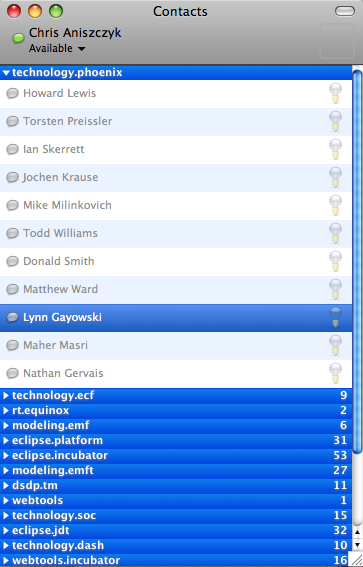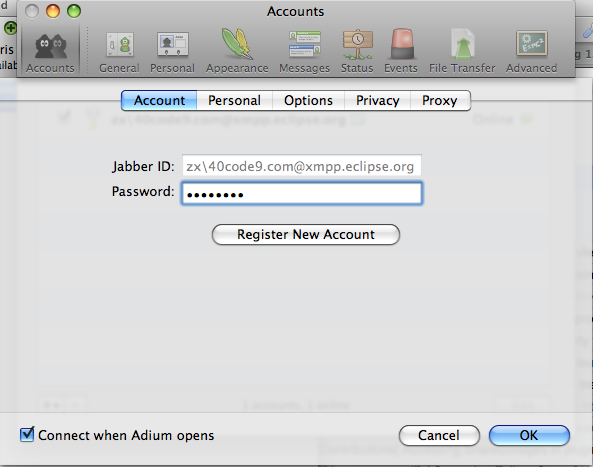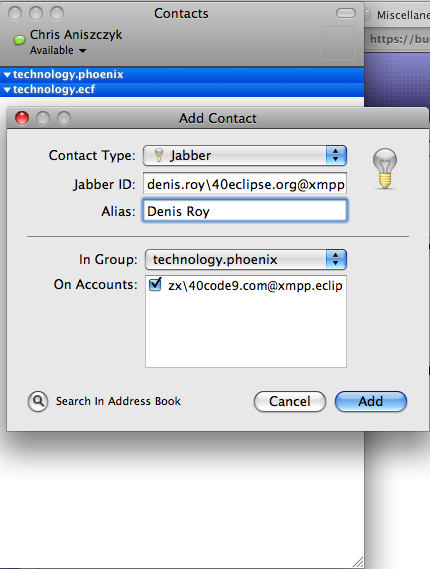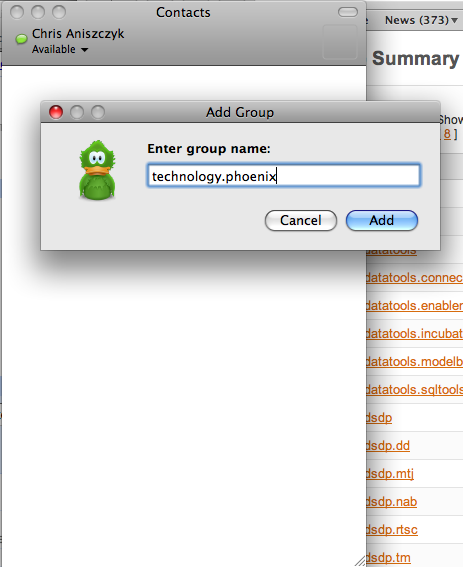Notice: this Wiki will be going read only early in 2024 and edits will no longer be possible. Please see: https://gitlab.eclipse.org/eclipsefdn/helpdesk/-/wikis/Wiki-shutdown-plan for the plan.
Xmpp.eclipse.org
The Eclipse Foundation now hosts an XMPP server (xmpp.eclipse.org) which you can use to collaborate with your fellow Eclipse committers.
General
How do I log-in?
All you need is a committer account and access to popular XMPP clients like Adium or Pidgin.
To log-in, use your Eclipse bugzilla id and password. Note, you have to escape the '@' symbol with '\40' in most chat clients. This is because not all chat clients have implemented JEP-0106.
How do I chat with people?
The first step with chatting with someone is to add them to your address book. You can add them manually:
Or, you can add a group that people are part of to see the contacts within that respective group:
For a list of available groups at Eclipse, please see this page.