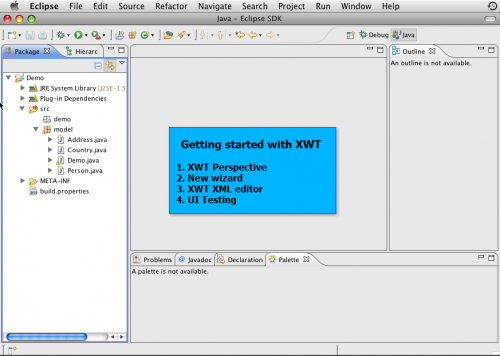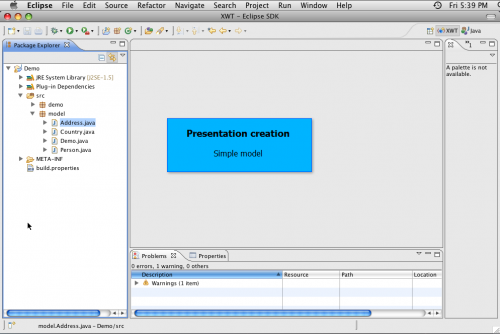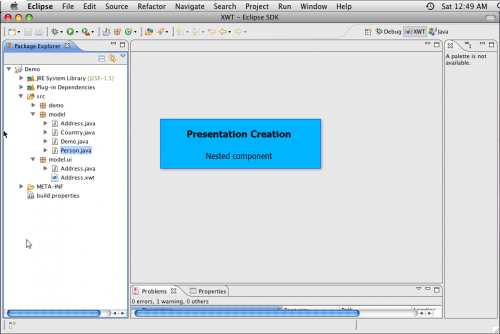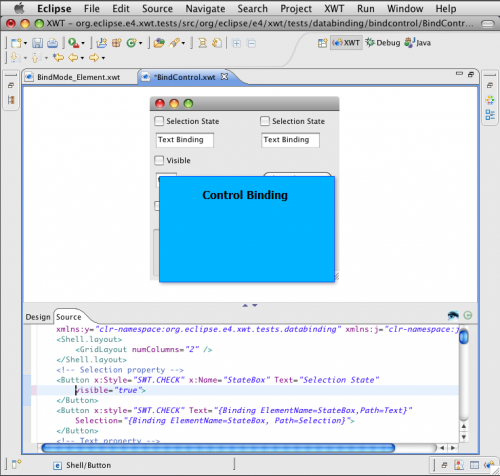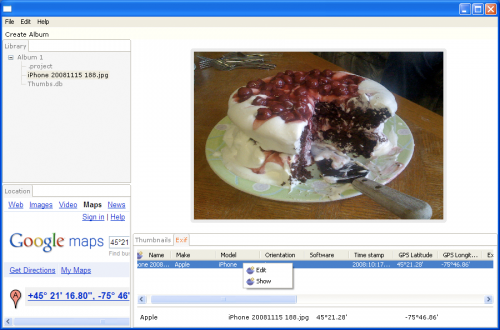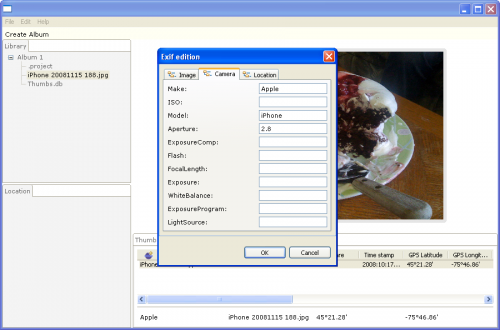Notice: this Wiki will be going read only early in 2024 and edits will no longer be possible. Please see: https://gitlab.eclipse.org/eclipsefdn/helpdesk/-/wikis/Wiki-shutdown-plan for the plan.
Difference between revisions of "XWT/Running the demos"
< XWT
(→Getting started) |
m (Yves.yang.soyatec.com moved page E4/XWT/Running the demos to XWT/Running the demos: new standalone project) |
(No difference)
| |
Latest revision as of 11:32, 18 November 2013
Contents
Getting started
First of all, your project must import at least the following pluginsorg.eclipse.swt org.eclipse.jface org.eclipse.e4.xwt org.eclipse.jface.databinding org.eclipse.core.databinding org.eclipse.core.databinding.beans org.eclipse.core.databinding.property com.ibm.icu
Data Binding
Java Bean
Here is the screencast:
Here is the screencast:
EMF integration
Control Binding
Here is the screencast:
CSS integration
Workbench integration
e4 photo demo in XWT
Here is an integration of e4 workbench with XWT. The Exif view part and Exif edition dialog are developed in XWT.
This demo shows mainly the following features in XWT:
- Control/Viewer binding
- CSS integration
The Exif view in XWT:
The Exif edition dialog in XWT:
The sources can be found in Bug 263720
e4 contact demo
This is a demo of the integration of e4 workbench. Two view parts "Contacts List" and "Details" are developed in XWT with the CSS support.
The sources can be found in Bug 279047