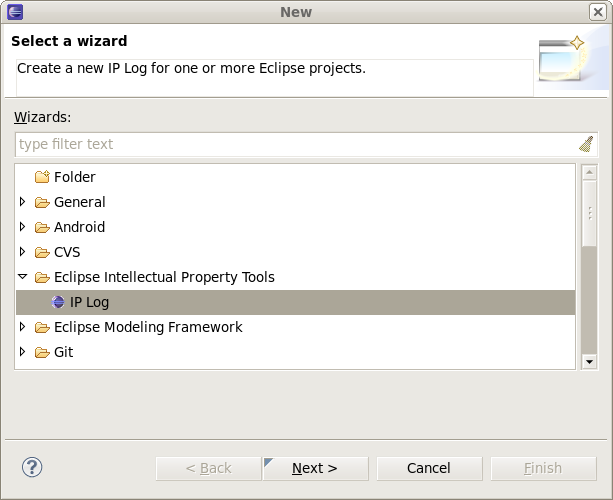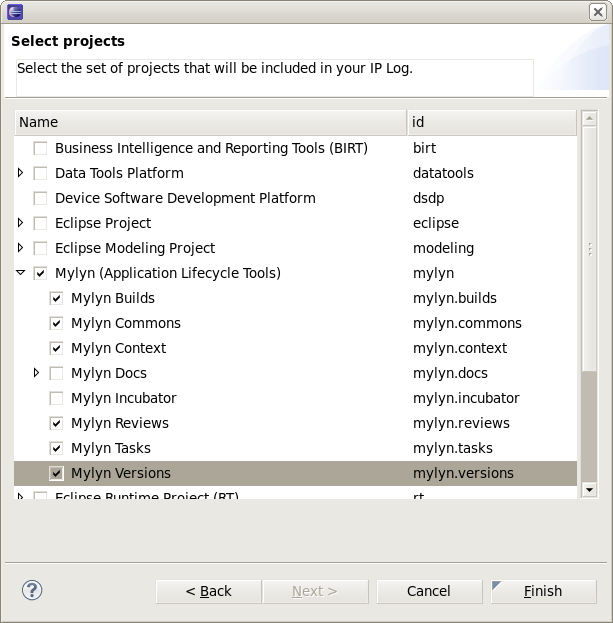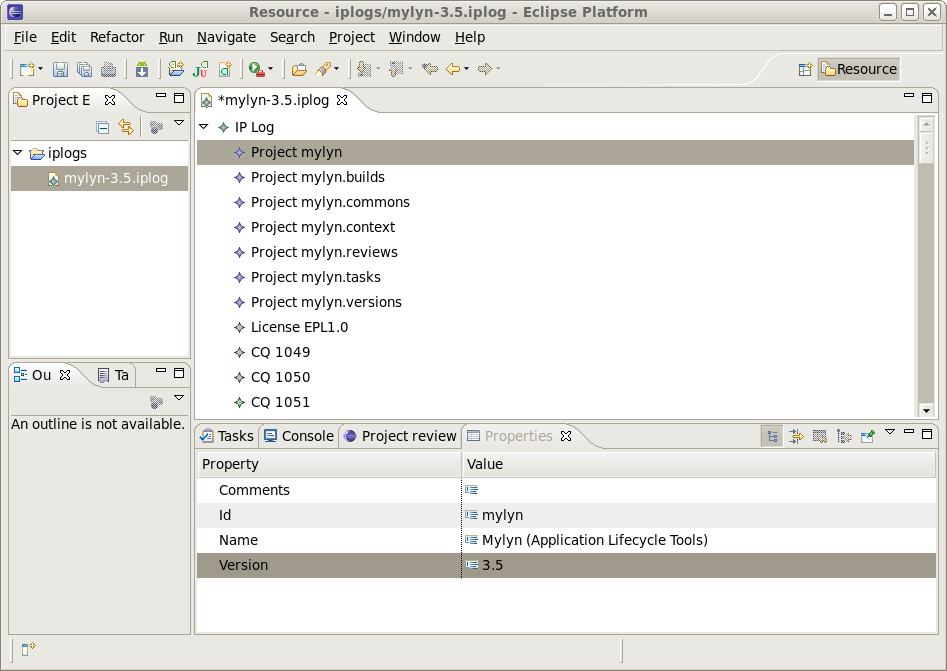Notice: this Wiki will be going read only early in 2024 and edits will no longer be possible. Please see: https://gitlab.eclipse.org/eclipsefdn/helpdesk/-/wikis/Wiki-shutdown-plan for the plan.
Woolsey
Woolsey provides tools to assist with the generation and maintenance of IP Logs, the ability to submit logs to the Eclipse Foundation IP team for review, and the ability to compare logs against project distributions (to ensure that an IP Log reflects the contents of a project's downloads, p2 repositories, Maven repositories, and other similar distribution mechanisms). As part of this project, we further intend to explore enabling the user to specify mappings between third-party contributions noted in the logs (contribution questionnaires) and the library files distributed by the project. Other matters related to IP management by Eclipse projects may be considered by the project.
Contents
Background
As part of the Eclipse Development Process, projects are required to maintain a log that details their intellectual property contributions. This log must include all third-party code that is either distributed or leveraged by the project, identities of the committers who regularly contribute, and the identities of other contributors along with their contributions. The log should further indicate the licenses in use by the project and other information relevant to provenance of the code maintained and distributed by the project. Projects are required to submit their log for review by the Eclipse IP team at key points in their life-cycle, including moves, releases, and graduation.
Much of the content of the logs can be generated using information that is available through the various databases maintained by the Eclipse Foundation.
Installation
Add Woolsey to your Eclipse Platform 3.6+ based IDE using this p2 repository:
http://download.eclipse.org/woolsey/repo
Woolsey has dependencies on:
- EMF 2.6.0+
- EMF Compare 1.1.1+
- Several bundles from Orbit
- Apache HTTP Client 3.1
- Apache Commons Codec 1.3
- Apache Commons Logging 1.0.4
These dependencies will automatically be loaded when you install Woolsey.
Creating an IP Log
Before you can create an IP Log, you need to provide a home for it. An IP Log manifests as a file, so it can live in any folder in your workspace. With a folder created, you can access the "New IP Log" wizard from either the "File" menu or context menu for that folder.
Click "Next".
You will be prompted for a file name. The choice of name is yours to make. Having said that, it might be a good idea to establish a convention and you may end up with more than one of these. Consider using the pattern <project-name>-<version> (e.g. "mylyn-3.5.0.iplog").
Click "Next".
You will be prompted for the projects that will be included in your IP Log. The projects that you select here need to be related. You can select a top-level project along with several of its subprojects (e.g. "Eclipse Web Tools Platform Project (WTP), "Common", "Dali-ORM", etc.). Or you can select a pair of sibling projects (e.g. "EGit" and "JGit"). You cannot select projects from more than one top-level project (if you think that this is an unreasonable restriction, please open a bug).
Click "Finish" to create your IP Log.
Note that Woolsey makes a call to the Eclipse Foundation servers to gather information about the project hierarchy, and to provide the initial contents of your IP Log.
Editing an IP Log
The IP Log editor is a standard EMF tree-based editor.
Open the "Properties" View to make changes to the object selected in the editor.
Updating an IP Log
Submitting an IP Log
FAQ
Submit fails with "The IPZilla Client is not properly configured."
Woolsey accesses IPZilla to create CQs using a IPZilla Client. By default, this client points
to the instance of IPZilla that resides on the Eclipse Foundation's "dev" server. For testing
purposes, this value be overridden using -Dwoolsey.ipzilla={url}. The message
"The IPZilla Client is not properly configured." if the value provided is not a valid URL.