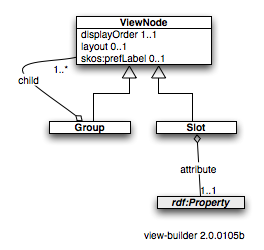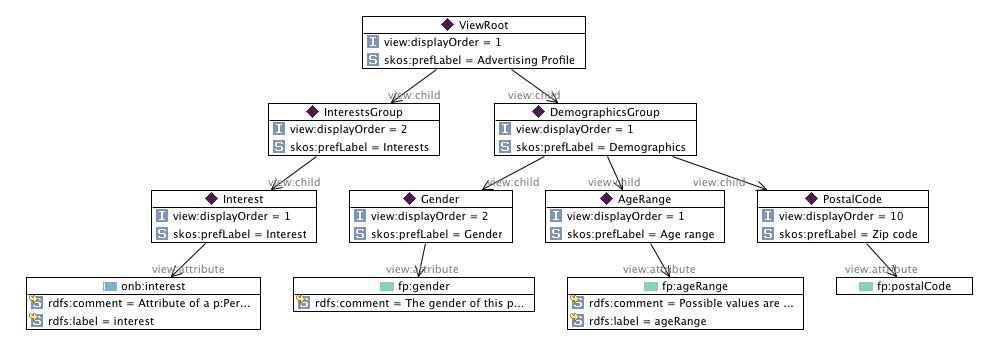Notice: this Wiki will be going read only early in 2024 and edits will no longer be possible. Please see: https://gitlab.eclipse.org/eclipsefdn/helpdesk/-/wikis/Wiki-shutdown-plan for the plan.
Difference between revisions of "View-builder vocabulary"
(→Example) |
(→Displaying Attributes) |
||
| Line 64: | Line 64: | ||
* ''A'' may be ''proxy:userid'' or ''proxy:password''. | * ''A'' may be ''proxy:userid'' or ''proxy:password''. | ||
** The value of ''A'' is the value of attribute ''A'' of the current Proxy object (see [[Proxy vocabulary]]) | ** The value of ''A'' is the value of attribute ''A'' of the current Proxy object (see [[Proxy vocabulary]]) | ||
| − | ** Metadata about ''A'' MAY be found in the template context of the current context. If it is not, then metadata about ''A'' is retrieved from the | + | ** Metadata about ''A'' MAY be found in the template context of the current context. If it is not, then metadata about ''A'' is retrieved from the [[Proxy vocabulary]]. |
'''Mapping Procedure''' | '''Mapping Procedure''' | ||
Revision as of 22:47, 5 October 2011
{{#eclipseproject:technology.higgins|eclipse_custom_style.css}}Vocabulary to describe a view of a context. A view is a tree structure of groups of attributes to be displayed/edited. Part of the Persona Data Model 2.0.
Contents
Files
- Most recently published
- SVN source: view-builder.n3
UML Overview
Classes
Group
A logical group of Slots and/or sub-Groups
- subClassOf: ViewNode
- 0..N field
- 0..N subgroup
Slot
Metadata about how an attribute from the Persona vocabulary (or one of its imports) or from the Flat Persona vocabulary or from the rdf (e.g. rdf:class) should be presented
- subClassOf: ViewNode
- 1..1 attribute
ViewNode
Metadata about how an attribute from the Persona vocabulary (or one of its imports) or from the Flat Persona vocabulary or from the rdf (e.g. rdf:class) should be presented
- 1..1 displayOrder
- 1..1 skos:prefLabel
- 0..1 layout
Attributes
attribute
The attribute of the current p:Person that should be displayed in this Slot.
- domain: Slot
- value: rdf:Property
child
A frame child of a Group
- domain: Group
- value: ViewNode
displayOrder
A number that indicates the relative position with respect to the displayOrder of sibling objects with this same attribute. Lower numbers indicate precedence. The displayOrder values of all child nodes of a given node in the tree should be considered together irrespective of the class of the child (i.e. Slot, Group or Frame).
- domain: Slot or Group
- value: xsd:Integer
layout
An optional URL of an html/javascript template sub-page of a web app
- domain: ViewNode
- value: URI
Displaying Attributes
Each slot holds an attribute called attribute whose value, A, is an rdf:Property.
- A may be defined in the template context of the current context. In this case its domain is :Person (i.e. the Person class in the template's default namespace).
- If no mapping rule is found for A (i.e. no rule can be found in the :Person class such that the value of its map:predicate is A) then
- The value of A is simply the value of the attribute A of the current p:Person instance in the current context being displayed using this view-builder metadata.
- Metadata about A (label, tooltip text, example value, etc.) are defined in Higgins Data Model 2.0#Attribute_Definitions
- If a mapping rule is found for A then follow the Mapping Procedure below.
- If no mapping rule is found for A (i.e. no rule can be found in the :Person class such that the value of its map:predicate is A) then
- A may be defined in the Flat Persona vocabulary. If so then follow the Mapping Procedure below.
- A may be proxy:userid or proxy:password.
- The value of A is the value of attribute A of the current Proxy object (see Proxy vocabulary)
- Metadata about A MAY be found in the template context of the current context. If it is not, then metadata about A is retrieved from the Proxy vocabulary.
Mapping Procedure
- If the mapping rule is roleSameAs(B) then
- The value of A is the value of attribute B of the current p:Person instance in the current context
- Metadata about A is the metadata about B as described in the vocabulary that defines B
- If the mapping rule is roleDiscreteRange*() then the equivalent attribute in the persona data model, B and the range of values is R:
- The value of A is the value of attribute B of the current p:Person instance in the current context such that the value is a member of R
- Metadata about A is the metadata about B as described in the vocabulary that defines B
Example
Here is an example of a view-builder:
:AgeRange
rdf:type view:Slot ;
view:attribute fp:ageRange ;
view:displayOrder 1 ;
skos:prefLabel "Age range"^^xsd:string .
:DemographicsGroup
rdf:type view:Group ;
view:child :PostalCode , :AgeRange , :Gender ;
view:displayOrder 1 ;
skos:prefLabel "Demographics"^^xsd:string .
:Gender
rdf:type view:Slot ;
view:attribute fp:gender ;
view:displayOrder 2 ;
skos:prefLabel "Gender"^^xsd:string .
:Interest
rdf:type view:Slot ;
view:attribute p:like ;
view:displayOrder 1 ;
skos:prefLabel "Interest"^^xsd:string .
:InterestsGroup
rdf:type view:Group ;
view:child :Interest ;
view:displayOrder 2 ;
skos:prefLabel "Interests"^^xsd:string .
:PostalCode
rdf:type view:Slot ;
view:attribute fp:postalCode ;
view:displayOrder 10 ;
skos:prefLabel "Zip code"^^xsd:string .
:ViewRoot
rdf:type view:Group ;
view:child :InterestsGroup , :DemographicsGroup ;
view:displayOrder 1 ;
skos:prefLabel "Advertising Profile"^^xsd:string .
view:ViewNode
rdfs:subClassOf
[ rdf:type owl:Restriction ;
owl:cardinality "1"^^xsd:nonNegativeInteger ;
owl:onProperty skos:prefLabel
] .
Here is a visual representation:
The demographics group shown above has slots whose attributes, fp:gender, fp:ageRange, fp:postalCode, are all from the Flat Persona vocabulary.
The interests group shown above has a slot whose attribute is the complex valued attribute, online-behavior:interest. In this rather special case the presentation logic should render the name of the class of the instance (e.g. "Humor > Satire" or "World Destinations > Africa > East Africa > Nigeria") as opposed to rendering the value of an attribute of the instance as is done in the usual case.
A few additional notes on the above example
The FlatPersona namespace is only useful when either (a) there are not multiple entity values of the same attribute being requested, or, (b) there are just a few alternative entities and the "right" one can be figured out by matching using the role tags (e.g. "home" vCard entity vs. "work" vCard entity). Flattening, a simplification. It is an attempt to hide some complexity. But there are times when we can't hide the complexity. Multiple non-role-tagged entity values of an attribute is one of those times.
Displaying the "interests" of a user is a case where the flat persona approach won't work because a single p:Person node has a multi-valued (multi-entity-valued) "p:like" attribute. You'll notice in the view hierarchy under the interests Group there is a Slot whose view:attribute attribute whose value is p:like--a value that is from the persona vocabulary and NOT from the flat persona vocabulary. We have to get all of the values of this attribute. These values are (multiple) int:InterestTopic-class entities. The specific class of this InterestTopic might be "Satire", but of course we probably want to display something like "Humor > Satire" --in other words rendering not just the "leaf" class name but where it sits in relation to the (up to 6 levels) of super-classes ("Humor" being the super-class of "Satire" in this case).