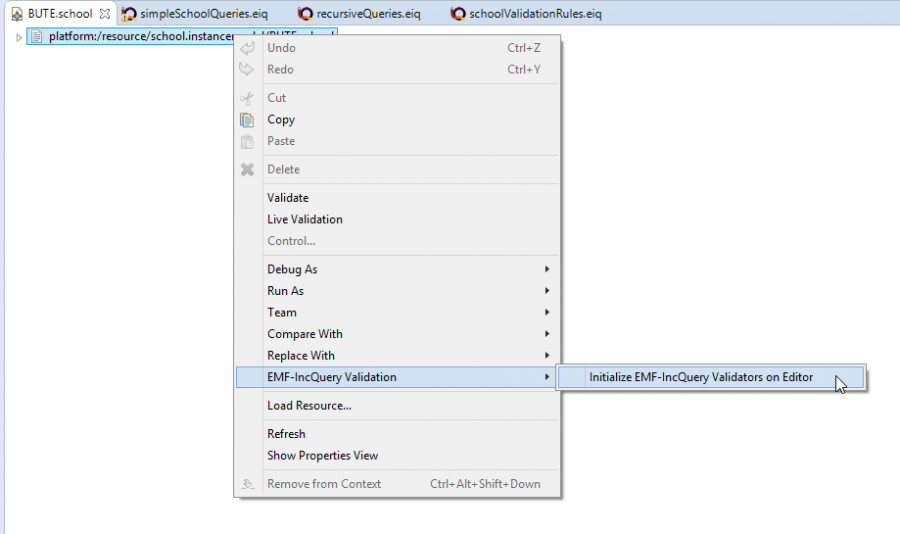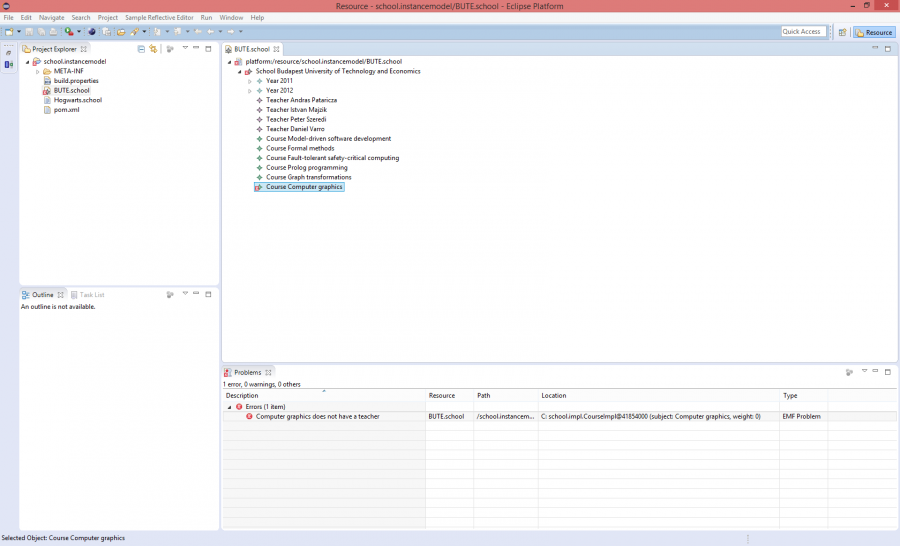Notice: this Wiki will be going read only early in 2024 and edits will no longer be possible. Please see: https://gitlab.eclipse.org/eclipsefdn/helpdesk/-/wikis/Wiki-shutdown-plan for the plan.
Difference between revisions of "VIATRA/Query/DeveloperDocumentation/FeatureSetAndTesting/Validationframework"
(Created page with "=== Validation framework === ---- * generator ** EMF-IncQuery Validation -> Initialize EMF-IncQuery Validators on Editor center After defini...") |
|||
| Line 12: | Line 12: | ||
* runtime | * runtime | ||
| − | * start validation (launching .incquery and .incquery.validation projects as an Eclipse application) | + | ** start validation (launching .incquery and .incquery.validation projects as an Eclipse application) |
| − | ** marker management | + | *** marker management |
| − | *** live synchronization with the EMF instance model (if the model changes, the message appears in the „Problem view”) | + | **** live synchronization with the EMF instance model (if the model changes, the message appears in the „Problem view”) |
| − | *** navigate to source (element of the instance model) (Right clikk -> „Go to”) | + | **** navigate to source (element of the instance model) (Right clikk -> „Go to”) |
| − | *** displayed information: description, resource, path, location, type | + | **** displayed information: description, resource, path, location, type |
* @Constraint annotation has influence on behaviour | * @Constraint annotation has influence on behaviour | ||
[[File:problems.png|900px|center]] | [[File:problems.png|900px|center]] | ||
Revision as of 04:54, 26 March 2015
Validation framework
- generator
- EMF-IncQuery Validation -> Initialize EMF-IncQuery Validators on Editor
After defining a pattern with constraint, a .validation project is generated.
- runtime
- start validation (launching .incquery and .incquery.validation projects as an Eclipse application)
- marker management
- live synchronization with the EMF instance model (if the model changes, the message appears in the „Problem view”)
- navigate to source (element of the instance model) (Right clikk -> „Go to”)
- displayed information: description, resource, path, location, type
- marker management
- start validation (launching .incquery and .incquery.validation projects as an Eclipse application)
- @Constraint annotation has influence on behaviour