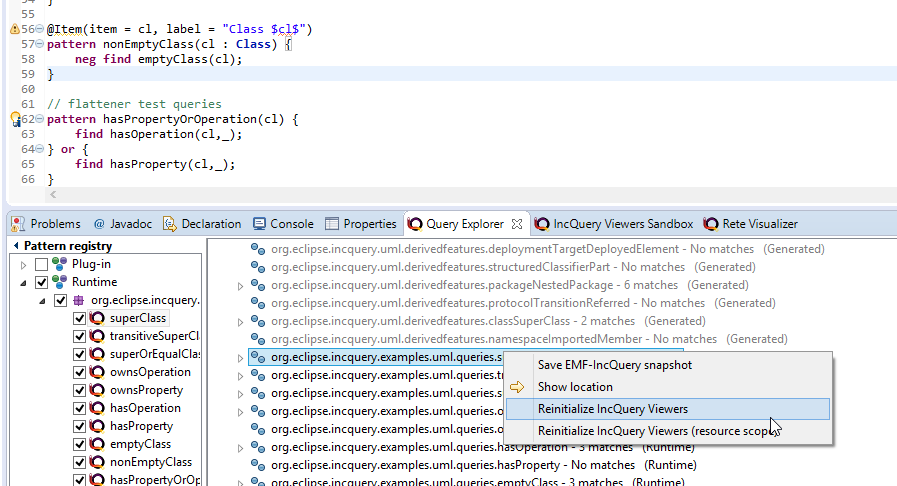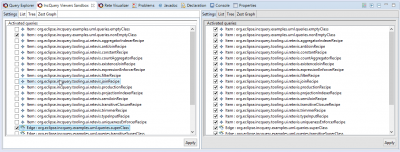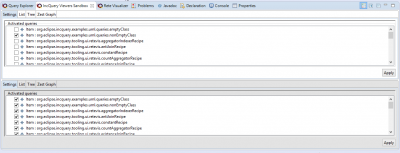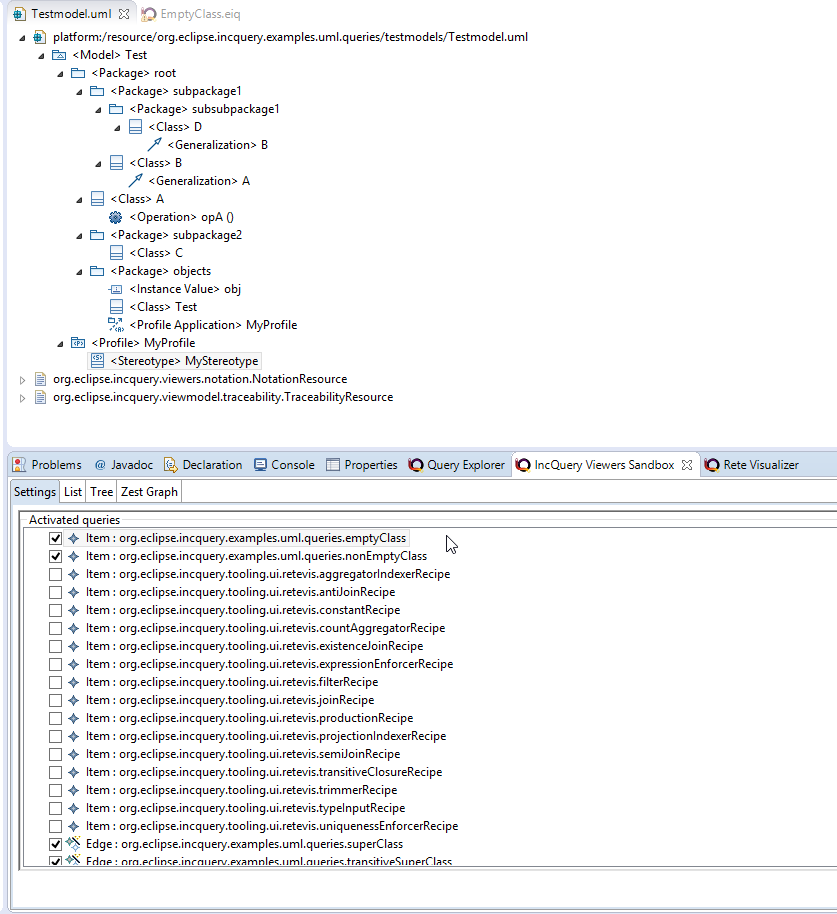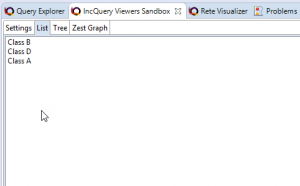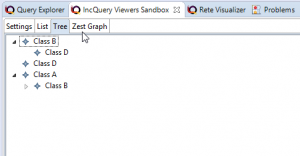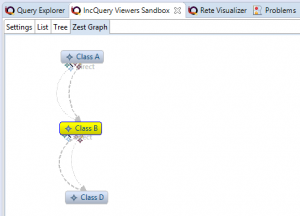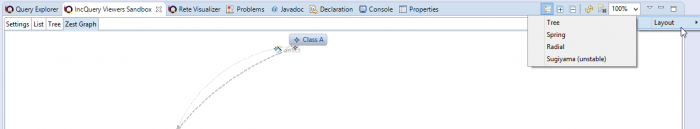Notice: this Wiki will be going read only early in 2024 and edits will no longer be possible. Please see: https://gitlab.eclipse.org/eclipsefdn/helpdesk/-/wikis/Wiki-shutdown-plan for the plan.
Difference between revisions of "VIATRA/Query/DeveloperDocumentation/FeatureSetAndTesting/Viewers"
m (Bator92.gmail.com moved page EMFIncQuery/DeveloperDocumentation/Features/Viewers to EMFIncQuery/DeveloperDocumentation/FeatureSetAndTesting/Viewers) |
(→Viewers) |
||
| Line 1: | Line 1: | ||
=== Viewers === | === Viewers === | ||
| + | The goal of the IncQuery Viewers component is to help developing model-driven user interfaces by filling and updating model viewer results with the results of model queries. The implementation relies on (and is modeled after) the JFace Data binding and JFace Viewers libraries. | ||
---- | ---- | ||
Revision as of 17:21, 29 March 2015
Viewers
The goal of the IncQuery Viewers component is to help developing model-driven user interfaces by filling and updating model viewer results with the results of model queries. The implementation relies on (and is modeled after) the JFace Data binding and JFace Viewers libraries.
Viewers Sandbox
- Initialization
- adding instance model and query definition to the Query Explorer
- select the Initialize IncQuery Viewers from a query definition in the popup menu over any selected element in the main area
- Reinitialize IncQuery Viewers
- Reinitialize IncQuery Viewers (resource scope)
- configuration, customization: we can select the used queries in the settings
- Switch between horizontal and vertical mode
- Create new component
- Close current component
- view synchronization when the „Apply” button is clicked
- 3 Views:
- List viewer
- Tree viewer
- Graphviewer (change of settings)
- Refresh Graph
- Clear Graph
- Set zoom level
- Set layout of the graph
- Tree
- Spring
- Radial
- Sugiyama
Layout menu:
Using Viewer Annotations for Specifying the View Model
- @Item: used on patterns whose results will be the main elements to display in the viewers
- @ContainsItem: used on patterns whose results describe the the containment references between Items
- @Edge: used on patterns whose results describe a generic edge reference between Items
- @Format: used to define additional formatting