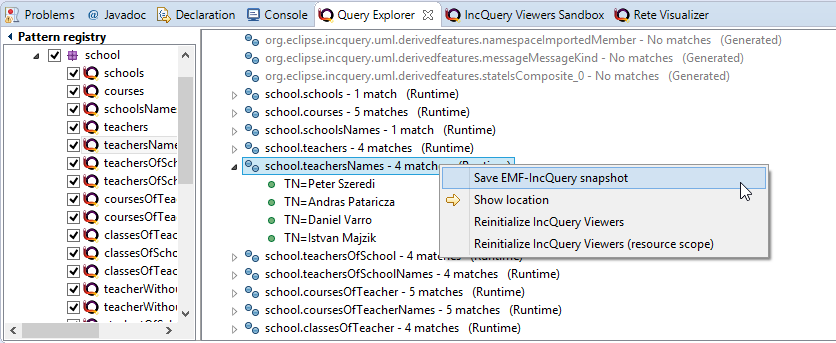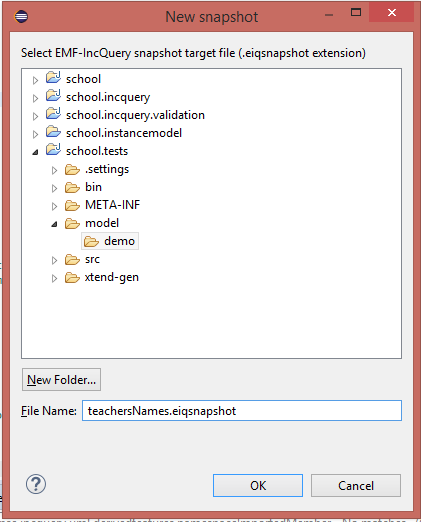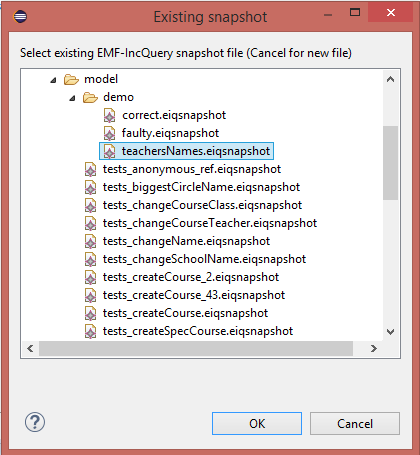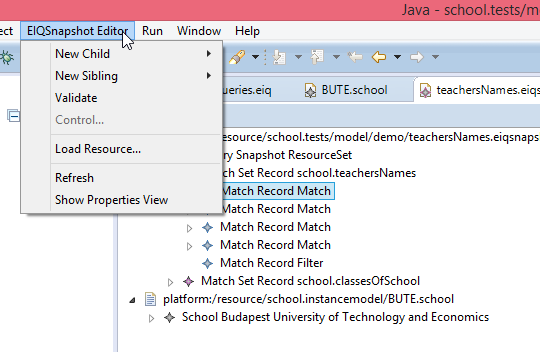Notice: this Wiki will be going read only early in 2024 and edits will no longer be possible. Please see: https://gitlab.eclipse.org/eclipsefdn/helpdesk/-/wikis/Wiki-shutdown-plan for the plan.
VIATRA/Query/DeveloperDocumentation/FeatureSetAndTesting/Testingframework
< VIATRA | Query | DeveloperDocumentation/FeatureSetAndTesting
Revision as of 05:05, 22 April 2015 by Rath.mit.bme.hu (Talk | contribs)
Testing framework
With Testing Framework, you can define EMF instance models from your query results. You can also modify these models.
See also http://incquery.net/node/124
Creating snaphot (You can create an .eiqsnapshot file in Query Explorer: right click on a pattern result or the root of the patterns - Save EMF-IncQuery snapshot. Important: this file contains relative path to the instance model, so if you move this file to another folder, you need to check the path.)
You can create your own new .eiqsnapshot or you can add it to an existing one.
New .eiqsnapshot:
- a new EMF instance model is created
Existing .eiqsnaphot:
- at this time, the query match result will be added to an existing result
EIQ Snapshot Editor
You can modify your .eiqsnapshotmodel here:
- Create new child
- Create new sibling
- Validate
- Load resource
- Refresh (model)
- Show properties view (more information, depends on context)
- pattern qualified name
- role
- derived value
- parameter name
- value