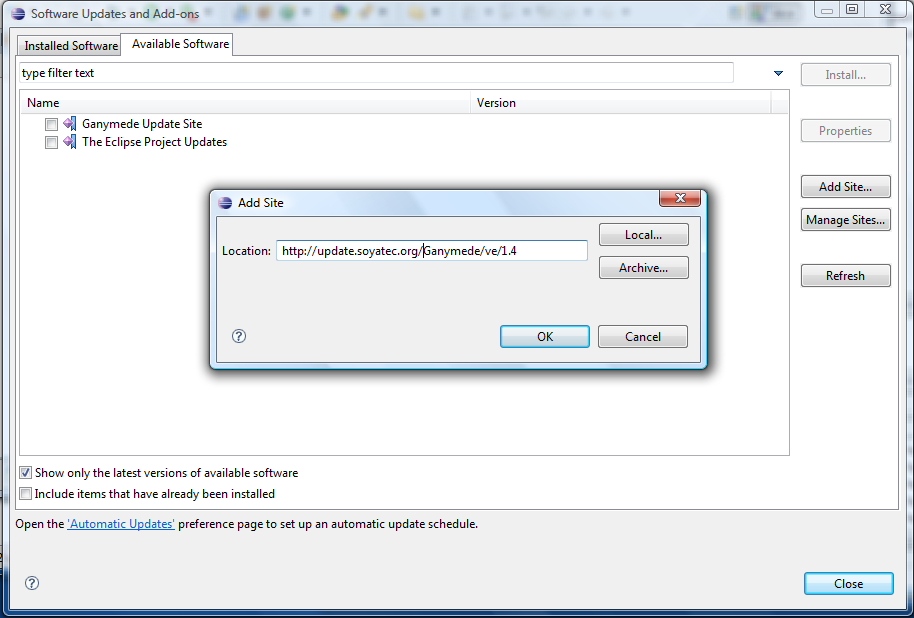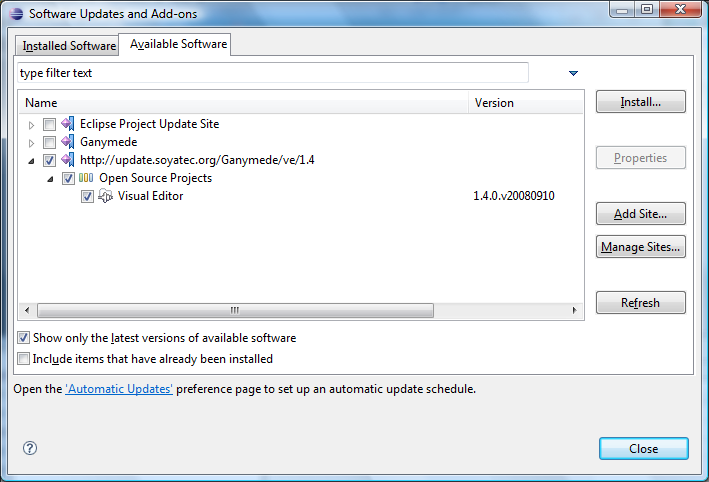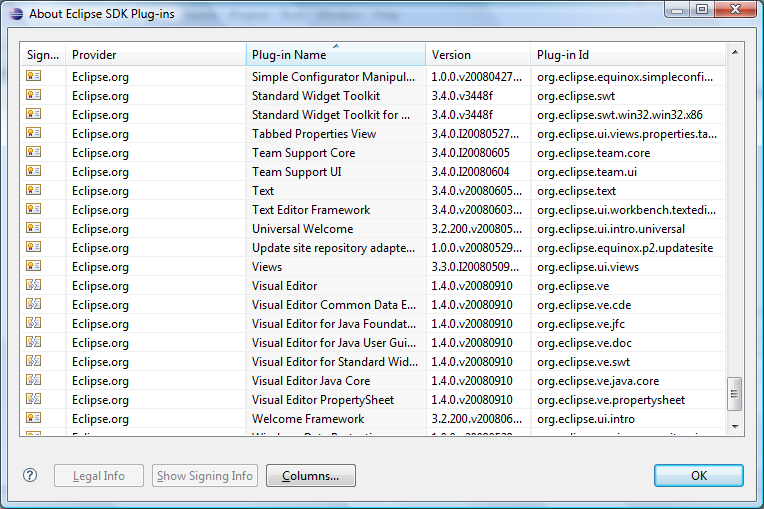Notice: this Wiki will be going read only early in 2024 and edits will no longer be possible. Please see: https://gitlab.eclipse.org/eclipsefdn/helpdesk/-/wikis/Wiki-shutdown-plan for the plan.
Difference between revisions of "VE/Update"
< VE
(New page: ==Install VE 1.4 from Update Manager == For a technical reason, we have met a problem to integrate VE build system in Eclipse. We provide here a temporary solution to install VE via [http:...) |
(→Install VE 1.4 from Update Manager) |
||
| Line 8: | Line 8: | ||
:: - "Eclipse IDE for Java and Report Developers" | :: - "Eclipse IDE for Java and Report Developers" | ||
* Start eclipse and call update manager via the menu: Helps->Softwares Update... | * Start eclipse and call update manager via the menu: Helps->Softwares Update... | ||
| − | Switch to "Available Softwares" Tab and click on the button "Add site..". In the coming dialog, put the URL http://update.soyatec.org/Ganymede/ve/1.4 | + | Switch to "Available Softwares" Tab and click on the button "Add site..". In the coming dialog, put the URL |
| + | |||
| + | http://update.soyatec.org/Ganymede/ve/1.4 | ||
| + | |||
[[Image:Update-site.png]] | [[Image:Update-site.png]] | ||
* Open all nodes, select the check box "Visual Editor" and click the button "Install" | * Open all nodes, select the check box "Visual Editor" and click the button "Install" | ||
| + | |||
[[Image:Soyatec-ve.png]] | [[Image:Soyatec-ve.png]] | ||
After restart Eclipse, if you check the installed plugins: Help-> About Eclipse SDK, You should find follwoing VE plugins: | After restart Eclipse, if you check the installed plugins: Help-> About Eclipse SDK, You should find follwoing VE plugins: | ||
| + | |||
[[Image:Ve-plugins.png]] | [[Image:Ve-plugins.png]] | ||
Revision as of 10:54, 10 September 2008
Install VE 1.4 from Update Manager
For a technical reason, we have met a problem to integrate VE build system in Eclipse. We provide here a temporary solution to install VE via Soyatec Web services. If someone familiarizes with releng and intents to help us to fix this problem, please contact ve-dev@eclipse.org.
- Download and install Eclipse 3.4 Ganymede for Java development. It could be one of the following standard distributions:
- - "Eclipse IDE for Java EE Developers"
- - "Eclipse IDE for Java Developers"
- - "Eclipse for RCP/Plug-in Developers"
- - "Eclipse IDE for Java and Report Developers"
- Start eclipse and call update manager via the menu: Helps->Softwares Update...
Switch to "Available Softwares" Tab and click on the button "Add site..". In the coming dialog, put the URL
http://update.soyatec.org/Ganymede/ve/1.4
- Open all nodes, select the check box "Visual Editor" and click the button "Install"
After restart Eclipse, if you check the installed plugins: Help-> About Eclipse SDK, You should find follwoing VE plugins: