Notice: this Wiki will be going read only early in 2024 and edits will no longer be possible. Please see: https://gitlab.eclipse.org/eclipsefdn/helpdesk/-/wikis/Wiki-shutdown-plan for the plan.
Triquetrum/Releng/Milestone Builds
< Triquetrum | Releng
Revision as of 23:35, 8 October 2019 by Cxbrooks.gmail.com (Talk | contribs) (Added releng to two places.)
Create a Triquetrum Milestone Build
To create a Triquetrum Milestone Build, follow these steps:
- See Eclipse Development Process > Releases and Version Numbering for how to select a version number.
- Update the version number using
mvn org.eclipse.tycho:tycho-versions-plugin:set-version -DnewVersion=0.3.0. Note that we don't use the M here - Update the version numbers by hand:
- Edit releng/org.eclipse.triquetrum.repository/pom.xml and update the version by removing
qualifierfrom theid. - Edit releng/org.eclipse.triquetrum.repository/Triquetrum.product and remove
qualifierfrom theproduct uid.- Change
<product name="Triquetrum" uid="org.eclipse.triquetrum.workflow.editor.rcp.incubation-0.2.1" id="org.eclipse.platform.ide" application="org.eclipse.ui.ide.workbench" version="0.3.0" useFeatures="true" includeLaunchers="true">to<product name="Triquetrum" uid="org.eclipse.triquetrum.workflow.editor.rcp.incubation-0.3.0M1" id="org.eclipse.platform.ide" application="org.eclipse.ui.ide.workbench" version="0.3.0" useFeatures="true" includeLaunchers="true">
- Change
- Update the version numbers in
releng/org.eclipse.triquetrum.repository/site.xml. Here, thequalifiertext can remain. - Run
mvn clean verifyand edit thepom.xmlandTriquetrum.productuntil the files that are created have the correct names.
- Edit releng/org.eclipse.triquetrum.repository/pom.xml and update the version by removing
- The releng/org.eclipse.triquetrum.repository/publish.xml file contains a copyZips target that is invoked by the triquetrum.milestone build.
- Update the milestone directory: configure the Jenkins triquetrum.milestone build, under Invoke Ant click on Advanced Properties and update
targetDir=/home/data/httpd/download.eclipse.org/triquetrum/0.3.0M1/, make the same edit in the second Invoke Ant area, then save the change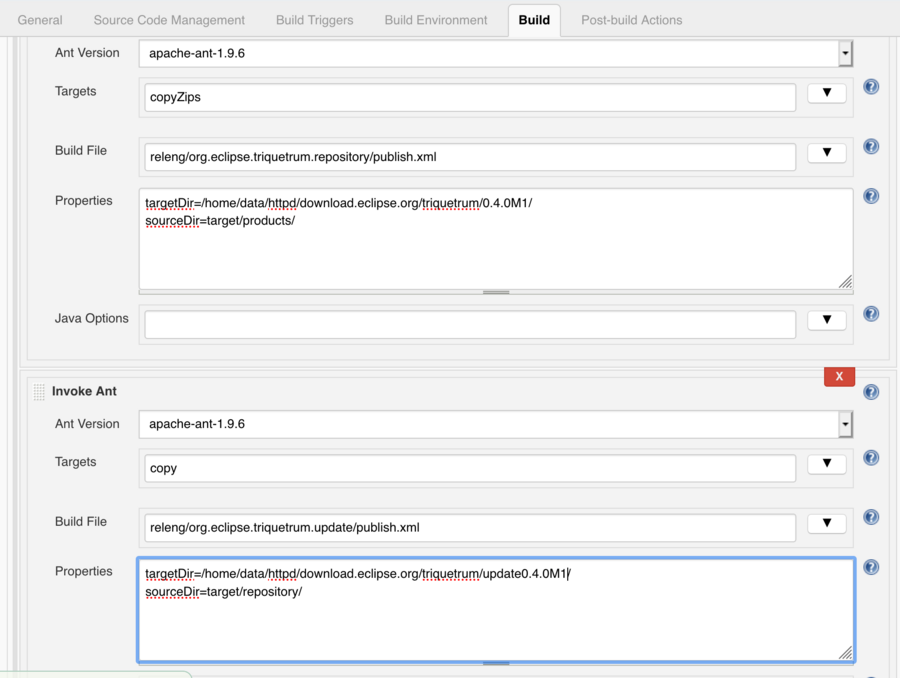
- Update the milestone directory: configure the Jenkins triquetrum.milestone build, under Invoke Ant click on Advanced Properties and update
- Invoke the Milestone build by going to Jenkins triquetrum.milestone build noting the Build Trigger Token and replacing TOKEN_NAME in the fullowing URL: https://ci.eclipse.org/triquetrum/job/triquetrum.milestone/build?token=TOKEN_NAME
- To see what files are created, see http://download.eclipse.org/triquetrum/0.3.0M1/?d
- When you are satisfied with the output, in the Jenkins triquetrum.milestone build:
- Update the targetDir to the next milestone release so that we don't accidentally overwrite the current release
- Edit Triquetrum Downloads.
- Eventually: update the version number of the master branch to the next version using
mvn org.eclipse.tycho:tycho-versions-plugin:set-version -DnewVersion=0.3.1
