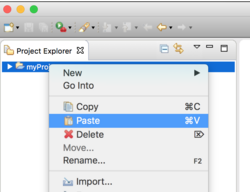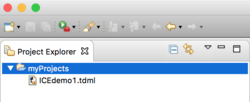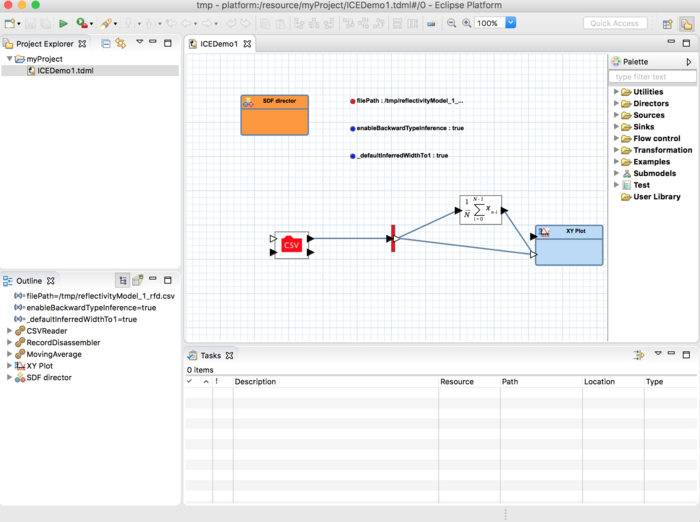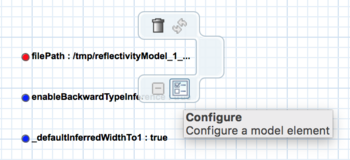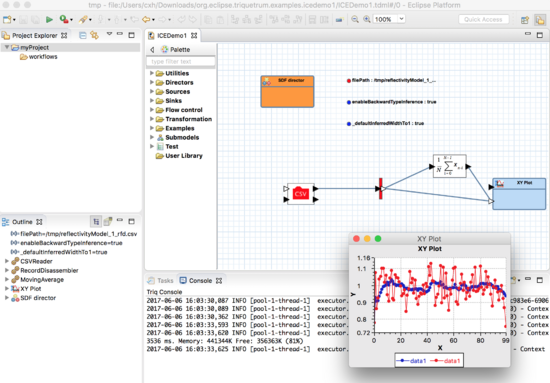Notice: this Wiki will be going read only early in 2024 and edits will no longer be possible. Please see: https://gitlab.eclipse.org/eclipsefdn/helpdesk/-/wikis/Wiki-shutdown-plan for the plan.
Difference between revisions of "Triquetrum/Opening A Model"
(Completed example of opening a file.) |
(Link to issue about opening.) |
||
| Line 1: | Line 1: | ||
This page is about how to open a model in [[Triquetrum]]. If you have not yet done so, see [[Triquetrum/Getting Started | Getting Started]] | This page is about how to open a model in [[Triquetrum]]. If you have not yet done so, see [[Triquetrum/Getting Started | Getting Started]] | ||
| − | Currently, the way to do this is to copy and paste the <code>.tdml</code> file. ''Eventually, File->Open will work.'' | + | Currently, the way to do this is to copy and paste the <code>.tdml</code> file. ''Eventually, File->Open will work, see [https://github.com/eclipse/triquetrum/issues/65 | #65 File->Open should be able to open a .tdml file].'' |
1. Download [[File:ICEdemo1.zip | ICEdemo1.zip]] and unzip it | 1. Download [[File:ICEdemo1.zip | ICEdemo1.zip]] and unzip it | ||
Revision as of 12:53, 5 March 2016
This page is about how to open a model in Triquetrum. If you have not yet done so, see Getting Started
Currently, the way to do this is to copy and paste the .tdml file. Eventually, File->Open will work, see | #65 File->Open should be able to open a .tdml file.
1. Download File:ICEdemo1.zip and unzip it
2. In the window system of your operating system copy the ICEDemo1.tdml file.
3. In Triquetrum, click on the project and then paste the contents of the copy buffer:
4. Then, click on the project name to show the name of the model:
5. Click on the model file icon to open the file:
6. To run the model, the value of the filePath parameter must be updated. To do update the value, hover over the filePath icon and select the configure dialog.
7. Click on the green run button in the upper left. The model will run: