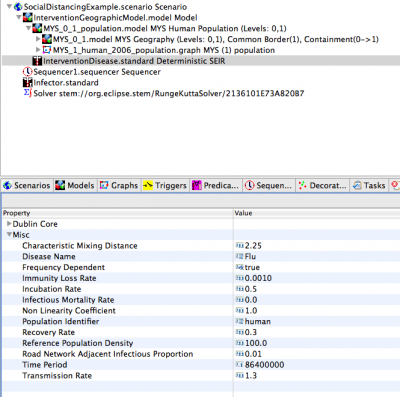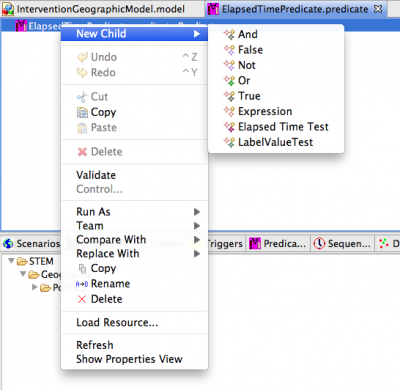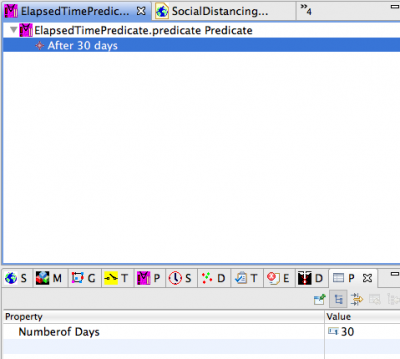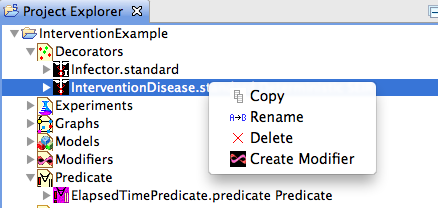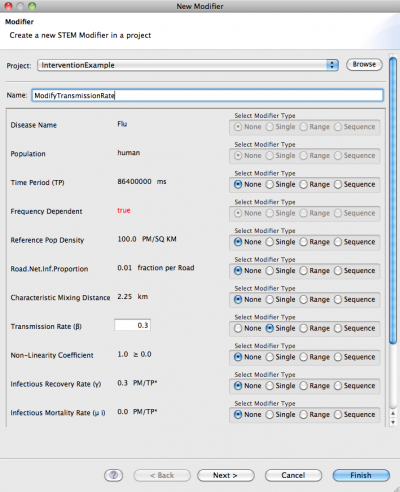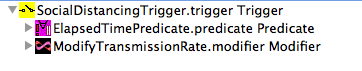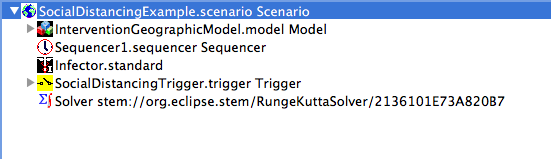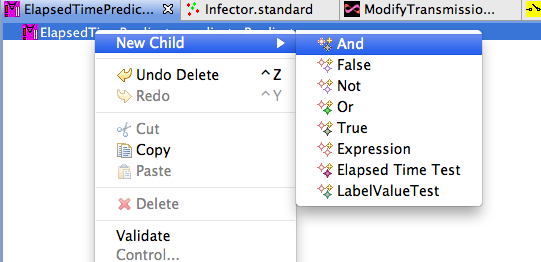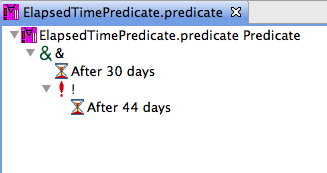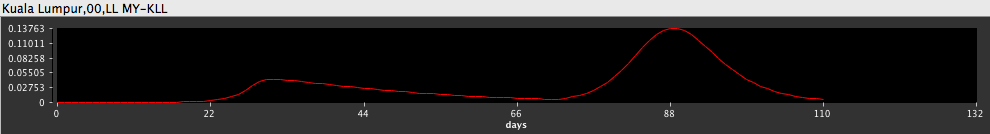Notice: this Wiki will be going read only early in 2024 and edits will no longer be possible. Please see: https://gitlab.eclipse.org/eclipsefdn/helpdesk/-/wikis/Wiki-shutdown-plan for the plan.
Difference between revisions of "Triggering interventions"
(→Vaccination Example) |
(→Vaccination Example) |
||
| Line 67: | Line 67: | ||
=== Vaccination Example === | === Vaccination Example === | ||
| − | In the social distancing example a reduction of the transmission rate | + | In the social distancing example above, a reduction of the transmission rate applied globally and equally in all regions. In STEM, it is possible to handle interventions on a regional level by adding a control graph to your model. A control graph contains intervention labels that supports: |
* Vaccinations - The total number of vaccinations carried out in a region in a time period. The time period is the period specified in the disease model (i.e. the same time period used for rate parameters). | * Vaccinations - The total number of vaccinations carried out in a region in a time period. The time period is the period specified in the disease model (i.e. the same time period used for rate parameters). | ||
Revision as of 17:05, 18 July 2011
Interventions in STEM
STEM uses triggers, predicates and modifiers to implement interventions. A trigger contains predicate which, when satisfied, invokes one or more modifiers that changes some aspect of a running simulation. When the predicate is not satisfied any longer, the modified entities are set back to their original values.
STEM currently supports two types of predicate tests, which can be combined using boolean expressions. The tests are:
- Elapsed Time Test - Used to modify a simulation after a given period of time has elapsed in a simulation
- Label Value Test - Used to test the value of a disease or population label in a region
Observe that predicates are evaluated at each whole time step (e.g. day), and not during each incremental step when using the integrating solver (Runge Kutta).
Social Distancing Example
In the first example, we want to control an outbreak by implementing some sort of social distancing after a certain period of time has elapsed. We already have a scenario set up of an outbreak occuring in Malaysia, starting in Kuala Lumpur:
First create a new predicate by selecting the 'New predicate' button in the toolbar. Give it a name, e.g. "ElapsedTimePredicate". The editor for the predicate will open in a new window. Right click on the predicate and select "New Child", then "Elapsed Time Test":
Next, we need to specify the number of days we want to wait. Open the Properties sheet and enter '30' for the 'number of Days' property:
Now we need to determine what we want to modify in the scenario after 30 days have elapsed. Social distancing (e.g. distributing face masks, closing public buildings) reduces the transmissibility of an outbreak, so changing the transmission rate in the disease makes sense. In this case, reducing the transmission rate from 1.3 to 0.3 ensures that the reproductive number falls below 1.0 and the outbreak should be halted.
To create a modifier for a disease, right click on on the disease in the project explorer and select "Create Modifier":
The wizard for creating modifiers opens up. On the row for "Transmission Rate" (scroll down if needed), and in the column for "Select Modifier Type", press the "Single" option (the "Range" and "Sequence" options are only used in STEM Experiments). Enter 0.3 for the new value of transmission rate and then "Finish":
Now we need to create a trigger that will contain our predicate and modifier. Select the "New Trigger" button in the toolbar and give it a name (e.g. "SocialDistancingTrigger"). Drag the predicate and the modifier from the project explorer into the trigger:
Finally drag the trigger into the scenario:
When you run the scenario, you'll notice how after 30 days the outbreak is halted.
Now, let's say we want to only implement social distancing for a period of time. This is common since social distancing usually have economic impact. For instance, in Mexico City during the swine flu outbreak in 2009, restaurants, schools and public buildings were closed for approximately two weeks. While the outbreak was slowed down by that action, it bounced back when businesses re-opened again. Implementing social distancing for only a period of time can be accomplished in STEM simply by modifying the predicate we just created. We can use a boolean expression using an "AND' clause and a 'NOT' clause. First, delete the Elapsed Time Test under your 'ElapsedTimePredicate'. Next create a new child under 'ElapsedTimePredicate' by selecting 'And' from the popup menu:
Now right click on the & symbol and select "New Child" then "Elapsed Time Test". Use the properties sheet to set the number of days to 30. Right-click on the & symbol again, select "New Child" then "Not". Finally right-click on the ! symbol, select "New Child" then "Elapsed Time Test". Set the number of days to 44 in the properties sheet for the new elapsed time test (so the window of reduced transmissibility will be 2 weeks). In the end, it should look like this:
When you run the scenario again, you'll notice how the outbreak at first is halted after 30 days, but that it bounces back later since the social distancing policy stops:
Vaccination Example
In the social distancing example above, a reduction of the transmission rate applied globally and equally in all regions. In STEM, it is possible to handle interventions on a regional level by adding a control graph to your model. A control graph contains intervention labels that supports:
- Vaccinations - The total number of vaccinations carried out in a region in a time period. The time period is the period specified in the disease model (i.e. the same time period used for rate parameters).
- Isolations - The total number of patients isolated in a region in a time period.
When a developer implements a disease model in STEM, it is up to the developer to determine how vaccinations and isolations should be handled. Currently, for the deterministic SIR and SEIR models, vaccinations move people from the susceptible compartment to the recovered compartment, and isolations move people from the infectious compartment to the recovered compartment. Observe that in a more realistic model, vaccinations and isolations should have compartments of their own.