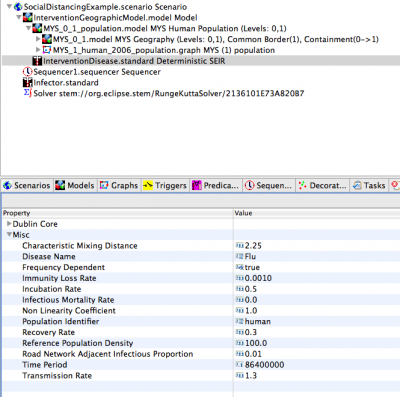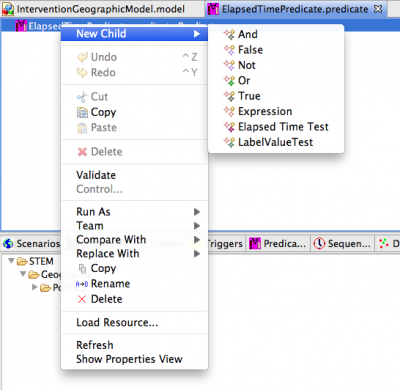Notice: this Wiki will be going read only early in 2024 and edits will no longer be possible. Please see: https://gitlab.eclipse.org/eclipsefdn/helpdesk/-/wikis/Wiki-shutdown-plan for the plan.
Difference between revisions of "Triggering interventions"
(→Interventions in STEM) |
(→Interventions in STEM) |
||
| Line 21: | Line 21: | ||
[[Image: BaseScenario.png|400px]] | [[Image: BaseScenario.png|400px]] | ||
| − | + | First create a new predicate by selecting the 'New predicate' button in the toolbar. Give it a name, e.g. "ElapsedTimePredicate". The editor for the predicate will open in a new window. Right click on the predicate and select "New Child", then "Elapsed Time Test": | |
| − | First create a new predicate by selecting the 'New predicate' button in the toolbar. Give it a name, e.g. | + | |
[[Image: PredicateMenus.png|400px]] | [[Image: PredicateMenus.png|400px]] | ||
Revision as of 18:01, 15 July 2011
Contents |
Interventions in STEM
STEM uses triggers, predicates and modifiers to implement interventions. A trigger contains predicate which, when satisfied, invokes one or more modifiers that changes some aspect of a running simulation. When the predicate is not satisfied any longer, the modified entities are set back to their original values.
STEM currently supports two types of predicate tests, which can be combined using boolean expressions. The tests are:
- Elapsed Time Test - Used to modify a simulation after a given period of time has elapsed in a simulation
- Label Value Test - Used to test the value of a disease or population label in a region
In the first example, we want to control an outbreak by implementing some sort of social distancing after a certain period of time has elapsed. We already have a scenario set up of an outbreak occuring in Malaysia, starting in Kuala Lumpur:
First create a new predicate by selecting the 'New predicate' button in the toolbar. Give it a name, e.g. "ElapsedTimePredicate". The editor for the predicate will open in a new window. Right click on the predicate and select "New Child", then "Elapsed Time Test":