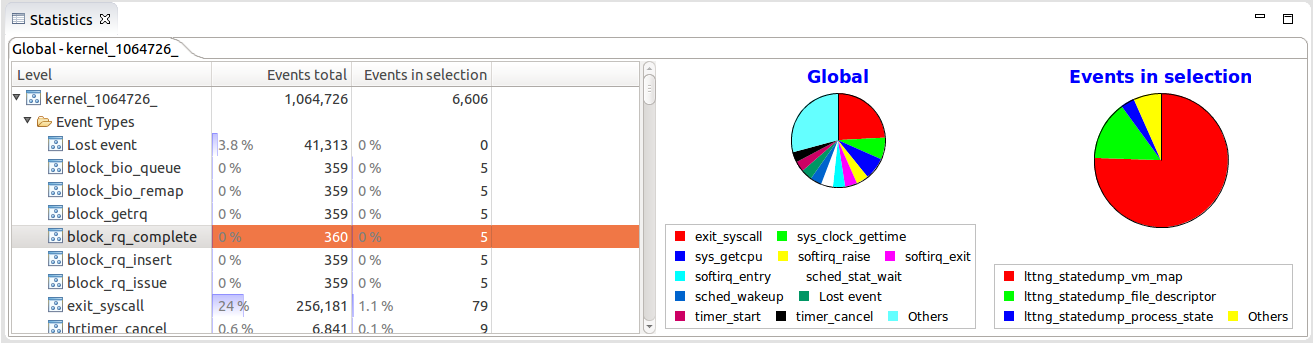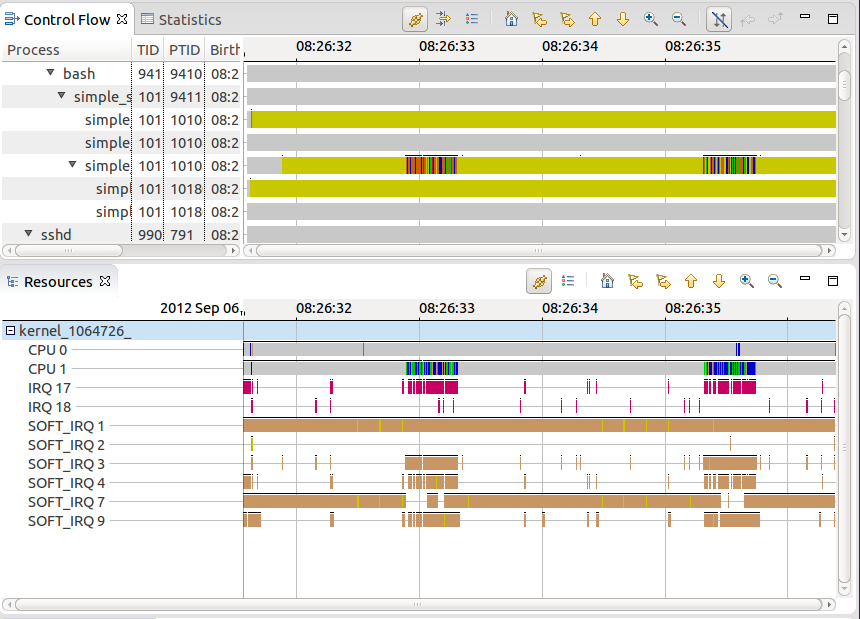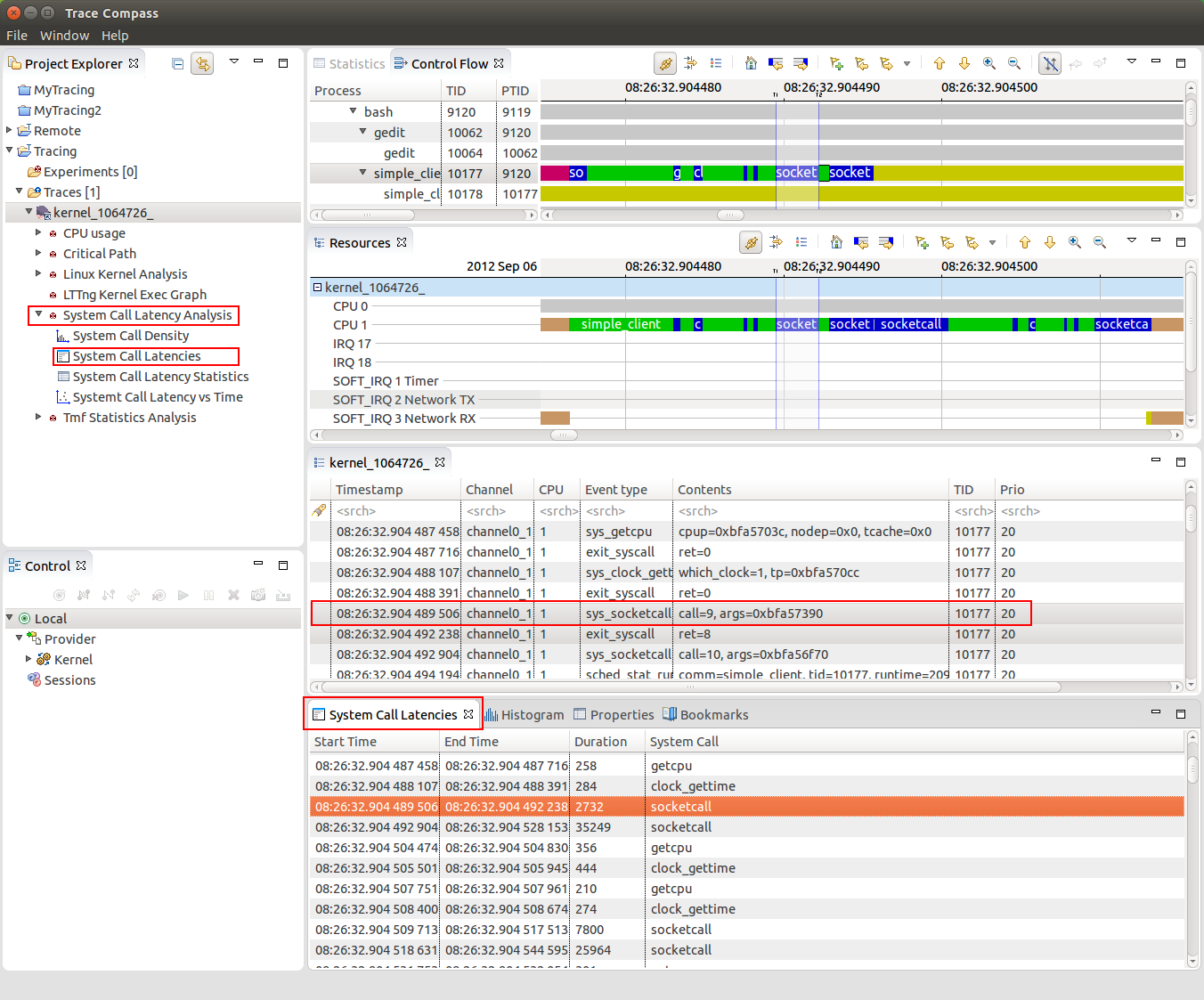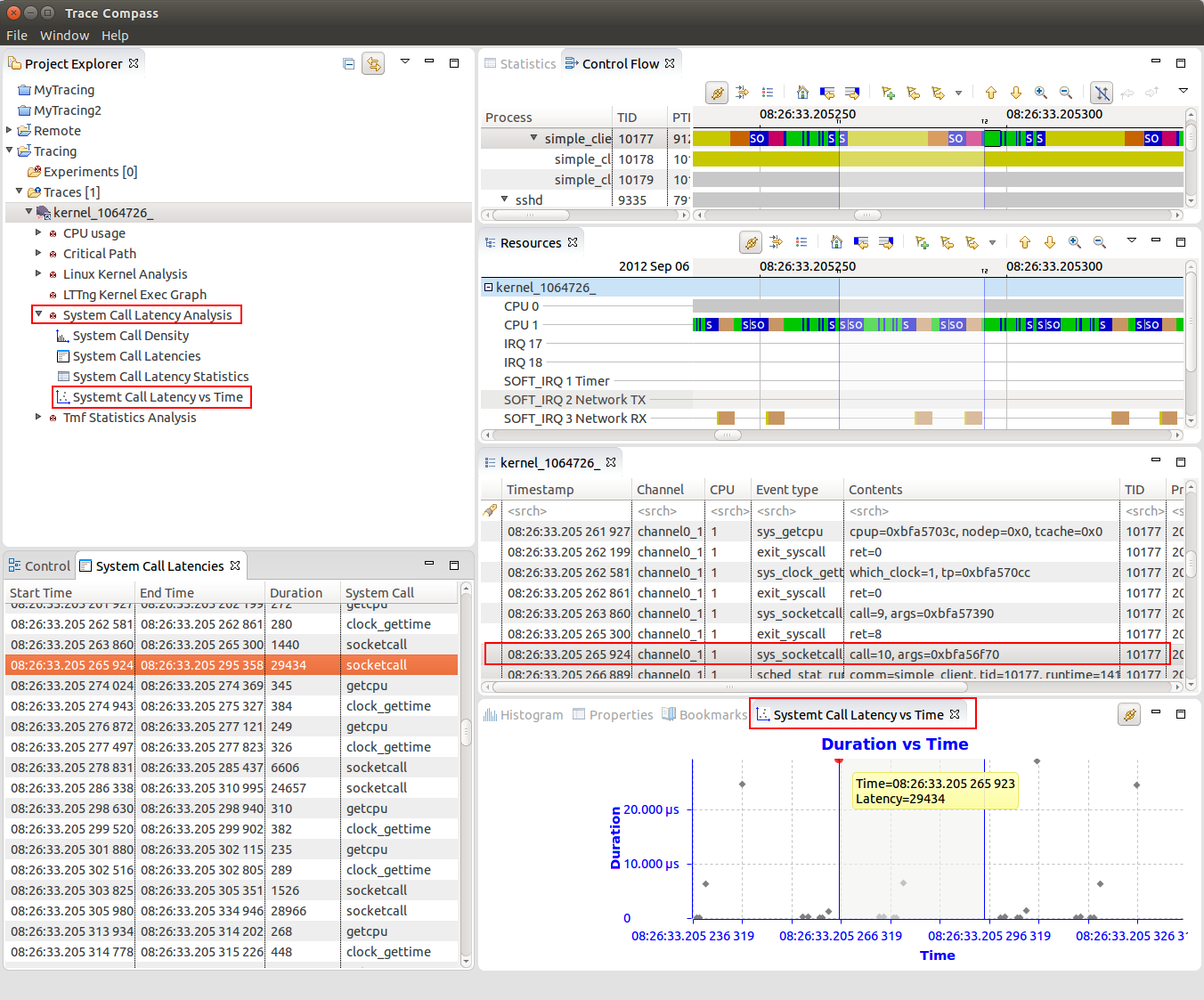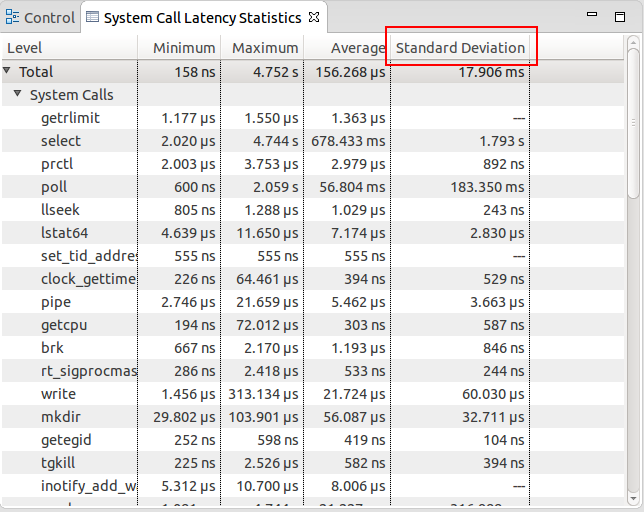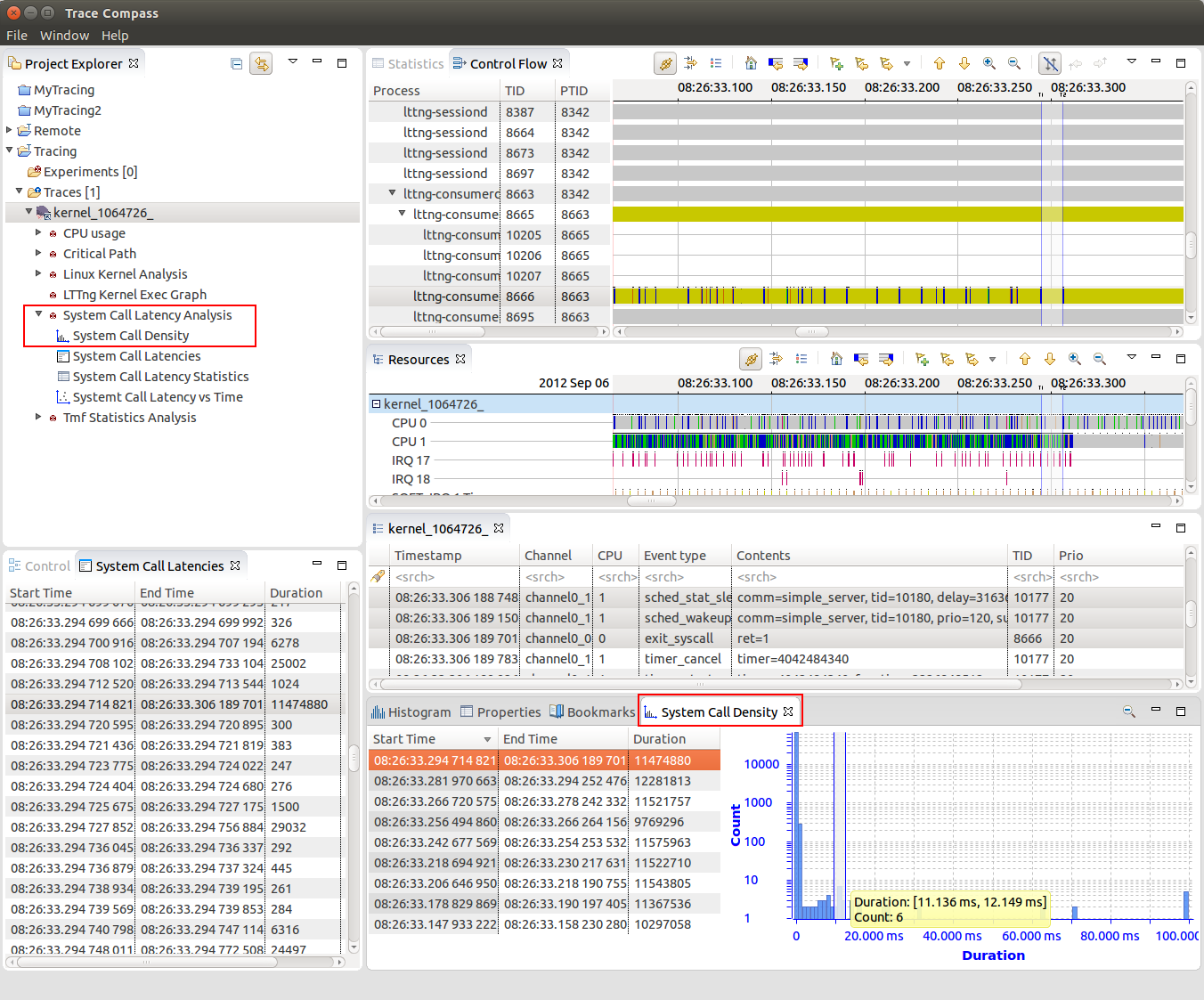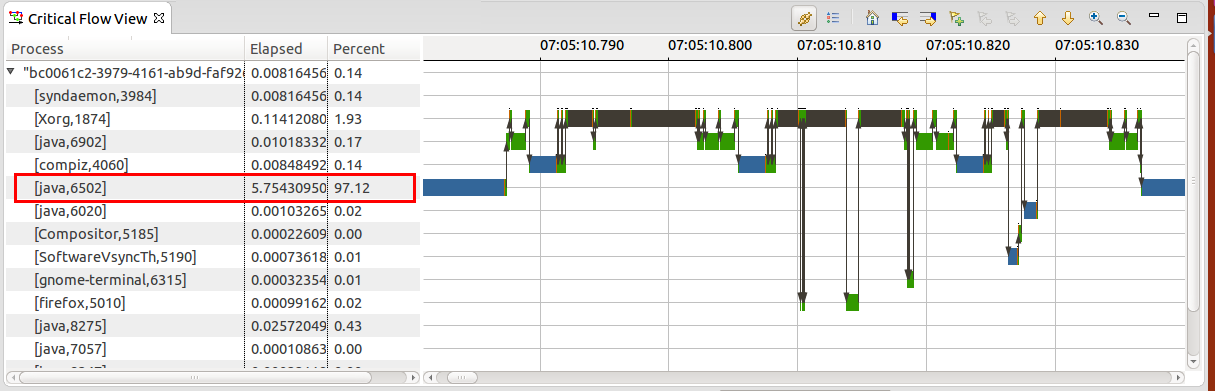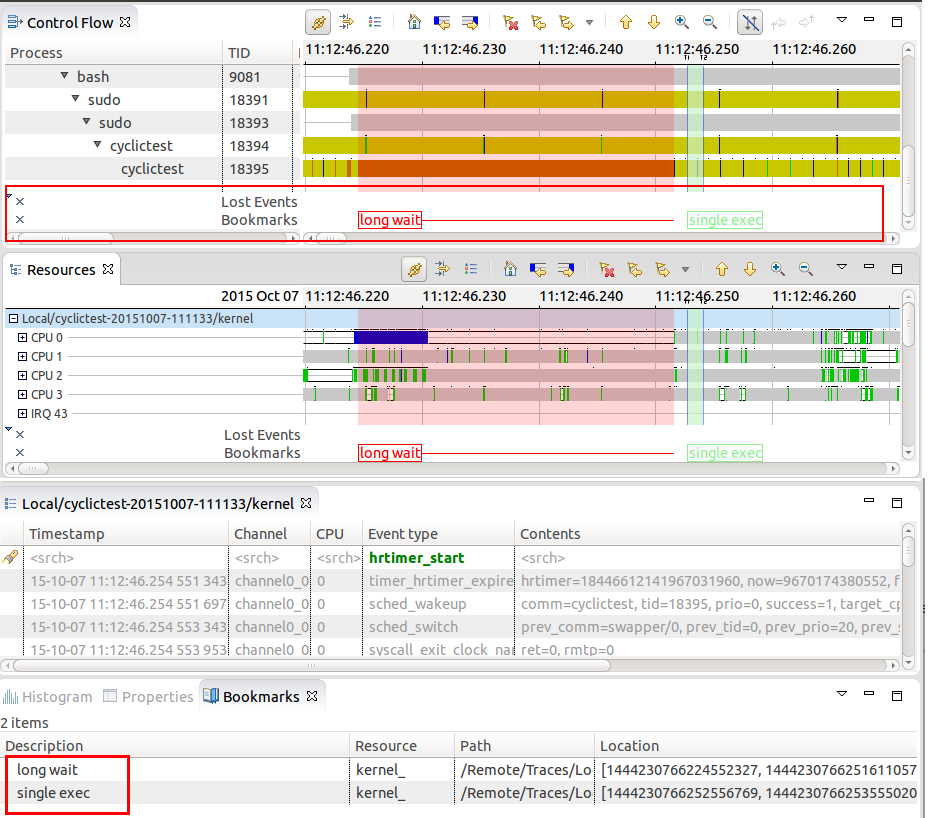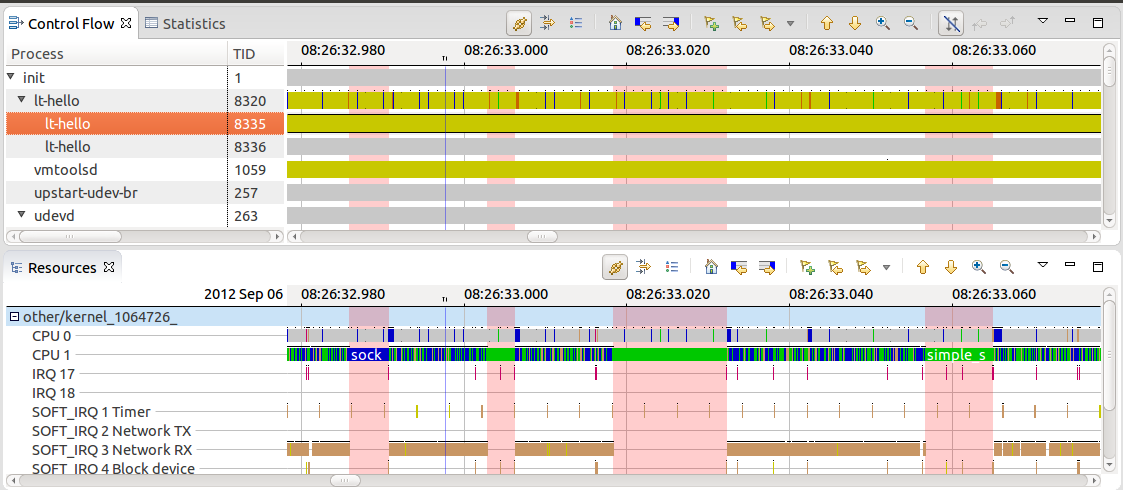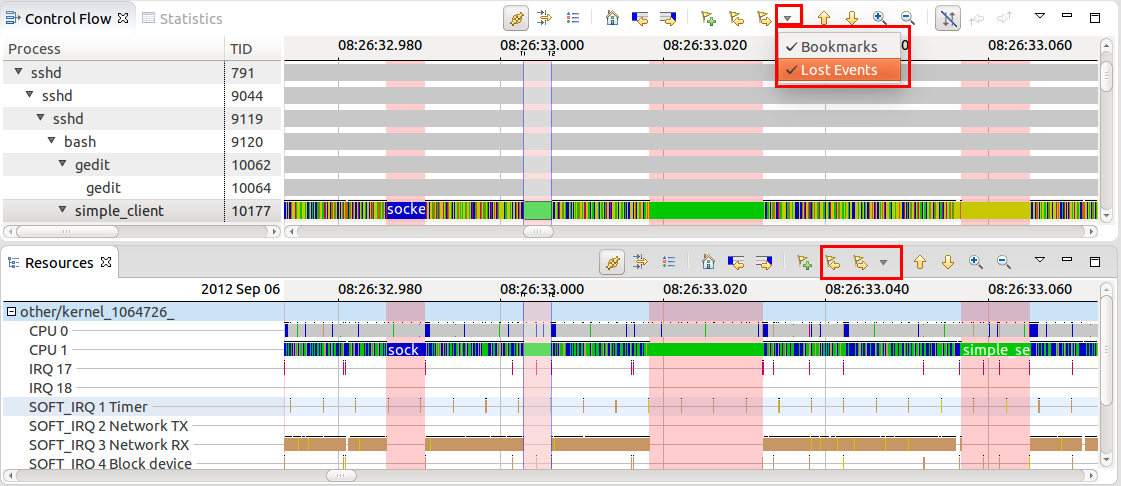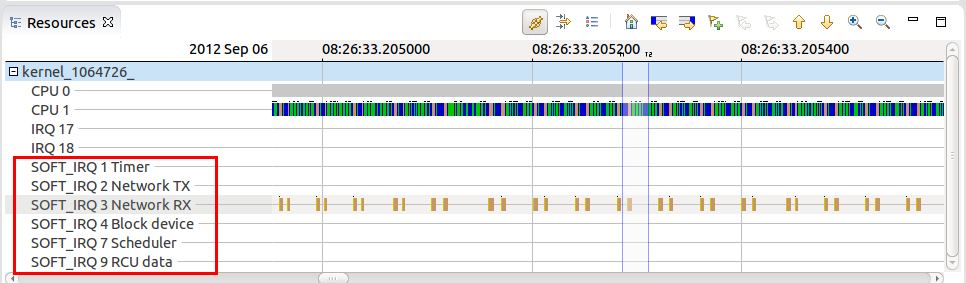Notice: this Wiki will be going read only early in 2024 and edits will no longer be possible. Please see: https://gitlab.eclipse.org/eclipsefdn/helpdesk/-/wikis/Wiki-shutdown-plan for the plan.
Difference between revisions of "Trace Compass/News/NewIn20"
(→API for Trace Specific Markers =) |
|||
| Line 1: | Line 1: | ||
| − | = Pie | + | = Pie charts in Statistics view = |
Pie Charts have been added to the Statistics view. | Pie Charts have been added to the Statistics view. | ||
| Line 9: | Line 9: | ||
[[Image:InitialGridLineSupport.png]] | [[Image:InitialGridLineSupport.png]] | ||
| − | = System Call Latency Analysis | + | = System call latency analysis = |
| + | For analyzing of analyzing system call latencies in the Linux Kernel using LTTng kernel traces, the '''System Call Latency Analysis''' has been added. Various views will now display the results of the analysis in different ways. | ||
| − | + | == System call latency table == | |
| − | ''' | + | The '''System Call Latency''' table lists all latencies occurred per system call type occurred within the currently open trace. |
[[Image:SysCallLatencyAnalysis.png]] | [[Image:SysCallLatencyAnalysis.png]] | ||
| − | = System | + | == System call latency scatter graph == |
| − | + | The '''System Call Latency vs Time''' view visualizes system call latencies in the Linux Kernel over time. | |
[[Image:SyscallLatencyScatterChart.png]] | [[Image:SyscallLatencyScatterChart.png]] | ||
| − | = System Call Latency | + | == System call latency statistics == |
| − | + | The '''System Call Latency Statistics''' view shows statistics about system call latencies. | |
[[Image:SystemCallStatistics.png]] | [[Image:SystemCallStatistics.png]] | ||
| − | = | + | == System call latency density == |
| + | The '''System Call Density''' view shows the distribution of the latencies for the current selected time window of the traces. | ||
| − | + | [[Image:SystemCallDensity.png]] | |
| + | |||
| + | = Critical flow view = | ||
| + | |||
| + | A critical flow analysis and view has been added to show dependency chains for a given process. | ||
[[Image:CriticalPathView.png]] | [[Image:CriticalPathView.png]] | ||
| Line 43: | Line 49: | ||
[[Image:LostEventMarkers.png]] | [[Image:LostEventMarkers.png]] | ||
| − | = Navigation for | + | = Navigation for trace markers in Time Graph Views = |
It is possible to navigate from one marker forward and backwards in time graph views as well as it's possible to configure which marker type to include for the navigation. It is also possible to hide markers of a given type from the view menu. | It is possible to navigate from one marker forward and backwards in time graph views as well as it's possible to configure which marker type to include for the navigation. It is also possible to hide markers of a given type from the view menu. | ||
[[Image:NavigationOfMarkers.png]] | [[Image:NavigationOfMarkers.png]] | ||
| − | = API for | + | = API for trace specific markers = |
A new API is provided to define programmatically trace specific markers. This can be used, for example, to visualize time periods in the time graph views. | A new API is provided to define programmatically trace specific markers. This can be used, for example, to visualize time periods in the time graph views. | ||
| − | = Display of | + | = Display of soft IRQ names in the Resources view = |
The '''Resources''' view now displays the soft IRQ names together with the Soft IRQ numbers. | The '''Resources''' view now displays the soft IRQ names together with the Soft IRQ numbers. | ||
Revision as of 11:32, 15 January 2016
Contents
- 1 Pie charts in Statistics view
- 2 Gridlines in Time Graph views
- 3 System call latency analysis
- 4 Critical flow view
- 5 Support for user bookmarks in time graph views
- 6 Lost event markers in time graph views
- 7 Navigation for trace markers in Time Graph Views
- 8 API for trace specific markers
- 9 Display of soft IRQ names in the Resources view
- 10 Bugs fixed in this release
Pie charts in Statistics view
Pie Charts have been added to the Statistics view.
Gridlines in Time Graph views
Grid lines have been added to the time graph views such as the Control Flow view.
System call latency analysis
For analyzing of analyzing system call latencies in the Linux Kernel using LTTng kernel traces, the System Call Latency Analysis has been added. Various views will now display the results of the analysis in different ways.
System call latency table
The System Call Latency table lists all latencies occurred per system call type occurred within the currently open trace.
System call latency scatter graph
The System Call Latency vs Time view visualizes system call latencies in the Linux Kernel over time.
System call latency statistics
The System Call Latency Statistics view shows statistics about system call latencies.
System call latency density
The System Call Density view shows the distribution of the latencies for the current selected time window of the traces.
Critical flow view
A critical flow analysis and view has been added to show dependency chains for a given process.
Support for user bookmarks in time graph views
It is now possible to create bookmarks in time graph view for a single or time range selection. This will allow users to annotate their traces and easily navigate to region of interests.
Lost event markers in time graph views
Time graph views such as Control Flow or Resources view now highlight the durations where lost lost events occurred. .
It is possible to navigate from one marker forward and backwards in time graph views as well as it's possible to configure which marker type to include for the navigation. It is also possible to hide markers of a given type from the view menu.
API for trace specific markers
A new API is provided to define programmatically trace specific markers. This can be used, for example, to visualize time periods in the time graph views.
Display of soft IRQ names in the Resources view
The Resources view now displays the soft IRQ names together with the Soft IRQ numbers.
Bugs fixed in this release
See Bugzilla report Bugs Fixed in Trace Compass 2.0