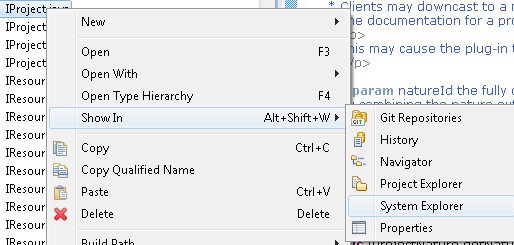Notice: this Wiki will be going read only early in 2024 and edits will no longer be possible. Please see: https://gitlab.eclipse.org/eclipsefdn/helpdesk/-/wikis/Wiki-shutdown-plan for the plan.
Difference between revisions of "Tip of the Day/Eclipse Tips"
| Line 1: | Line 1: | ||
| − | + | {{:Tip of the Day/Eclipse Tips/Now where was I}} | |
| − | + | {{:Tip of the Day/Eclipse Tips/Show In System Explorer}} | |
Revision as of 21:53, 27 December 2017
Now, where was I?
Workbench editors keep a navigation history. If you open a second editor while you're editing, you can press Navigate > Backward (Alt+Left Arrow, or the Left arrow icon back ![]() on the workbench toolbar) to go back to the last editor. This makes working with several open editors a whole lot easier.
on the workbench toolbar) to go back to the last editor. This makes working with several open editors a whole lot easier.
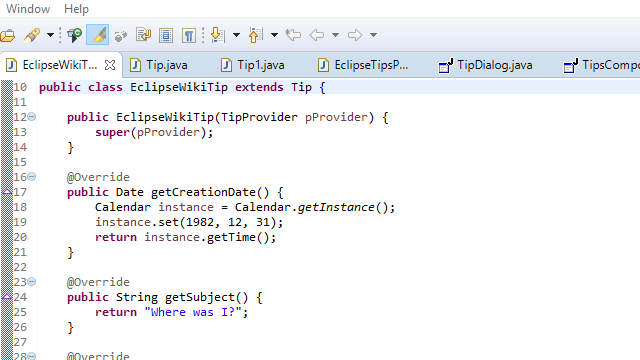
Show in System Explorer
If you select a resource and right click, there is a Show In > System Explorer context menu entry that will open the folder containing that resource in your system's file explorer.