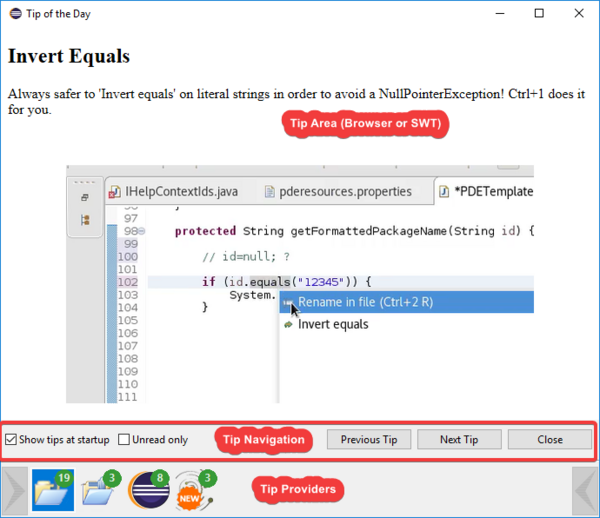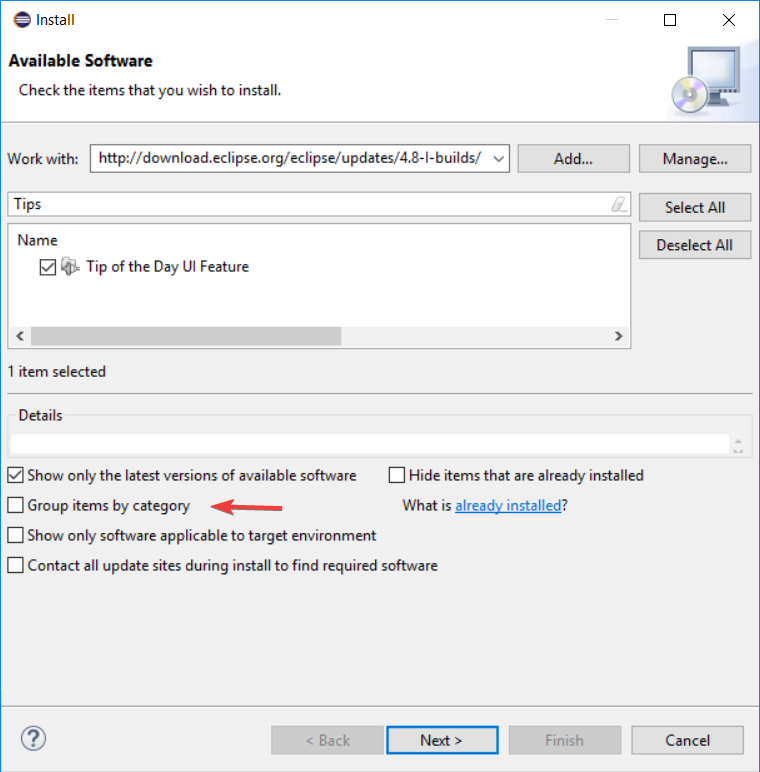Notice: this Wiki will be going read only early in 2024 and edits will no longer be possible. Please see: https://gitlab.eclipse.org/eclipsefdn/helpdesk/-/wikis/Wiki-shutdown-plan for the plan.
Difference between revisions of "Tip of the Day"
(→Installing) |
|||
| Line 9: | Line 9: | ||
==Installing== | ==Installing== | ||
| − | The framework | + | The Tip of the Day feature is available in the nightly builds. After restart the framework should fetch some data from the downloads area and present 4 tip providers with new tips. |
| − | [ | + | I would appreciate your feedback on bug [1] |
| + | |||
| + | 1. Help/Install new software | ||
| + | 2. Add this repo http://download.eclipse.org/eclipse/updates/4.8-I-builds | ||
| + | 3. Uncheck "Group Items by Category" | ||
| + | 4. Search for Tips | ||
| + | 5. Install and restart. | ||
| + | |||
| + | [[file:tipinst01.png]] | ||
==Extending IDE Tips== | ==Extending IDE Tips== | ||
Revision as of 06:16, 8 May 2018
The Eclipse Tip of the Day framework enables users to see Eclipse Tips during startup and enable extenders to provide tips for their specific bundles.
The TOTD UI looks like this:
TipProviders are selected based on their importance in the current context. For example, if the Java perspective is open, you are likely to get Java tips. If the PDE perspective is open, you are likely to get PDE tips.
Installing
The Tip of the Day feature is available in the nightly builds. After restart the framework should fetch some data from the downloads area and present 4 tip providers with new tips.
I would appreciate your feedback on bug [1]
1. Help/Install new software 2. Add this repo http://download.eclipse.org/eclipse/updates/4.8-I-builds 3. Uncheck "Group Items by Category" 4. Search for Tips 5. Install and restart.
Extending IDE Tips
Extenders are able to provide a TipProvider class that can serve Tip objects. Each Tip can provide a link to a website OR a HTML description and an Image URL.
Wiki Tips
Tips can be retrieved from the Eclipse Wiki. The TipProvider may read tip URLs from a page and create Tip objects from a link. Examples in the framework provide tips from the following page:
Twitter Tips
Tips can be retrieved from Twitter using the embedded link.