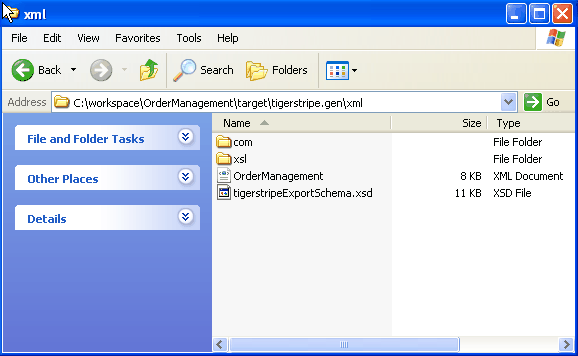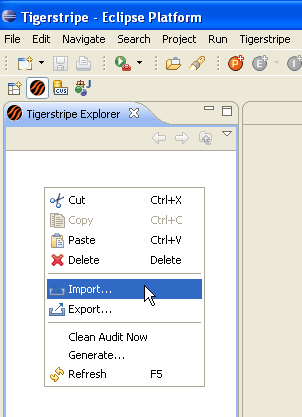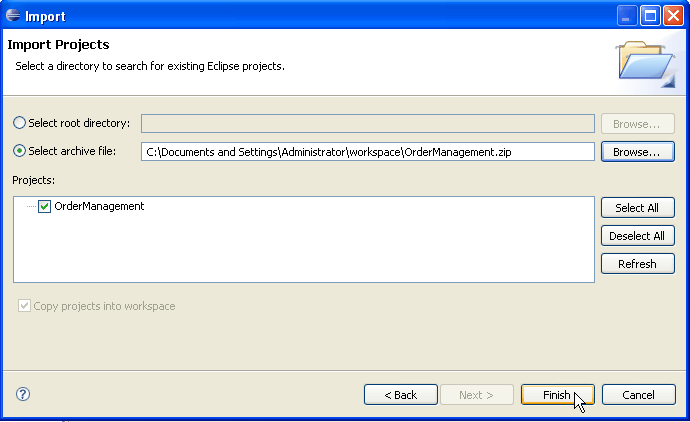Notice: this Wiki will be going read only early in 2024 and edits will no longer be possible. Please see: https://gitlab.eclipse.org/eclipsefdn/helpdesk/-/wikis/Wiki-shutdown-plan for the plan.
Difference between revisions of "Tigerstripe Headless Generation Tutorial"
(→Installing Tigerstripe generators) |
(→Installing Tigerstripe generators) |
||
| Line 21: | Line 21: | ||
=== Overview === | === Overview === | ||
Tigerstripe Generators are pluggable components that allow users to define rules and conventions for code that is generated from a Tigerstripe Model Project. Several generators are currently available, and in many cases, you may want to write your own. For more information on writing you own Tigerstripe Generators see [[Tigerstripe_Tutorials#Code_Generation | Tigerstripe Tutorials, Code Generation]]. | Tigerstripe Generators are pluggable components that allow users to define rules and conventions for code that is generated from a Tigerstripe Model Project. Several generators are currently available, and in many cases, you may want to write your own. For more information on writing you own Tigerstripe Generators see [[Tigerstripe_Tutorials#Code_Generation | Tigerstripe Tutorials, Code Generation]]. | ||
| + | |||
| + | === Obtaining available Tigerstripe Generators === | ||
| + | |||
| + | If you wish to use the latest generators check please check the projects out from the CVS repository | ||
=Running a generation from the command line= | =Running a generation from the command line= | ||
Revision as of 13:24, 13 June 2008
< To: Tigerstripe_Tutorials
NOTE THIS IS A DRAFT PAGE
This tutorial will show you how to configure Tigerstripe to run code generations in a headless environment. This will allow you to incorporate Tigerstripe's code generation functionality into a build chain using many of the commonly available build tools, specifically Maven 2.
Contents
Tigerstripe Installation
See the Tigerstripe Installation Tutorial page for instructions on installing the Tigerstripe Workbench.
Importing an Example Model
- Download the sample Tigerstripe model project OrderManagement.zip.
- Start Eclipse and then open the Tigerstripe Workbench perspective.
- Import the sample project, OrderManagement.zip into the Tigerstripe Workbench.
- Verify that the project is in your Tigerstripe Explorer pane.
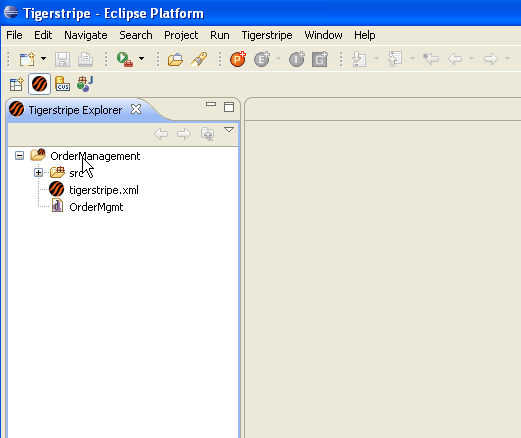
Installing Tigerstripe generators
Overview
Tigerstripe Generators are pluggable components that allow users to define rules and conventions for code that is generated from a Tigerstripe Model Project. Several generators are currently available, and in many cases, you may want to write your own. For more information on writing you own Tigerstripe Generators see Tigerstripe Tutorials, Code Generation.
Obtaining available Tigerstripe Generators
If you wish to use the latest generators check please check the projects out from the CVS repository
Running a generation from the command line
Overview
Now that the Tigerstripe workbench is set up and the Tigerstripe generators have been installed and tested you can invoke a generation run from the command line. The Eclipse mechanism for running in a headless environment will be used to accomplish this.
The following command/syntax invokes a headless generation:
eclipsec -nosplash -data <workspace> -application org.eclipse.tigerstripe.workbench.headless.tigerstripe <referenced projects> <generation project>
- <workspace> - The path of the workspace that contains the required projects
- <generation project> - The project that will be generated. Defined by the key/value pair: GENERATION_PROJECT=<PROJECT_PATH>
- <referenced projects> - The referenced projects required for generation. Defined by the key/value pair: PROJECT_IMPORT=<PROJECT_PATH>
Run a headless model generation using the Tigerstripe Workbench
@echo off REM Set below to match your current configuration set ECLIPSE_HOME=C:\eclipse set WORKSPACE=C:\workspace set HEADLESS_PLUGIN=org.eclipse.tigerstripe.workbench.headless.tigerstripe set PROJECT=GENERATION_PROJECT=%WORKSPACE%\OrderManagement REM Use below to define referenced projects REM set REFERENCE_ONE= PROJECT_IMPORT=%WORKSPACE%\ReferencedProjectOne REM set REFERENCE_TWO= PROJECT_IMPORT=%WORKSPACE%\ReferencedProjectTwo %ECLIPSE_HOME%\eclipsec -nosplash -data %WORKSPACE% -application %HEADLESS_PLUGIN% %PROJECT%
- Download wincmdline.zip (above) and unzip the .bat file in a handy location
- Verify that the .bat file parameters are set correctly for your system
- Execute the batch file to initiate model generation (Note: output may vary based on version)
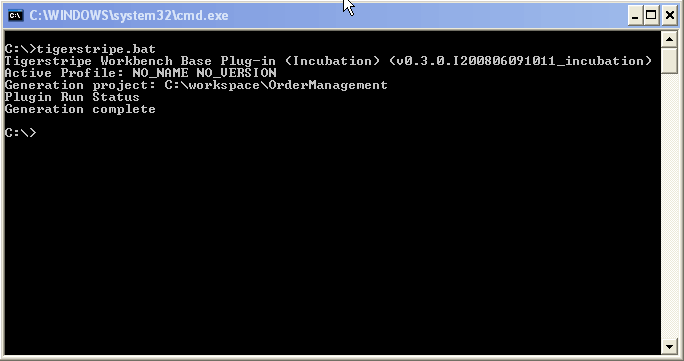
- Verify generation by navigating to <workspace>OrderManagement\target\tigerstripe.gen\xml. Verify that OrderManagement.xml is a xml based representation of the example model