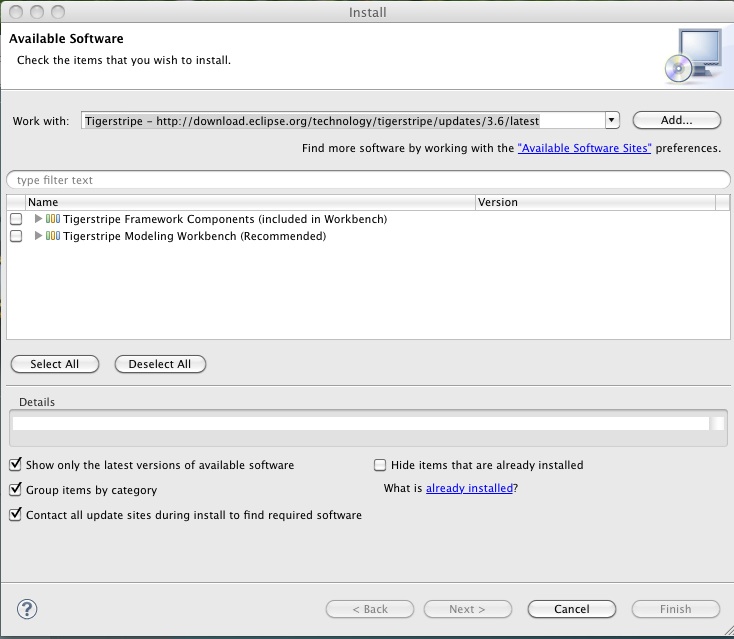Notice: this Wiki will be going read only early in 2024 and edits will no longer be possible. Please see: https://gitlab.eclipse.org/eclipsefdn/helpdesk/-/wikis/Wiki-shutdown-plan for the plan.
Tigerstripe Download instructions
Revision as of 20:58, 4 November 2010 by Sjarocki.cisco.com (Talk | contribs)
< To: Tigerstripe
To install Tigerstripe:
- To download the Eclipse Modeling Tools package:
- Open the Eclipse web site (http://www.eclipse.org) and select Downloads.
- Scroll down to the Eclipse Modeling Tools package.
- Select the platform you are working on. The package will be downloaded to your computer.
- To install the package:
- In your Eclipse IDE, select Help > Install New Software. The Available Software dialog is displayed.
- Click Add.
- In the Add Repository dialog, enter a name for the repository (for example, "Tigerstripe").
- Copy the Update Site URL from the Tigerstripe Downloads page (http://www.eclipse.org/tigerstripe/downloads.php), paste it into the Location text area, and click OK.
- Click Select All and click Next.
- The Install Details dialog appears. Click Next.
- Accept the terms of the license agreement and click Finish.
- After the software is installed, click Restart Now.