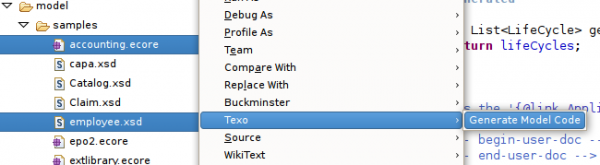Notice: this Wiki will be going read only early in 2024 and edits will no longer be possible. Please see: https://gitlab.eclipse.org/eclipsefdn/helpdesk/-/wikis/Wiki-shutdown-plan for the plan.
Texo/Generate Artifacts
Introduction
Texo code can be generated directly by right-clicking on one or more xsd or ecore files and selecting 'Texo > Generate Code'.
As a default the generated code is placed in a src-gen folder in the project of the selected model file. If you generate code for multiple model files in different projects then the generated code is created in the project of each resp. model file.
Setting the output folder
The output folder for the generated artifacts can be set in the project properties. The Texo properties can be set in the project by