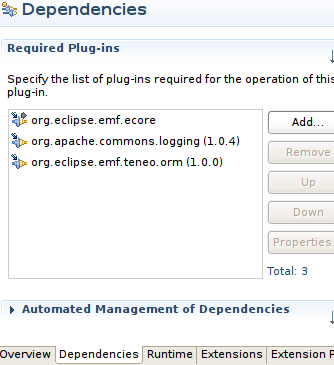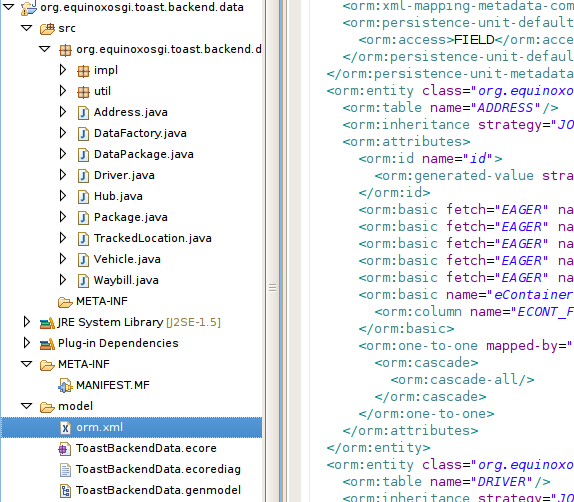Notice: this Wiki will be going read only early in 2024 and edits will no longer be possible. Please see: https://gitlab.eclipse.org/eclipsefdn/helpdesk/-/wikis/Wiki-shutdown-plan for the plan.
Teneo/EclipseLink
Contents
Introduction
Teneo provides integration with EclipseLink JPA to support persistence of arbitrary EMF models with JPA. The original goal of this integration was to allow developers to map EMF generated classes with standard JPA. In future, model driven development will be supported to generate the classes, JPA mappings, and database schema from an EMF model.
Under Construction
Getting Started with Teneo-EclipseLink in Eclipse 3.4 (Ganymede)
1. Download EclipseLink packaged as OSGi Bundles
2. Place all the bundles into <ECLIPSE_HOME>/dropins. Make sure they are directly in dropins or they won't be found. The download zip file may have all the bundles in "plugins".
3. Until we get downloadble zips available you'll have to checkout the following projects from Teneo CVS dev.eclipse.org:/cvsroot/modeling/org.eclipse.emf/org.eclipse.emf/teneo
- examples/
- org.eclipse.emf.teneo.eclipselink.examples.derby
- org.eclipse.emf.teneo.eclipselink.examples.library
- org.eclipse.emf.teneo.eclipselink.examples.library.edit
- org.eclipse.emf.teneo.eclipselink.examples.library.editor
- org.eclipse.emf.teneo.eclipselink.examples.library.orm
- plugins/
- org.eclipse.emf.teneo.eclipselink
- org.eclipse.emf.teneo.eclipselink.common
- org.eclipse.emf.teneo.eclipselink.common.ui
- org.eclipse.emf.teneo.eclipselink.elistfactory
- org.eclipse.emf.teneo.eclipselink.ui
- tests/
- org.eclipse.emf.teneo.eclipselink.examples.library.orm.tests
- org.eclipse.emf.teneo.eclipselink.elistfactory.tests
- org.eclipse.emf.teneo.eclipselink.tests
- You will see a compilation error on org.eclipse.emf.teneo.eclipselink.examples.derby--Don't Panic. This is expected. See the ReadMe.txt for details.
4. Setup the Database The examples are built to run against Apache Derby.
- You'll need to download the latest release of Derby from apache.org and startup the network server by running <DERBY_HOME>/bin/startNetworkServer[.bat] (at least this is path in Derby 10.3.2.1).
- Define DERBY_HOME in your environment and then start, or restart Eclipse. See the Derby plugin ReadMe.txt for details.
Generating the orm.xml from the model (top-to-bottom mapping)
To support a top-to-bottom mapping approach Teneo makes it possible to generate the orm.xml from the ecore model. There are two ways to generate the orm.xml:
- By right-clicking the ecore file and selecting the submenu Teneo > Generate orm. See below for a full description.
- Programmatically by instantiating the org.eclipse.emf.teneo.jpa.convert.ORMGenerator class and calling a specific method on the class.
Each of these methods is discussed separately.
The input for both methods is a JPA annotated model. More documentation on how to annotate an Ecore model with annotations can be found here:
Note that for EclipseLink practically all standard JPA annotations are supported.
To generate the orm.xml through the menu the following steps have to be setup/done:
- generate the model code (standard EMF action), the generated model code will be present in a specific Java project, called the model project
- add the following two dependencies to the model project: open the MANIFEST.MF file in the model project's META-INF directory and go to the dependency tab. Then add the following two dependencies:
- org.apache.commons.logging
- org.eclipse.emf.teneo.orm
- right-click on the ecore file and choose the Teneo > Generate orm submenu. The system now generates an orm.xml file in the same folder as the ecore file.
Note: the above logic assumes that the ecore file is present in the same Java project as the generated model code.
Generating the orm.xml through the menu is quick. The main disadvantage is that you can not pass specific persistence options to control the mapping behavior. The available persistence options are described here
Generating the orm.xml programmatically
Generating the orm.xml in a programmatic way has as main advantage that the mapping logic can be influenced by passing | Persistence Options.
To generate programmatically the class ORMGenerator (org.eclipse.emf.teneo.jpa.convert.ORMGenerator) class is used. The source code below gives an example of a possible use: