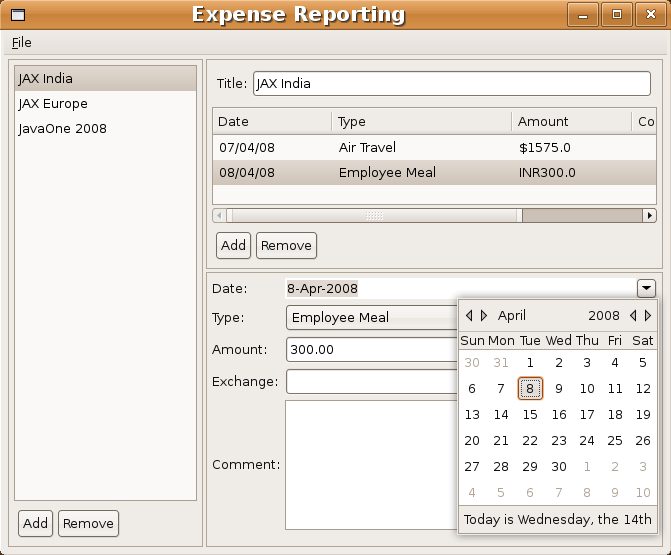Notice: this Wiki will be going read only early in 2024 and edits will no longer be possible. Please see: https://gitlab.eclipse.org/eclipsefdn/helpdesk/-/wikis/Wiki-shutdown-plan for the plan.
Difference between revisions of "Technology/Ten Eclipse Projects You Haven't Heard Enough About"
(→Eclipse IDE for Education) |
(→Eclipse IDE for Education) |
||
| Line 48: | Line 48: | ||
*Assignment workflow | *Assignment workflow | ||
**Obtain/hand in assignments directly from environment | **Obtain/hand in assignments directly from environment | ||
| + | |||
| + | =Eclipse IDE Meta-tooling Platform (IMP)= | ||
| + | *Eclipse-based meta-IDE for building feature-rich language-specific IDEs | ||
| + | *Support for many IDE features: syntax highlighting, source code folding, outlining, source annotations, hover help, source hyperlinking from references to declarations, content assist, context-specific help, occurrence marking, incremental building with dependency tracking, auto-edit strategies, rule-based source code formatting, refactoring (in progress) | ||
| + | *Implement support for the IDE features you most want | ||
| + | **IMP will do the most it can with whatever you've implemented | ||
| + | *Supports extensive customization of the IDE appearance and behavior - not a one-size-fits-all experience for your IDE's users | ||
| + | *No bias toward any particular kind of language | ||
| + | *Use any parsing/compiling technology you want (including rolling your own) | ||
| + | *Already in use for nontrivial languages with a wide variety of purposes: | ||
| + | **Grammar specification | ||
| + | **Domain-specific languages (DSLs) | ||
| + | **Modeling | ||
| + | **General-purpose programming languages (X10, COBOL, etc.) | ||
| + | *We eat our own dog food: we've built several IDEs using IMP that are in daily use as part of IMP | ||
Revision as of 21:21, 2 April 2009
This page is intended to be run as a slide show using the Eclipse Slideshow Example.
Description:
.You probably know about Eclipse Java development tools. You may even know about plug-ins, the community and ecosystem, and some of the other excitement around Eclipse. But do you know about the many projects at Eclipse targeting everything from tools and frameworks, to runtimes and systems engineering? During this talk, we will present ten projects that you may not know very much about, but probably should.
Adding slides is easy. Every heading tag contains a slide title. Level 1 headings are for "title" slides and level 2+ headings are for content. The contents follow that. Bullets are prefixed with a star (just like standard MediaWiki format). You can also add images using the standard MediaWiki tags. Don't worry about formatting; Slideshow is supposed to take care of that for you (it'll automatically position graphics and such for you).
Everything after the Contents section below will render as slides.
{Copyright:Copyright © 2009 Eclipse Foundation, Inc., Made available under the Eclipse Public License v 1.0}
Contents
Ten Eclipse Projects You Haven't Heard Enough About
Wayne Beaton, Eclipse Foundation, Evangelist
Agenda
Survey projects that you probably haven't heard enough about
- Runtime Technology
- Frameworks
- Tools
Eclipse Examples Project
Eclipse Business Expense Reporting Tool
- Capture Expense information
- Works on RCP, eRCP, and RAP
- Many common components
- Some platform-specific components
Technologies at Work
- Eclipse RCP, eRCp, and RAP
- Dependency-Injection using Equinox/OSGi Declarative Services
- Nebula Widgets
- User state
- View Model
Eclipse IDE for Education
Eclipse IDE for Education
- Eclipse-based IDE streamlined for students
- Tasked to make the adoption of Eclipse technologies easier for first time adopters
- Primarily targeting undergraduates
- Streamlined Java development tools
- Scheme, Prolog language support
- Assignment workflow
- Obtain/hand in assignments directly from environment
Eclipse IDE Meta-tooling Platform (IMP)
- Eclipse-based meta-IDE for building feature-rich language-specific IDEs
- Support for many IDE features: syntax highlighting, source code folding, outlining, source annotations, hover help, source hyperlinking from references to declarations, content assist, context-specific help, occurrence marking, incremental building with dependency tracking, auto-edit strategies, rule-based source code formatting, refactoring (in progress)
- Implement support for the IDE features you most want
- IMP will do the most it can with whatever you've implemented
- Supports extensive customization of the IDE appearance and behavior - not a one-size-fits-all experience for your IDE's users
- No bias toward any particular kind of language
- Use any parsing/compiling technology you want (including rolling your own)
- Already in use for nontrivial languages with a wide variety of purposes:
- Grammar specification
- Domain-specific languages (DSLs)
- Modeling
- General-purpose programming languages (X10, COBOL, etc.)
- We eat our own dog food: we've built several IDEs using IMP that are in daily use as part of IMP