Notice: this Wiki will be going read only early in 2024 and edits will no longer be possible. Please see: https://gitlab.eclipse.org/eclipsefdn/helpdesk/-/wikis/Wiki-shutdown-plan for the plan.
Talk:COSMOS Design 214145
- The tabular view shouldn’t be the default view for all MDRs. Adopters may prefer to associate customized visualization as a default view. Give adopters the option of making this view default but don’t make it a hard requirement.
(Sheldon's comment) Yes it is currently possible to configure specific MDRs to have customized views
- Here are some hooks that adopters will need:
- Selection listeners on any item selected
- Double click listeners on any item displayed
- Expansion listeners for any expandable item
- Addition of context menus to items
(Sheldon's comment) Yes I agree. The adopters would extend the dojo javascript widget to add these listeners. Much like Swing or SWT widgets. After they can configure the COSMOS UI to use their new customized widget instead of the CMDBf table response viewer
- Nested tabs and tables make your views look convoluted. Here are some suggestions:
- Get rid of the simple and detail nested tab
- Instead of the detail tab, display the information using two tables. See an example of an item template below. In the case where a tab corresponds to a relationship template, relationships are displayed in the upper table. The lower table displays all associated records of selected item(s) or relationship(s):
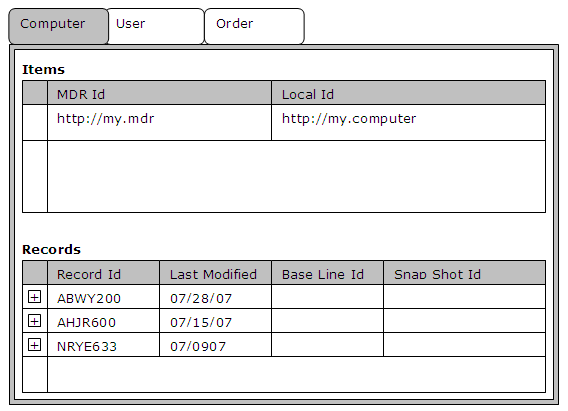
(Sheldon's comment) This layout seems more useable
- A user should be able to navigate from a relationship entry to either the source or target item (e.g. using a context menu – Show Source Item)
(Sheldon's comment) I'm concerned that the user may lose their initial context when jumping to the source and target since there's is no back link from the source or target to the relationship. I am wondering if there's a better way to show this linkage. One thought might be showing the item information in a tooltip dialog. An example of this can be seen in the following page: http://archive.dojotoolkit.org/nightly/dojotoolkit/dijit/tests/test_Dialog.html
