Notice: this Wiki will be going read only early in 2024 and edits will no longer be possible. Please see: https://gitlab.eclipse.org/eclipsefdn/helpdesk/-/wikis/Wiki-shutdown-plan for the plan.
Difference between revisions of "Swordfish Documentation: Running Target Platform Outside An IDE"
| Line 14: | Line 14: | ||
==Customizing Target Platform properties== | ==Customizing Target Platform properties== | ||
By default Swordfish target platform is launched with default set properties.<br/> | By default Swordfish target platform is launched with default set properties.<br/> | ||
| − | These properties include | + | These properties include Equinox runtime properties (e.g. set of bundles a target platform consists of, packages exported by a framework system bundle etc.) and Swordfish specific properties (e.g. Swordfish registry URL or JMX server port) and are defined in <code>config.ini</code> file under <tt>configuration</tt> directory. |
| − | + | ||
| + | <b>NOTE:</b> This article doesn't contain detailed description of all properties listed in target platform configuration. For additional information please refer to following articles: [http://help.eclipse.org/galileo/topic/org.eclipse.platform.doc.isv/reference/misc/runtime-options.html Equinox runtime properties], [[Swordfish_Documentation:_Running_Target_Platform | Running_Target_Platform]] | ||
| + | |||
Depending on real situation default settings can be changed to specify for example additional bundles which should be added to to target platform or different ports to be used.<br/> | Depending on real situation default settings can be changed to specify for example additional bundles which should be added to to target platform or different ports to be used.<br/> | ||
Revision as of 11:19, 30 September 2009
Contents
Running Swordfish Target Platform outside an Eclipse IDE
This section contains instructions on running Swordfish Target Platform outside an Eclipse IDE.
The whole process consists of three steps: preparing a target platform, customizing platform properties and launching platform.
More detailed information for each step is provided below.
Prerequisites
Eclipse Galileo (Eclipse 3.5) build or later. The examples described here are based on Eclipse 3.5.
Preparing Target Platform
Target Platform is one of the artifacts produced by the Swordfish Headless Build.
To build a platform you have to set up the Headless Build and run it by executing ant command from the build directory (org.eclipse.swordfish.build).
After build finishes prepared target platform can be found in org.eclipse.swordfish.build/target/platform directory.
Customizing Target Platform properties
By default Swordfish target platform is launched with default set properties.
These properties include Equinox runtime properties (e.g. set of bundles a target platform consists of, packages exported by a framework system bundle etc.) and Swordfish specific properties (e.g. Swordfish registry URL or JMX server port) and are defined in config.ini file under configuration directory.
NOTE: This article doesn't contain detailed description of all properties listed in target platform configuration. For additional information please refer to following articles: Equinox runtime properties, Running_Target_Platform
Depending on real situation default settings can be changed to specify for example additional bundles which should be added to to target platform or different ports to be used.
If you want to run your own services inside Swordfish target platform without Eclipse IDE it is necessary to modify config.ini property file and add your
services to the list of bundles included into a target platform. For example if your service bundle has a symbolic name swordfish.test.service then you could do the following change:
... #List of bundles the target platform consists of osgi.bundles=\ com.ctc.wstx@start,\ ... org.springframework.osgi.io@start,\ swordfish.test.service@start ...
Additionally you may specify different ports for Swordfish Registry and/or JMX server running inside target platform. This is necessary in situation if you want to run multiple target platforms on the same machine.
... #Port the Swordfish registry runs on org.osgi.service.http.port=9002 ...
... #Port the ServiceMix's JMX server runs on. rmiRegistryPort=5556 ...
... org.eclipse.swordfish.registry,\ ...
... #Swordfish registry URL org.eclipse.swordfish.registry.url=http://localhost:9002/registry ...
Running Target Platform
To run Swordfish Target Platform:
- Switch to the org.eclipse.swordfish.build/target/platform directory.
- Depending on your operating system start the platform by running corresponding launch script (
launch.batfor Windows,launch.shfor MacOS/Linux). - Verify that the platform has started successfully. To do this check the status of bundles included into the platform by typing ss command in the console window.
In case of successfull start all bundles must be either in ACTIVE or RESOLVED state.
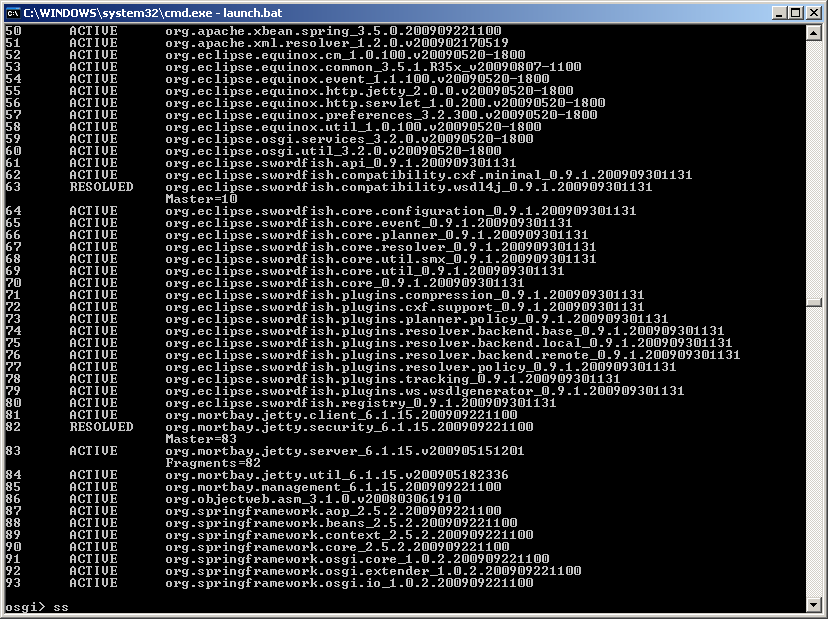
NOTE: To provide the same behavior as target platform started inside Eclipse IDE, all launchers specify osgi.compatibility.bootdelegation system property set to true.
Use of this property enables delegation to parent (boot) classloader by default if class can not be found, hence provides successful resolving of all packages visible for parent class loader (javax.*, org.w3c.*, etc.) regardless if their imports are present in bundle manifest. For more information regarding Eclipse boot delegation and usage of osgi.compatibility.bootdelegation property please refer to: Equinox boot delegation, Bug 178477
