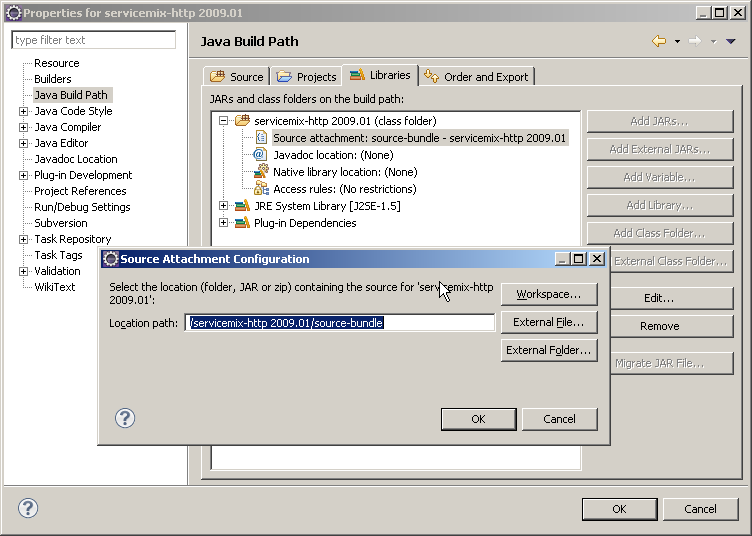Notice: this Wiki will be going read only early in 2024 and edits will no longer be possible. Please see: https://gitlab.eclipse.org/eclipsefdn/helpdesk/-/wikis/Wiki-shutdown-plan for the plan.
Difference between revisions of "Swordfish Documentation: Debugging Third Party Plugins"
| Line 14: | Line 14: | ||
<ol> | <ol> | ||
<li>Get a source code for the third-party plug-in (information like plug-in version can be found in plug-in's manifest file) and add it to the project as described on Eclipse Orbit [http://wiki.eclipse.org/Orbit_Bundle_Checklist#Create_a_Source_Bundle wiki].</li> | <li>Get a source code for the third-party plug-in (information like plug-in version can be found in plug-in's manifest file) and add it to the project as described on Eclipse Orbit [http://wiki.eclipse.org/Orbit_Bundle_Checklist#Create_a_Source_Bundle wiki].</li> | ||
| − | <li>Attach source to the plug-in's binary code as shown on the picture below:</ | + | <li>Attach source to the plug-in's binary code as shown on the picture below:<br/> |
| − | [[Image:Source_bundle_attachment.png]] | + | [[Image:Source_bundle_attachment.png]]</li> |
</ol> | </ol> | ||
Revision as of 08:54, 30 June 2009
Debugging third-party plug-ins
This section contains information on how to inspect during debug session source code of third-party plug-ins delivered together with the Swordfish runtime platform.
To inspect source code of third-party plug-in
- Checkout appropriate plug-in project from the Swordfish Repository to your workspace.
- Check if the project contains contains source-bundle subdirectory with plug-in sources. In case if this directory is present you can already browse plugin source code or debug third-party plug-in. If the source code directory is missing you can add it according to the instruction below.
To add source-bundle to third-party plug-in project
Source codes for third-party plug-ins are organized in form of source-bundles according to rules described by Eclipse Orbit project.
To create a source bundle:
- Get a source code for the third-party plug-in (information like plug-in version can be found in plug-in's manifest file) and add it to the project as described on Eclipse Orbit wiki.
- Attach source to the plug-in's binary code as shown on the picture below: