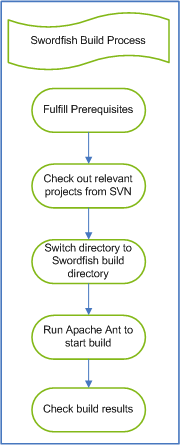Notice: This Wiki is now read only and edits are no longer possible. Please see: https://gitlab.eclipse.org/eclipsefdn/helpdesk/-/wikis/Wiki-shutdown-plan for the plan.
Difference between revisions of "Swordfish Documentation: Creating Headless Build"
| Line 34: | Line 34: | ||
The build process is separated | The build process is separated | ||
| − | ==Creating a Headless Build== | + | ==Creating a Third-Party Build== |
| + | To create a third-party build: | ||
| + | |||
| + | |||
| + | ==Creating a Swordfish Headless Build== | ||
To create a headless build: | To create a headless build: | ||
| Line 46: | Line 50: | ||
| − | + | ==About the Build Process== | |
Revision as of 10:22, 15 May 2009
Contents
Creating and Running a Headless Build
This section contains instructions on creating a headless build.
Prerequisites
The following prerequisites must be met before you start creating the build.
Eclipse
- Install Eclipse SDK
- Install the subversion PDE build plug-in. You can find it here SVN PDE Build NOTE:When making a remote build you need to fetch items (?) from SVN.
- Download the zip file, org.eclipse.pde.build.svn-n.n.nRCn.zip.
Ant
Install the latest Ant build (currently, the version available is 1.7) and include it into your path.
You can find the latest version here: Apache Ant
SVN
Install the latest version of the SVN client (currently, the version available is 1.5).
You can find the latest version here: [1]
- a
- b
About the Build Process
The build process is separated
Creating a Third-Party Build
To create a third-party build:
Creating a Swordfish Headless Build
To create a headless build:
- a
- b