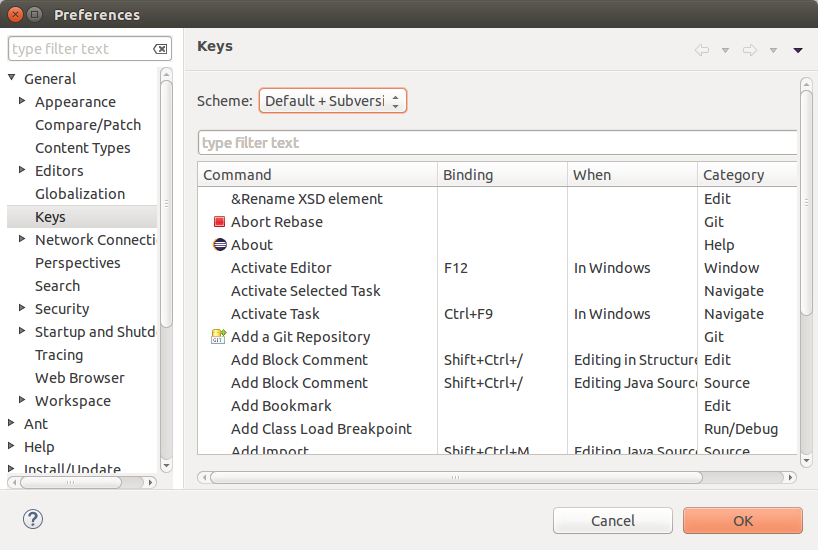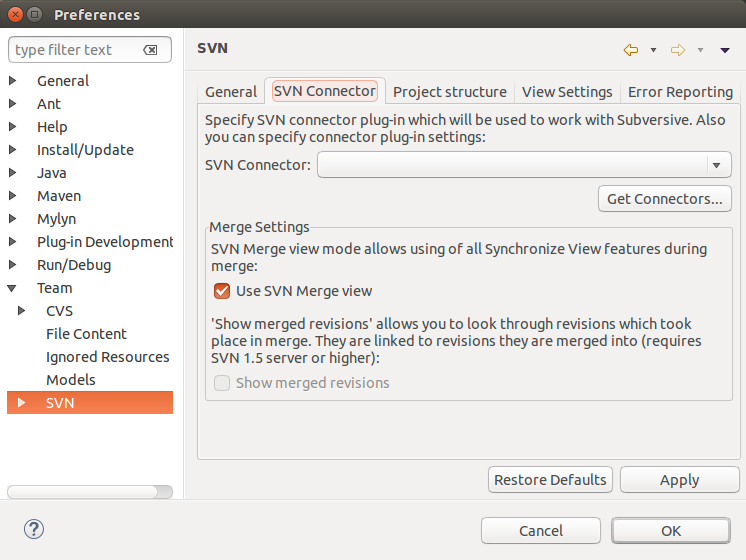Notice: this Wiki will be going read only early in 2024 and edits will no longer be possible. Please see: https://gitlab.eclipse.org/eclipsefdn/helpdesk/-/wikis/Wiki-shutdown-plan for the plan.
Difference between revisions of "Subversive New and Noteworthy"
| (7 intermediate revisions by 3 users not shown) | |||
| Line 1: | Line 1: | ||
| − | '''Also see the New & Noteworthy for:''' [[Subversive New and Noteworthy for | + | '''Also see the New & Noteworthy for:''' [[Subversive New and Noteworthy for Luna|Luna]], [[Subversive New and Noteworthy for Kepler|Kepler]], [[Subversive New and Noteworthy for Juno|Juno]], [[Subversive New and Noteworthy for Indigo|Indigo]], [[Subversive New and Noteworthy for Helios|Helios]], [[Subversive New and Noteworthy for Galileo|Galileo]] |
== Introduction == | == Introduction == | ||
| − | + | Main target of this release is not just a stability improvement, but improvement in code quality of the main plug-in and its integrations. | |
| − | == | + | == SVN 1.8 support == |
| − | + | There is a change to SVN 1.8 support in SVN integration API regarding naming of one of the constants and there is an improvement regarding SVN errors handling (please check details in the API section). | |
| + | |||
| + | == Rework of SVN integration API == | ||
| + | |||
| + | Long history of development leads to some consequences, in our case it is a baggage of supporting older Java versions, which could lead to a drop in code quality and so on. So, we analyzed the code and found some critical points, which if reworked would bring great improvement in code quality to the plug-in itself and some of the related integrations. | ||
| + | Also there is always a need to provide more facilities to the integrators and to improve user experience. And so we decided to concentrate on the following matters: | ||
| + | * mistake in semantic of constant's naming | ||
| + | * heavy usage of integer constants were enumerations could be used inherited from Java 1.4 compatible plug-in version, that could cause (and actually causes) misuse of a constant | ||
| + | * introduction of new ways to handle SVN errors. | ||
| + | |||
| + | As a result of our work there are 3 major points to the API changes in this release: | ||
| + | * The masked constant ISVNConnector.Options.DISALLOW_MIXED_REVISIONS of 2.x version was removed and the constant ISVNConnector.Options.ALLOW_MIXED_REVISIONS with the same value was added, since there was a semantic error in its naming | ||
| + | * All the untyped constants which were defined in version 2.x just as plain integer values, now are defined using Java enumerations. Which automatically means changing the API methods signatures. For example the signature: | ||
| + | public void add(String path, int depth, long options, ISVNProgressMonitor monitor) throws SVNConnectorException; | ||
| + | |||
| + | was changed with the following one: | ||
| + | |||
| + | public void add(String path, SVNDepth depth, long options, ISVNProgressMonitor monitor) throws SVNConnectorException; | ||
| + | |||
| + | and so on. | ||
| + | * SVN error categories are introduced and so are the methods to detect to which category the error belongs to. There're 2 such methods in SVNErrorCodes class (and a set of corresponding constants, of course): | ||
| + | |||
| + | public static boolean belongsTo(int errorCode, int errorCategory); | ||
| + | public static int categoryOf(int errorCode); | ||
| + | |||
| + | == Latest SVN client libraries included == | ||
| − | == | + | Bugs [https://bugs.eclipse.org/bugs/show_bug.cgi?id=465831 465831], [https://bugs.eclipse.org/bugs/show_bug.cgi?id=465830 465830], [https://bugs.eclipse.org/bugs/show_bug.cgi?id=465795 465795] and [https://bugs.eclipse.org/bugs/show_bug.cgi?id=465801 465801]. The most important is update of SVN Kit 1.8.x based connector to the SVN Kit 1.8.9 version, since we're receiving a lot of reports regarding issues with this one. |
| − | + | == Usability improvements == | |
| − | [ | + | Since m2e is now a project under Eclipse.org umbrella, we too moved Subversive-m2e integration to Eclipse (bug [https://bugs.eclipse.org/bugs/show_bug.cgi?id=455407 455407]). This way it'll be much easier to install to the ones who need this integration. |
| − | + | Since there're conflicts in key binding schemes (due to global key bindings in the operating environment or with other plug-ins in Eclipse IDE) we have created our own predefined schemes "Default + Subversive" and "Default + Subversive (Ubuntu)". Each of them introduces a slight changes in key combinations in order to provide access to all the important features through keyboard accelerators (bugs [https://bugs.eclipse.org/bugs/show_bug.cgi?id=456139 456139] and [https://bugs.eclipse.org/bugs/show_bug.cgi?id=309074 309074]). | |
| − | + | [[Image:Svn-key-bindings.png]] | |
| − | [ | + | There are some cases when user do not want to go along with the connectors installation procedure the moment it is proposed automatically by the connectors discovery feature. The decision is saved and there is no way to call discovery feature second time. If such a case happens, there is a lot of work to install connectors later, since the user must find the URL to the correct version of the connectors updates site, then add it in Eclipse Installation Manager before installing connectors themselves. In order to resolve the situation we have added the fast access button in the connectors selection page of plug-in preferences (bug [https://bugs.eclipse.org/bugs/show_bug.cgi?id=442249 442249]). |
| − | + | [[Image:Svn-get-connectors-button.png]] | |
| − | + | SVN supports multiline properties, while the automatic properties configuration page doesn't, since the new line separates properties from each other. This prevents using automatic properties in case a multiline one is needed. In order to solve the issue we have introduced a new syntax of defining a property in Automatic Properties dialog. In order to define a multiline one you just need to separate supposed lines with the \n character sequence. In case you actually need to define a \n character sequence in your property, then just use the masked one: \\n (bug [https://bugs.eclipse.org/bugs/show_bug.cgi?id=445999 445999]). | |
| − | [ | + | Also there are typical SVN errors requiring user to perform some actions over the working copy. It is nothing strange when you know what to expect, but may confuse a beginner. So, we made a special page in the Subversive's help, that describes those typical errors and possible solutions. The help page could be summoned directly from the error notification dialog, which should enhance beginners experience with SVN (bug [https://bugs.eclipse.org/bugs/show_bug.cgi?id=457516 457516]). |
[[Category:Subversive]] | [[Category:Subversive]] | ||
Revision as of 09:29, 5 May 2015
Also see the New & Noteworthy for: Luna, Kepler, Juno, Indigo, Helios, Galileo
Contents
Introduction
Main target of this release is not just a stability improvement, but improvement in code quality of the main plug-in and its integrations.
SVN 1.8 support
There is a change to SVN 1.8 support in SVN integration API regarding naming of one of the constants and there is an improvement regarding SVN errors handling (please check details in the API section).
Rework of SVN integration API
Long history of development leads to some consequences, in our case it is a baggage of supporting older Java versions, which could lead to a drop in code quality and so on. So, we analyzed the code and found some critical points, which if reworked would bring great improvement in code quality to the plug-in itself and some of the related integrations. Also there is always a need to provide more facilities to the integrators and to improve user experience. And so we decided to concentrate on the following matters:
- mistake in semantic of constant's naming
- heavy usage of integer constants were enumerations could be used inherited from Java 1.4 compatible plug-in version, that could cause (and actually causes) misuse of a constant
- introduction of new ways to handle SVN errors.
As a result of our work there are 3 major points to the API changes in this release:
- The masked constant ISVNConnector.Options.DISALLOW_MIXED_REVISIONS of 2.x version was removed and the constant ISVNConnector.Options.ALLOW_MIXED_REVISIONS with the same value was added, since there was a semantic error in its naming
- All the untyped constants which were defined in version 2.x just as plain integer values, now are defined using Java enumerations. Which automatically means changing the API methods signatures. For example the signature:
public void add(String path, int depth, long options, ISVNProgressMonitor monitor) throws SVNConnectorException;
was changed with the following one:
public void add(String path, SVNDepth depth, long options, ISVNProgressMonitor monitor) throws SVNConnectorException;
and so on.
- SVN error categories are introduced and so are the methods to detect to which category the error belongs to. There're 2 such methods in SVNErrorCodes class (and a set of corresponding constants, of course):
public static boolean belongsTo(int errorCode, int errorCategory); public static int categoryOf(int errorCode);
Latest SVN client libraries included
Bugs 465831, 465830, 465795 and 465801. The most important is update of SVN Kit 1.8.x based connector to the SVN Kit 1.8.9 version, since we're receiving a lot of reports regarding issues with this one.
Usability improvements
Since m2e is now a project under Eclipse.org umbrella, we too moved Subversive-m2e integration to Eclipse (bug 455407). This way it'll be much easier to install to the ones who need this integration.
Since there're conflicts in key binding schemes (due to global key bindings in the operating environment or with other plug-ins in Eclipse IDE) we have created our own predefined schemes "Default + Subversive" and "Default + Subversive (Ubuntu)". Each of them introduces a slight changes in key combinations in order to provide access to all the important features through keyboard accelerators (bugs 456139 and 309074).
There are some cases when user do not want to go along with the connectors installation procedure the moment it is proposed automatically by the connectors discovery feature. The decision is saved and there is no way to call discovery feature second time. If such a case happens, there is a lot of work to install connectors later, since the user must find the URL to the correct version of the connectors updates site, then add it in Eclipse Installation Manager before installing connectors themselves. In order to resolve the situation we have added the fast access button in the connectors selection page of plug-in preferences (bug 442249).
SVN supports multiline properties, while the automatic properties configuration page doesn't, since the new line separates properties from each other. This prevents using automatic properties in case a multiline one is needed. In order to solve the issue we have introduced a new syntax of defining a property in Automatic Properties dialog. In order to define a multiline one you just need to separate supposed lines with the \n character sequence. In case you actually need to define a \n character sequence in your property, then just use the masked one: \\n (bug 445999).
Also there are typical SVN errors requiring user to perform some actions over the working copy. It is nothing strange when you know what to expect, but may confuse a beginner. So, we made a special page in the Subversive's help, that describes those typical errors and possible solutions. The help page could be summoned directly from the error notification dialog, which should enhance beginners experience with SVN (bug 457516).