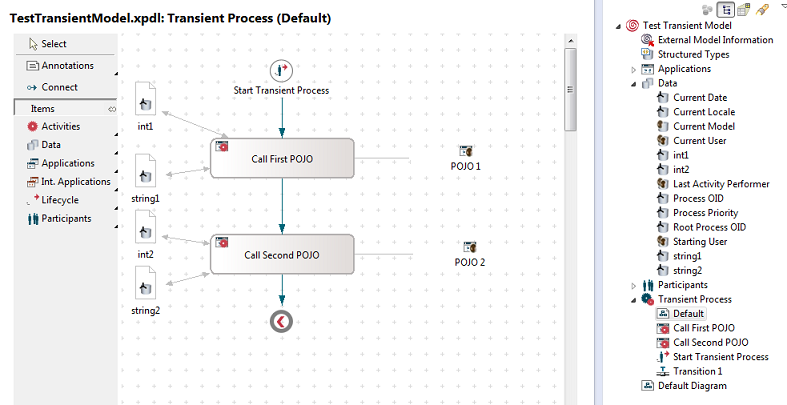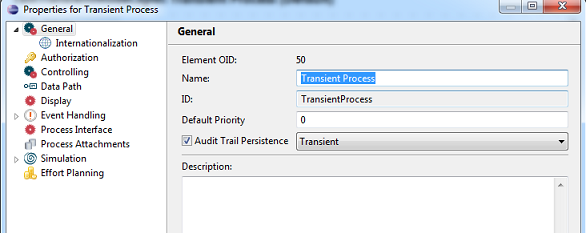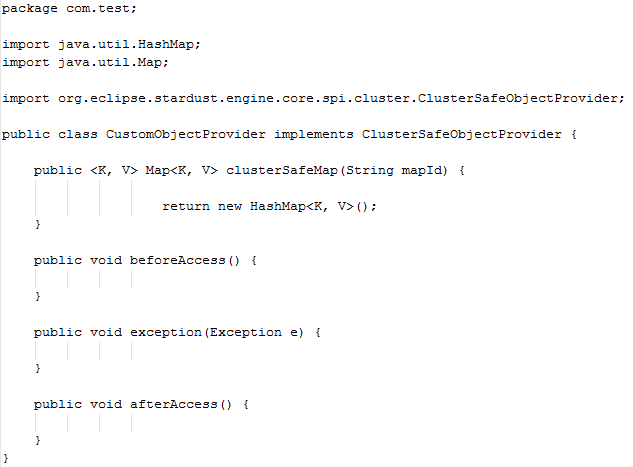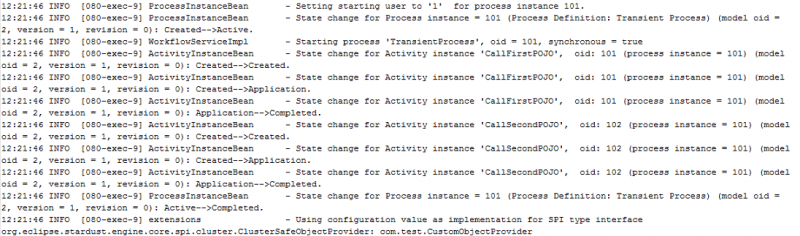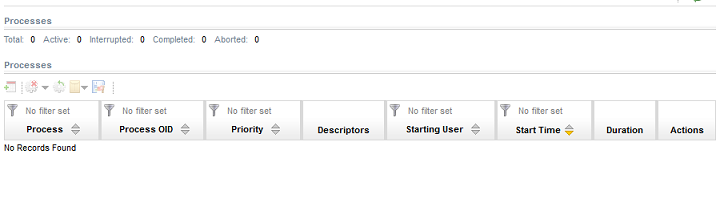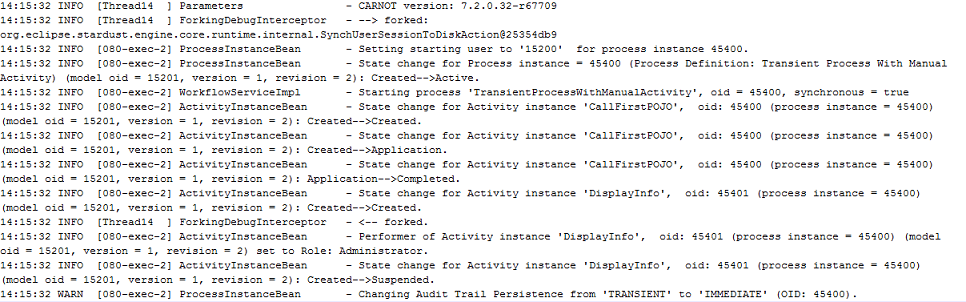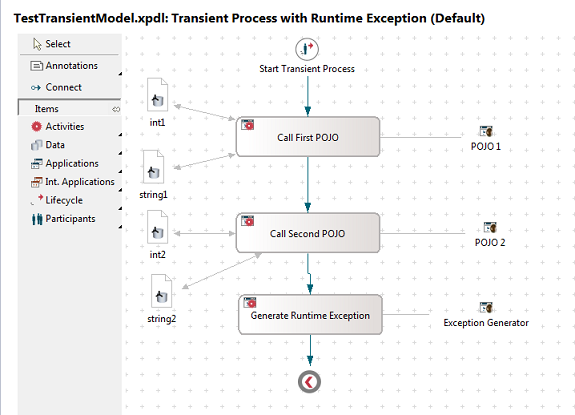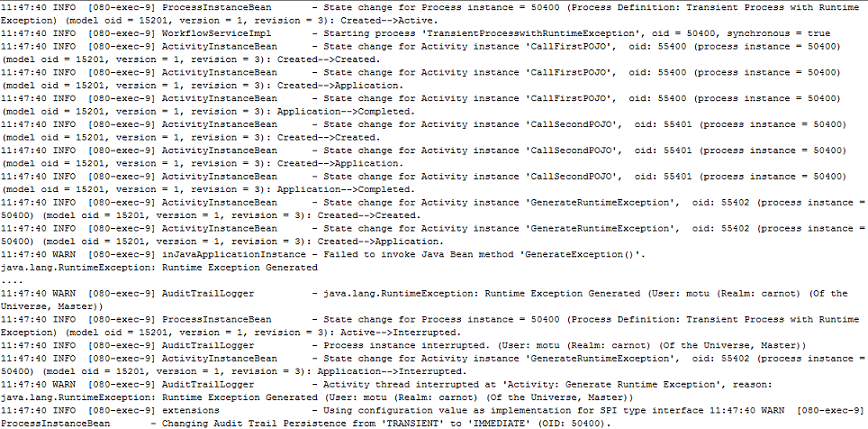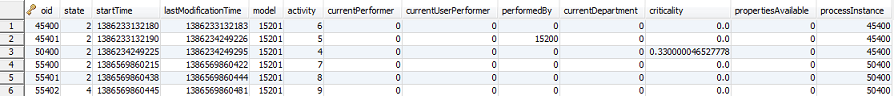Notice: this Wiki will be going read only early in 2024 and edits will no longer be possible. Please see: https://gitlab.eclipse.org/eclipsefdn/helpdesk/-/wikis/Wiki-shutdown-plan for the plan.
Difference between revisions of "Stardust/Knowledge Base/Performance Tuning/Achieving high Throughput with transient Processes"
(→Example) |
(→AuditTrail Persistence Scenarios) |
||
| Line 54: | Line 54: | ||
== AuditTrail Persistence Scenarios == | == AuditTrail Persistence Scenarios == | ||
| − | |||
In this section we identify scenarios that cause the Stardust engine to switch from “Transient”to “Immediate” persistence indicating that process data will be written to the AuditTrail. Note that we do not discuss all such scenarios. The reader is encouraged to refer to the documentation and explore further with this background information. | In this section we identify scenarios that cause the Stardust engine to switch from “Transient”to “Immediate” persistence indicating that process data will be written to the AuditTrail. Note that we do not discuss all such scenarios. The reader is encouraged to refer to the documentation and explore further with this background information. | ||
=== Manual Activity === | === Manual Activity === | ||
| − | |||
| − | |||
We start off by adding a manual activity to the process flow and study the difference in behaviour (process “Transient Process With Manual Activity” in attached model) (Figure 6 below). | We start off by adding a manual activity to the process flow and study the difference in behaviour (process “Transient Process With Manual Activity” in attached model) (Figure 6 below). | ||
[[File:Stardust Knowledge Base Performance Tuning Transient6.png|center|Transient Process with Manual Activity]]<br />Figure 6: Transient Process with Manual Activity<br /> | [[File:Stardust Knowledge Base Performance Tuning Transient6.png|center|Transient Process with Manual Activity]]<br />Figure 6: Transient Process with Manual Activity<br /> | ||
| Line 68: | Line 65: | ||
[[File:Stardust Knowledge Base Performance Tuning Transient8.png|center|Activity_Instance and Process_Instance tables after switching to Immediate Persistence]]<br /> | [[File:Stardust Knowledge Base Performance Tuning Transient8.png|center|Activity_Instance and Process_Instance tables after switching to Immediate Persistence]]<br /> | ||
[[File:Stardust Knowledge Base Performance Tuning Transient8_1.png|center|Activity_Instance and Process_Instance tables after switching to Immediate Persistence]] <br/>Figure 8: Activity_Instance and Process_Instance tables after switching to Immediate Persistence<br /> | [[File:Stardust Knowledge Base Performance Tuning Transient8_1.png|center|Activity_Instance and Process_Instance tables after switching to Immediate Persistence]] <br/>Figure 8: Activity_Instance and Process_Instance tables after switching to Immediate Persistence<br /> | ||
| + | |||
| + | === Runtime Exception === | ||
| + | |||
| + | We execute another process that throws a RuntimeException (process “Transient Process with Runtime Exception” in attached model) (Figure 9 below).[[File:Stardust Knowledge Base Performance Tuning Transient9.png|center|Transient Process that throws a Runtime Exception]]<br />Figure 9: Transient Process that throws a Runtime Exception<br /> | ||
| + | |||
| + | The log file output reveals that the Process Instance did execute transiently until the Runtime Exception occurred at which point it switched the persistence mode from “Transient” to “Immediate”(Figure 10 below).[[File:Stardust Knowledge Base Performance Tuning Transient10.png|center|Server log indicating switch from Transient to Immediate persistence for Runtime Exception]]<br />Figure 10: Server log indicating switch from Transient to Immediate persistence for Runtime Exception<br /> | ||
| + | The associated tables in the AuditTrail are also populated with data pertaining to this Process Instances and the activities executed thus far (the three application activities). | ||
| + | [[File:Stardust Knowledge Base Performance Tuning Transient11.png|center|Activity Instance and Process Instance tables after Runtime Exception occurs]]<br /> | ||
| + | [[File:Stardust Knowledge Base Performance Tuning Transient11_1.png|center|Activity Instance and Process Instance tables after Runtime Exception occurs]]<br />Figure 11: Activity Instance and Process Instance tables after Runtime Exception occurs<br /> | ||
Revision as of 04:39, 10 December 2013
Contents
Introduction
Traditionally, BPM systems have been employed in designing Human-centric or Case Management type process flows. Such processes rely on the Audit Trail capabilities of the underlying BPM solution. While Stardust already provides good support for such processes, it is also capable of supporting integration workflows. Here, it acts as a routing and transformation engine to orchestrate a process flow. In such cases the need for low latency and high throughput takes precedence over Audit Trail data persistence.
Transient Processes provide the following advantages:
- Very little communication with the database.
- All runtime process data is kept in memory for the lifetime of the Process Instance.
- Optimized for low latency
- Significantly higher throughput
Additional information about Transient Processes is available here. All artifacts referred to in the following discussion can be downloaded from here.
Example
We use the following example to start off our discussion on Transient Processes (see Figure 1 below).
Figure 1: Example Transient Process
As shown above, the process consists of a couple of activities each of which invokes a POJO with a couple of In/Out parameters. Ordinarily this data would be persisted to the AuditTrail during process execution and the process history would display the execution sequence if one were to view this information in the Portal. To mark the process as transient we select the corresponding property in the Process Properties dialog box (see Figure 2 below).
Figure 2: Process Properties for Transient Process
To ensure that this property is used by the Stardust engine at runtime we need to set the “SupportTransientProcesses” property in the carnot.properties file. We also need to ensure that the database we use supports sequences (such as Oracle). For this discussion we will use MySQL as our AuditTrail database. To enable support for sequences in MySQL we are required to do the following:
1. Create a compatible Stardust AuditTrail schema Create a MySQL database and run the sysconsole command as follows to create an AuditTrail that supports sequences:
sysconsole -v -r com.mysql.jdbc.Driver -dbschema <schema_name> -t mysql_seq -l jdbc:mysql://<servername>:<port>/<dbname> -d <username>-s <password> -p sysop createschema
Note that the dbtype option is set to "mysql_seq". Additional information on creating an AuditTrail on MySQL is available here. To learn more about the sysconsole command please refer to the Stardust documentation.
2. Set the appropriate database properties in carnot.properties Add/Edit the following entries to carnot.properties:
AuditTrail.Type = MYSQL_SEQ AuditTrail.DriverClass = com.mysql.jdbc.Driver AuditTrail.URL = jdbc:mysql://<servername>:<port>/<dbname> AuditTrail.Schema = <dbname> AuditTrail.User = <username> AuditTrail.Password = <password>
The URL, Schema, User and Password entries should match the values provided in the sysconsole command above.
3. Provide an implementation of a ClusterSafeObjectProviderHolder. This is required by the Stardust engine to share objects internally. A simple implementation is provided below:
Figure 3: Custom ClusterSafeObjectProvider implementation
Add the following line to your carnot.properties entry so that the Stardust engine can use your implementation at runtime:
Carnot.Engine.Tuning.SupportTransientProcesses.ClusterSafeObjectProvider = com.test.CustomObjectProvider
We now have a basic setup in place to support Transient Processes. Let us go ahead and deploy the process model described above. Since the process has a manual trigger we execute it from the Portal a few times and verify from the logs that the process has executed. Sample output from a process run is shown below:
Figure 4: Sample log output for a process run transiently
The log file indicates that Process Instance 101 was executed successfully and Activity Instances 101 and 102 were completed in this process context. However we cannot locate this process when we search for it in the Portal (Figure 5 below) or query the AuditTrail process execution tables (activity_instance, process_instance etc.).
Figure 5: Process Information is not available in the Portal
AuditTrail Persistence Scenarios
In this section we identify scenarios that cause the Stardust engine to switch from “Transient”to “Immediate” persistence indicating that process data will be written to the AuditTrail. Note that we do not discuss all such scenarios. The reader is encouraged to refer to the documentation and explore further with this background information.
Manual Activity
We start off by adding a manual activity to the process flow and study the difference in behaviour (process “Transient Process With Manual Activity” in attached model) (Figure 6 below).
Figure 6: Transient Process with Manual Activity
The log file output reveals that the Process Instance did execute until the manual activityat which point it switched the persistence mode from “Transient” to “Immediate” (Figure 7 below).
Figure 7: Server log indicating switch from Transient to Immediate persistence for Manual Activity
The associated tables in the AuditTrail are also populated with data pertaining to this Process Instances and the activities executed thus far (the first application activity and the manual activity following it).
Figure 8: Activity_Instance and Process_Instance tables after switching to Immediate Persistence
Runtime Exception
We execute another process that throws a RuntimeException (process “Transient Process with Runtime Exception” in attached model) (Figure 9 below).Figure 9: Transient Process that throws a Runtime Exception
The log file output reveals that the Process Instance did execute transiently until the Runtime Exception occurred at which point it switched the persistence mode from “Transient” to “Immediate”(Figure 10 below).
Figure 10: Server log indicating switch from Transient to Immediate persistence for Runtime Exception
The associated tables in the AuditTrail are also populated with data pertaining to this Process Instances and the activities executed thus far (the three application activities).
Figure 11: Activity Instance and Process Instance tables after Runtime Exception occurs