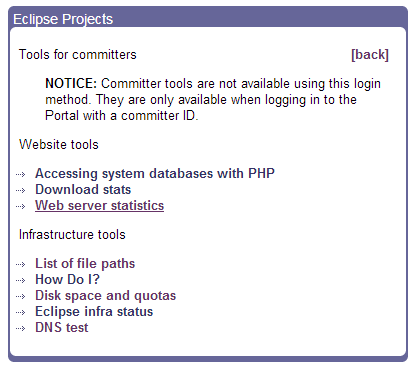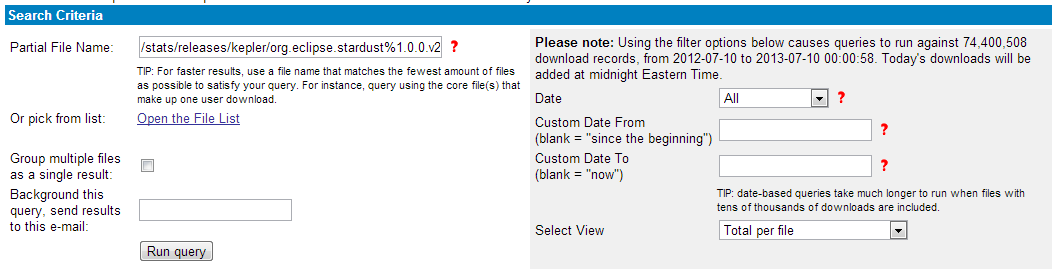Notice: this Wiki will be going read only early in 2024 and edits will no longer be possible. Please see: https://gitlab.eclipse.org/eclipsefdn/helpdesk/-/wikis/Wiki-shutdown-plan for the plan.
Difference between revisions of "Stardust/Download/Statistics"
(→How to create Download Statistics for stardust) |
(→How to create Download Statistics for stardust) |
||
| Line 11: | Line 11: | ||
<br> Next you are on the Download statistics page to fill the fields. | <br> Next you are on the Download statistics page to fill the fields. | ||
| − | For stardust 1.0 stats it is good to use "/stats/releases/kepler/org.eclipse.stardust%1.0.0.v20130612-0327" as'''partial file name'''. This name is a combination of the general statistic path for kepler (/stats/releases/kepler/) and our partial plugin package name plus version string. | + | For stardust 1.0 stats it is good to use "/stats/releases/kepler/org.eclipse.stardust%1.0.0.v20130612-0327" as '''partial file name'''. This name is a combination of the general statistic path for kepler (/stats/releases/kepler/) and our partial plugin package name plus version string. |
[[Image:statistics2.png]] | [[Image:statistics2.png]] | ||
Revision as of 03:53, 10 July 2013
How to create Download Statistics for stardust
Within your Foundation Portal you have the possibility to create download statistics for e.g. stardust 1.0.
- Login to Foundation Portal
- In the Eclipse Projects sections click on tools for all Committers.
- and choose download stats
Next you are on the Download statistics page to fill the fields.
For stardust 1.0 stats it is good to use "/stats/releases/kepler/org.eclipse.stardust%1.0.0.v20130612-0327" as partial file name. This name is a combination of the general statistic path for kepler (/stats/releases/kepler/) and our partial plugin package name plus version string.
On the right side you have somefilter options. After definition of filter option you can start execution by pushing Run query button.