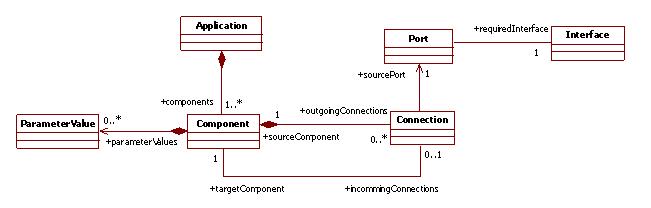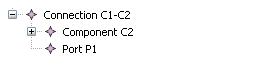Notice: this Wiki will be going read only early in 2024 and edits will no longer be possible. Please see: https://gitlab.eclipse.org/eclipsefdn/helpdesk/-/wikis/Wiki-shutdown-plan for the plan.
Sphinx/tutorials
Contents
Model Editing Enhancements
Customizing Tree Views
The EMF Edit framework and its code generator allow creating easily editors and tree views from EMF models. However, the structure that we want displaying into tree view may be often different to the EMF model structure. The EMF Edit framework provides also mechanisms allowing customizing editors and tree views.
In the following sections, we’ll describe how to easily customize tree views in order to display customized tree view structure. There are several kings of tree view customization. For instance, we may want displaying object references as children, adding non-model elements or suppressing model objects in tree views. We’ll use an extract of the Hummingbird meta-model to illustrate these kinds of tree views customization, as shown in following image:
Figure 1: An extract of the Hummingbird meta-model 2.0.
Displaying References as Children
This section describes how displaying references as children into tree views. For example, we’ll display source port and target component (of a Connection object) as children of objects of Connection type. Realizing this kind of view customization is quite simple. The following figure illustrates this kind of tree view customization:
Figure 2: An example displaying references as children.