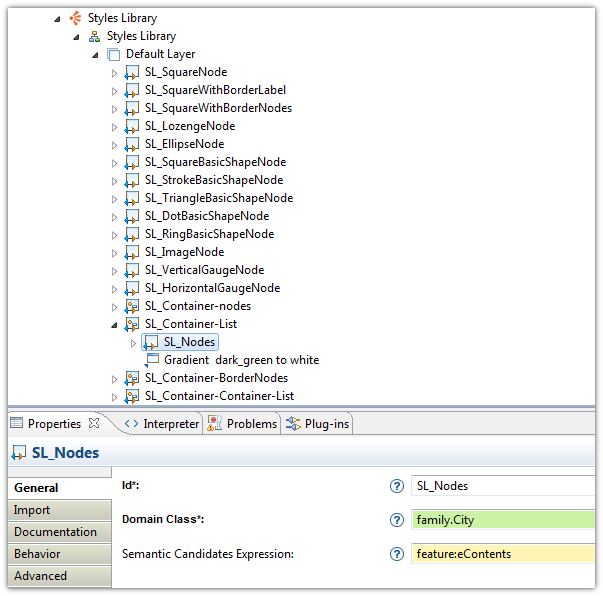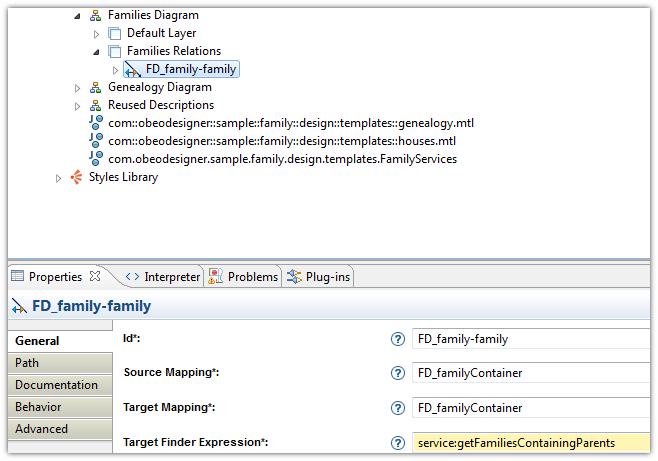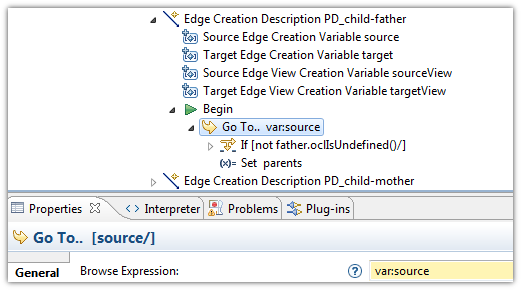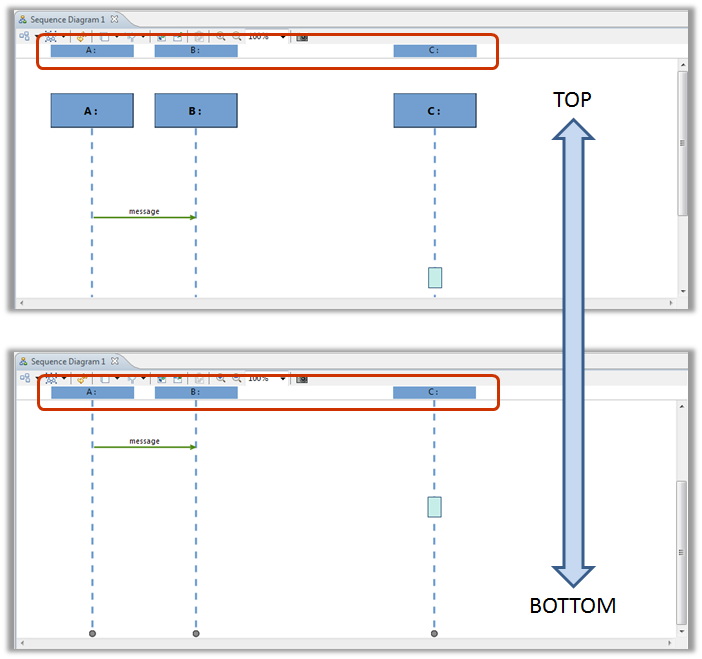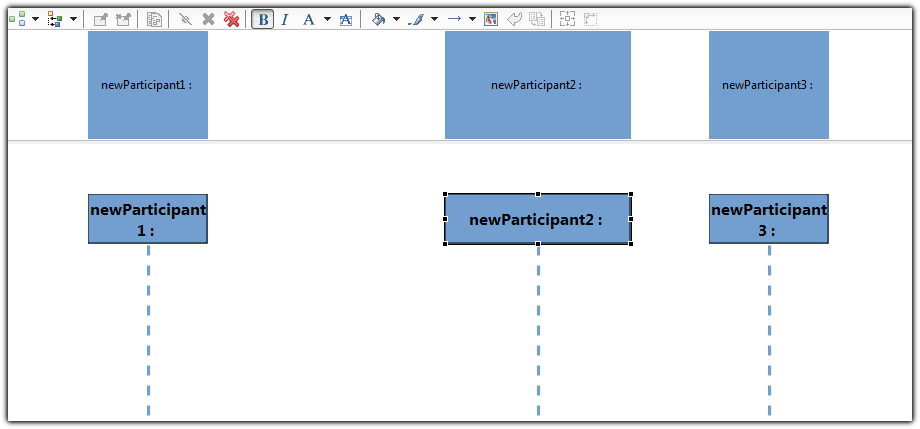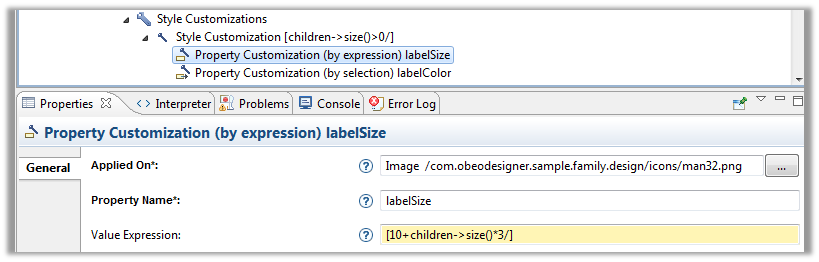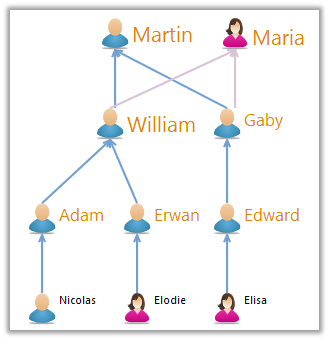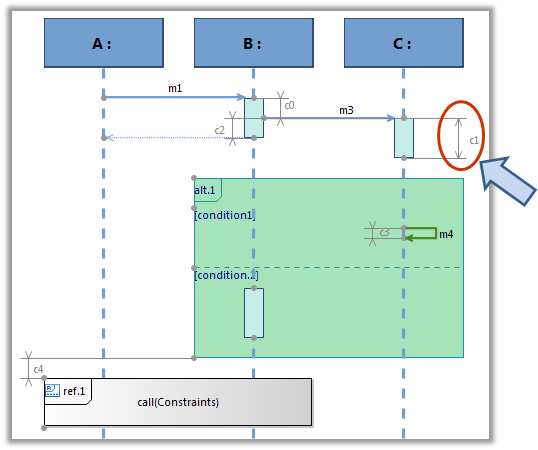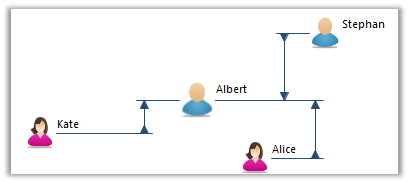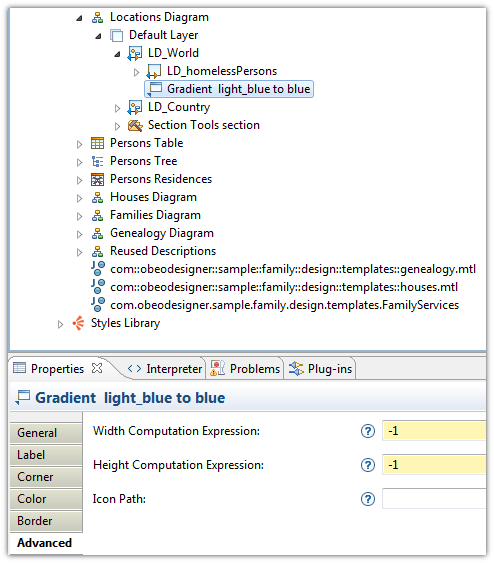Notice: this Wiki will be going read only early in 2024 and edits will no longer be possible. Please see: https://gitlab.eclipse.org/eclipsefdn/helpdesk/-/wikis/Wiki-shutdown-plan for the plan.
Sirius/Improvements 2013
Sirius is a new 2013 project, but it is a fairly large initial contribution as it comes from a proprietary technology:
- It has been developed by Thales as an internal component and is deployed within the whole Group.
- It is also deployed in other organizations as part of the Obeo Designer product.
This page explains the main contributions for 2013 of the two main actors of Sirius project, Thales and Obeo.
Contents
- 1 Sirius/Improvements for Thales 2013
- 1.1 New expression interpreters to boost performances
- 1.2 Fixed diagram header
- 1.3 Resize of lifeline header in sequence diagrams
- 1.4 Large models management with the Model Explorer view
- 1.5 Conditional graphical properties
- 1.6 Style Customization scalability
- 1.7 Bracket Edge style
- 1.8 Additional layers
- 1.9 Others improvements
- 2 Sirius/Improvements for Obeo 2013
Sirius/Improvements for Thales 2013
This work is developed by Obeo and sponsored by Thales in the context of Polarsys [1]
New expression interpreters to boost performances
Expressions are used by Sirius to retrieve information from the model (to populate a representation, to dynamically compute graphical properties or to define the behavior of a tool). Before Sirius 0.9, expressions had to be written in Acceleo or standard OCL, even for retrieving very simple information.
Three new interpreters have been added to simply retrieve the value of features (attributes and relations), to evaluate services and to get variables.
To use these interpreters, just start the expression with the tags feature:, service: or var: followed by the name of the feature, service or variable.
By using these interpreters, you can improve the performance of your modeler up to 30 %, as Sirius can directly evaluate simple expressions without having to delegate this work to Acceleo or OCL engines (which implies more controls).
Fixed diagram header
On a sequence diagram, you can now choose to display a fixed lifeline header.
This header contains the objects corresponding to each lifeline. It is always visible, even when you scroll to the bottom of the sequence diagram.
An extension point is now available if you want to contribute this kind of header to your own diagrams.
Resize of lifeline header in sequence diagrams
The lifeline header of the Sequence Diagram can be resized by the user to display the full label of the object corresponding to each lifeline.
Large models management with the Model Explorer view
The Model Explorer view has been improved to facilitate the management of large models, (containing objects with several hundreds of sub-objects). Now, the sub-objects are displayed in groups to facilitate and to accelerate the navigation through large models.
Conditional graphical properties
Graphical styles can now be customized property-by-property (label size, icon path, border color, etc). It means that you can link only some properties to a condition, the other properties will be automatically inherited from the default style.
For example, a condition can be defined in order to change only the color and the size of a label.
Here is the result of this customization: the size and the color have changed only on persons with children.
With this new feature, you can more easily combine conditional styles and reuse them on different objects.
Style Customization scalability
You can use regular expression in Viewpoint URI and Representation Name fields. This allows to extend several diagrams with one single diagram extension, which simplify the application of customizations on a set of elements. These fields are considered as regular expressions if they contain at least one of these characters : "*", "[", "]", "(", ")" or "?".
Bracket Edge style
Bracket Edge is a new style for relations.
It allows you to represent relations like a measure: a vertical arrow between two segments.
measure-like edge's style
It can be used on any edge of your diagrams. You can customize, the color, the style, the thickness and the ends of the bracket.
Additional layers
Additional layers (formerly Optional layer) cannot be disabled by end-user if the specifier unchecked the "optional" option. In this case, the layers become mandatory. The end-user do not see the mandatory layers in the layer activation menu.
Others improvements
- Drag & drop of an element drops it at the mouse position in a container
- « Hide label by default » now works on Bordered nodes
- Fixes for Bugs and performance issues
- Select a default routing style for all new edges in end user's preferences, and set rectilinear style as default
- The property view is now synchronized with the Model Explorer view on semantic element selection
Sirius/Improvements for Obeo 2013
This work is developed and sponsored by Obeo in the context of Polarsys and Sys2Soft (R&D project co-founded by DGCIS).
Refactoring for initial contribution
- Rebranding
- IP cleaning
- Refactoring of package names, API, ...
- Remove Acceleo 2 dependencies
- Build modification to use Eclipse Foundation infrastructure
Default size of containers
Now, with Sirius, you can set the default size of the containers.
It is very useful to directly create new containers with a more appropriate size, thus avoiding users to systematically resize them after their creation.
More progress bars to improve the user experience
Many progress bars have been added for potentially long lasting actions (for example, opening large models).
Modularization
Specification:
New Branding
- New icon
- Website
- Communication materials
Others improvements
- Add tool variables definitions in the documentation
- Tools can't be created outside a layer anymore
- All tools now refresh the tree
- Better support of tabbar in Eclipse 4.x
- Fixes for Bugs and performance issues