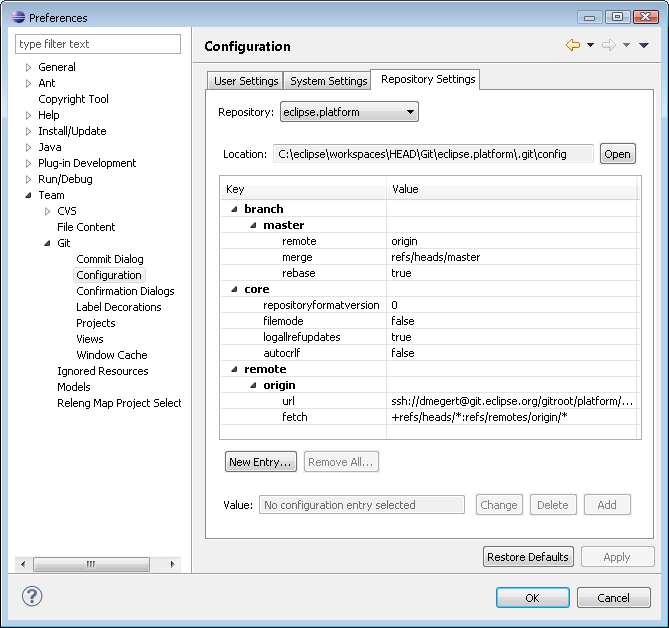Notice: this Wiki will be going read only early in 2024 and edits will no longer be possible. Please see: https://gitlab.eclipse.org/eclipsefdn/helpdesk/-/wikis/Wiki-shutdown-plan for the plan.
Difference between revisions of "Simrel/Contributing to Simrel Aggregation Build"
(fix link) |
(→As a SimRel committer, push directly to the target branch) |
||
| (45 intermediate revisions by 8 users not shown) | |||
| Line 1: | Line 1: | ||
| − | + | __TOC__ | |
| − | + | ||
| − | + | These instructions outline how to contribute to the aggregation build for the common repository. | |
| − | + | ||
| − | + | ||
| − | + | These instructions were substantially changed in August of 2012, to accommodate migration to new source repository, and at the same time a rename of the main project needed from that repository. The instructions and process for Juno (SR1 and SR2) are very similar to those for Kepler (SR0, in June 2013) except for the branch to use to for modifications/updates; Juno_maintenance for the former, master for the latter. For history of migration and change of project names, see {{bug|359240}}.<br/> | |
| + | These instructions were also updated when moving to Gerrit, as discussed in {{bug|422215}}. However, those change are backward-compatible so there are also relevant maintenance branches of the aggregator. | ||
| − | + | If at anytime, there are questions, issues or problems, don't hesitate to ask on [mailto://cross-project-issues-dev@eclipse.org cross-project list], or [https://bugs.eclipse.org/bugs/enter_bug.cgi?product=Community&component=Cross-Project open a cross-project bug]. | |
| − | + | == Get the simrel.build project == | |
| − | + | If you don't have it already, you'll need to install Eclipse EGit, from common repository or their own repository at | |
| − | + | <code><nowiki>http://download.eclipse.org/egit/updates/</nowiki></code> | |
| − | + | You'll also need to have valid Gerrit settings (accept CLA, upload SSH key...), as described in [[Gerrit]] (to read carefully). | |
| − | + | Then, clone the repository named <code>org.eclipse.simrel.build.git</code> and import the project of similar name, <code>org.eclipse.simrel.build</code>. There is only the one project in that repository. An appropriate URL would be similar to | |
| − | + | <code><nowiki>ssh://username@git.eclipse.org:29418/simrel/org.eclipse.simrel.build.git</nowiki></code> | |
| + | |||
| + | It's recommended that your remote branch specifies '''rebase=true''' to avoid "Merge" commits. ex: | ||
| + | <code> | ||
| + | branch.master.remote=origin | ||
| + | branch.master.merge=refs/heads/master | ||
| + | branch.master.rebase=true | ||
| + | </code> | ||
| − | + | See the [[#Configuration]] section below for more details on the best way to set up your workspace and cloned repository. | |
| − | * Follow instructions to install the [[Eclipse_b3/aggregator/manual | b3 Aggregator editor]] (and | + | You can set this up as the default for cloning/tracking remote branches by adding the user setting: |
| + | |||
| + | branch.autosetuprebase=always | ||
| + | |||
| + | Or, for casual browsing, see | ||
| + | {{Git|simrel|org.eclipse.simrel.build.git}} | ||
| + | |||
| + | The 'master' branch of that repo is used for the most forward looking release (namely Kepler, as of this writing) and maintenance for SR1 and SR2 will be named following the pattern of '<Release>_maintenance' (so, Juno_maintenance for Juno SR1 and Juno SR2). | ||
| + | |||
| + | == Configuration == | ||
| + | |||
| + | === Install the b3 Aggregator === | ||
| + | |||
| + | * To be most current, it is best to use Eclipse 4.4 (Luna) and use the latest 0.3.x version of the b3 aggregator Editor, installed from b3's Aggregator "4.4 repo", at following URL: | ||
| + | |||
| + | <code><nowiki>http://download.eclipse.org/modeling/emft/b3/updates-4.4/</nowiki></code> | ||
| + | |||
| + | : - Note: As far as is known, any EPP Package (or, plain SDK) should work, but, you will (naturally) also need EGit installed to work with *.b3aggrcon files -- so the Eclipse "Standard" EPP package it a good choice to start with. | ||
| + | : - As you install from ".../b3/update-4.4", you will need to have "Luna repository" enabled and the "Contact all update sites ...", so the b3 aggregator feature can "pull in" the "EMF UI" bundles it needs, if you do not already have EMF UI installed,. | ||
| + | |||
| + | * Follow instructions to install the [[Eclipse_b3/aggregator/manual | b3 Aggregator editor]] (and get the above mentioned project in your workspace). Tip: you may prefer to have a separate workspace for this aggregation work, as it works with many p2 repositories and can add a lot of background processing as it works with all those repositories. | ||
* Open the file <code>simrel.b3aggr</code> using the '''Aggregator Model Editor''' | * Open the file <code>simrel.b3aggr</code> using the '''Aggregator Model Editor''' | ||
| − | : Tip: Having the model "loaded" and allowing it to update itself (staying current | + | : Tip: Having the model "loaded" and allowing it to update itself (staying current and caching the latest contents of referenced repos) and syncing up (pulling) the simrel.build project on a regular basis, can often help you spot errors or inconsistencies with your own contributions, and allow fixes to be made before you commit and push your changes to the repository and risk breaking the build. |
| − | |||
| − | + | === Configure the workspace === | |
| − | * Create the following elements ('''New Child''') under ''' | + | [This section originally copied from [[Platform-releng/Git_Workflows#Configure_the_workspace]]. |
| − | ** One or more '''Contacts''' (show Property View to specify '''Email''' and '''Name''') | + | |
| + | Open the '''Team > Git > Configuration''' preference page and select the '''User Settings''' tab. | ||
| + | * Add entries for '''user.name''' and '''user.email'''. If you don't want to share your e-mail you can also use your committer account ID. Note that you will not be able to push changes to the repository if the latter property is not matching with your records at the Eclipse Foundation. | ||
| + | * Add entry '''branch.autosetuprebase = always''' | ||
| + | |||
| + | On the '''General > Workspace''' preference page, set '''New text file line delimiter''' to '''Unix'''. | ||
| + | |||
| + | === Configuring the repo === | ||
| + | |||
| + | This section originally copied from [[Platform-releng/Git_Workflows#Configuring_the_repo]]. | ||
| + | |||
| + | Make sure that '''core.autocrlf = false''' and on Windows '''core.filemode = false'''. | ||
| + | |||
| + | [Note: some people have found if they use other tools in addition to Eclipse, that '''core.autocrlf = false''' does not work well for them. The most important thing to avoid is files with "mixed line delimiters" since "autocrlf" will never be able to "fix up" files like that. You may want to turn on the Eclipse preference for "visible white space" so you can see if you or your tools introduce mixed line delimiters and if so correct them with "File, Convert Line Delimiters To ..." (after setting content type, described below) or use command line tools such as dos2unix to fix them to have consistent delimiters.] | ||
| + | |||
| + | Unless you are working on topic branches, we work in a fairly linear history. Please make sure branch.'''branchname'''.rebase = true is set. If you've set '''branch.autosetuprebase = always''' as explained in [[#Configure_the_workspace]], then this is done automatically. | ||
| + | |||
| + | Otherwise, once you've cloned a repository, you can go to the '''Preferences > Team > Git > Configuration''' page. Select your repository, select the branch you picked when you cloned the repository, and click '''New Entry...'''. Append "rebase" to the text in the 'Key' field and enter "true" as value. | ||
| + | |||
| + | [[Image:RepositoryConfigurationSettings.png]] | ||
| + | |||
| + | === Configuring the workspace content types === | ||
| + | |||
| + | By default, the b3aggr file and b3aggrcon file types will not be recognized by Eclipse and thus treated as "binary" files. This, for example, will prevent you from using the "Convert Line Endings" function on these files. Because of several issues with Git, EGit, and mixed line endings, we follow the convention of trying to always have only "LF" in the repository version of the files. It is strongly recommended to have only the "LF" version of the file in your workspace too. But, in some cases (due to mistakes or your own settings) you may have to "manually" change the CRLF back to LF and then commit and push those changes. | ||
| + | |||
| + | One way to enable these file types to be seen as "text files" is to go into content type preferences, and associate *.b3aggr and *.b3aggrcon files with the content type of "XML". After doing this you may have to go back into "associated editors" and reset b3 Aggregator Editor to be the default editor for *.b3aggr files (or, else, the XML editor will be the default, and you really should not edit that file with XML editor, except in very specialized circumstances). | ||
| + | |||
| + | |||
| + | == Edit the aggregation description and models == | ||
| + | === For new project contributions === | ||
| + | |||
| + | * Create the following elements ('''New Child''') under top '''Aggregation: ''' node or '''Validation set:'''. | ||
| + | ** One or more '''Contacts''' (show Property View to specify both '''Email''' and '''Name'''). [It must be a real email, not dev list]. | ||
** A '''Contribution''' (specify '''Label''' and link to '''Contact''') | ** A '''Contribution''' (specify '''Label''' and link to '''Contact''') | ||
*** A '''Mapped Repository''' (specify '''Location''': URL of your p2 repository) | *** A '''Mapped Repository''' (specify '''Location''': URL of your p2 repository) | ||
**** Your '''Feature'''s (select name from features found in your repository, select '''Categories''' from pre-defined set, specify exact version to be included in aggregation under '''Version Range''') | **** Your '''Feature'''s (select name from features found in your repository, select '''Categories''' from pre-defined set, specify exact version to be included in aggregation under '''Version Range''') | ||
| − | * | + | * To create your b3aggrcon file, select your specific '''Contribution''' and invoke '''Detach Resource''' from the context menu. Choose a filename like <code>''projectname''.b3aggrcon</code> (renaming this file at a later stage is not supported). For ease of bookkeeping, it is advisable to use the exact name of your project as it appears in the Eclipse Foundation databases, including top level and subproject names, as appropriate, for example, <code>emf-validation.b3aggrcon</code> is preferable to <code>validation.b3aggrcon</code> or <code>webtools.b3aggrcon</code> preferable to <code>wtp.b3aggrcon</code>. |
| + | |||
| + | * Verify. Be sure to "pull" to be sure you have current contents of every thing (with no conflicts). To ensure that your contribution will not break the build, right-click on top-most Aggregation: node and | ||
| + | #'''Validate''' checks the general XML and EMF Model validity (short running), then | ||
| + | #'''Validate Aggregation''' checks the whole model specifies correct and valid repo locations and compatibility dependencies (long running). | ||
| + | |||
| + | * Commit and Push. At this point, you are ready to commit and push your contribution. You will need to check in changes to the <code>simrel.b3aggr</code> file, as well as your <code>''<projectname>''.b3aggrcon</code> file. | ||
| + | |||
| + | === Updating contributions === | ||
| + | |||
| + | * To change things like Contributors or Categories, or adding or removing features, you should use the b3 Aggregator with the top level <code>simrel.b3aggr</code> file ... as these things often have relationships that span multiple files and you need to update, synchronize and checkin all effected files. Note: the Categories are normally only added or edited by Planning Council, so be sure large changes there have been discussed via bugzilla, etc. (You can do this via a bugzilla entry in cross-project category). | ||
| + | ** To add a feature to an existing category, for example: Using the b3 Aggregator with the top level <code>simrel.b3aggr</code> file -- Open your Contribution, And ... | ||
| + | ***On an existing Feature, contextMenu>New Sibling>Feature. | ||
| + | ***To edit the new Feature, select it and open the Properties view. contextMenu>Show Properties. | ||
| + | ****Select the Categories property, and use the "..." button on the right to select from possible values for Category, and Add them to your feature. | ||
| + | ****Select the Name property, and the "down arrow" button on the far right lets you choose from feature names. | ||
| + | ***Save the <code>simrel.b3aggr</code> file which will modify your project's <code>b3aggr</code> file as well. | ||
| + | ***Now use the contextMenu>'''Validate''' on your Contribution and make sure the validation completes successfully, with no errors flagged with red X's. | ||
| + | ** When done, commit the <code>simrel.b3aggr</code> file as well as your <code>project.b3aggr</code> file. (Note that other <code>.b3aggr</code> files may have been re-generated, possibly simply re-ordering attributes or changing whitespace. You can ignore these.) | ||
| + | |||
| + | * To change values of feature versions, or repository URLs, you can directly change your <code>''projectname''.b3aggrcon</code> file with text editor (or build scripts) and check those in, in isolation. Of course, you can and should still use the b3 aggregator editor, and it is often desirable to do so, as it will do a "validate aggregation" and will tell you if something is wrong. For example, if there is a typo, and the repository URL does not point to a valid repository, you'll know about it right away, if you use the b3 Aggregator Editor. | ||
| + | |||
| + | * Note that contributions, features, and repositories can be enabled or disabled, via property page. This allows temporary changes with minimal disruption. For example, if you disable a contribution or feature, it will be left out of a category, without having to also edit the category). This is especially useful if there is a leaf component that is "broken" and should temporarily be omitted from the build. '''Important: ''' One implication of this is you will need to sometimes re-enable your contribution or feature, even if you did not disable it. These are sometimes disabled by others -- without notice -- especially if a contribution or feature is causing build breaks for an extended period of time especially if there's been no communication explaining it or describing status or outlook on cross-project list. Of course, fixing the issue is the desired first choice, as disabling one contribution or feature will often require other contributions or features to be disabled simply because they depend on the broken one. | ||
| + | |||
| + | === Categories === | ||
| + | |||
| + | The overall categories used in the common repository are the responsibility of the Planning Council (in that they have the final say about any new ones, removals, etc.). So ... please open a cross-project bug if you'd like to propose new categories or some reorganization. But otherwise, feel free to add or remove your features to what ever categories you think are appropriate (using the full aggregator editor, since two files are changed when doing so) and others will open bugs if something seems wrong, or in the wrong category. | ||
| + | |||
| + | === Runtime Target Platform Category === | ||
| + | |||
| + | Some features (or bundles) are not intended to be installed into an IDE ... they do not contribute to the IDE (such as menu items, etc.). By convention, such features should be placed in the "EclipseRt Target Platform Category". This would be the case for, say, a "server" that someone was coding and testing for. In some cases, a runtime feature might "cause harm" (or, change behavior) if a user mistakenly installed it into their IDE. To prevent a feature (or bundle) from being installed into an IDE, the current "process" is for that feature or bundle to specify a negative requirement on a "magic IU". This is usually done in a p2.inf file, with contents of | ||
| + | |||
| + | # this bundle should not be installed into IDE | ||
| + | requires.0.namespace = A.PDE.Target.Platform | ||
| + | requires.0.name = Cannot be installed into the IDE | ||
| + | requires.0.range = 0.0.0 | ||
| + | |||
| + | The details of the "magic" solution may change in Juno, as a cleaner solution is being discussed in {{bug|365004}} ... it would be a similar "negative requirement" but just may be on a different (non magic) IU. | ||
| + | |||
| + | == The best format and process for contributing to Sim. Release == | ||
| + | |||
| + | === Process === | ||
| + | |||
| + | It is best to use a composite site. Users or developers installing from the composite site, can use it's URL to install updates. But, for building, it is recommend to use the more specific child URL, which should have "just one" version of your features and most bundles. Less ambiguous and faster that way. The b3 aggregator works similar to installing software, with p2, when you specify "Contact all update sites during install" so if you have a "wide open" repository, with lots of children, that can, in principle, cause the aggregation to look at a lot of repositories, trying to find the "optimal solution". | ||
| + | |||
| + | Plus, you should put the child "in place" and confirm it is correct, and then, update your composite's content and artifacts files to add it to the list of child projects, and then, as the last step, add the specific URL to your b3aggrcon file. | ||
| + | |||
| + | When you add the new child to b3aggrcon file, be sure to leave the old child or children in place at least for a day or two, maybe much longer, depending on your project's retention policy. This is important, since if an aggregation build is "in progress" (or, if a user is installing) it can go ahead and finish. And then on its next build, will pick up your new new contribution. This is better than breaking the current build, and having it start all over again. Similarly, you should not just "replace" what ever repo you had before, since this can break anyone currently downloading your files. | ||
| + | |||
| + | === Format === | ||
| + | |||
| + | ==== Simple repo, and specify, exact versions ==== | ||
| + | |||
| + | The best format to use, in b3aggrcon file, is to use a URL that points to a "simple repository" presumably a child of a composite repo, but strictly speaking, that makes no difference to b3 aggregation process. Be sure to leave "old repo" around, for a few days in case a build is in progress, and be sure new repo is in place and "ready" before changing b3aggrcon file. That is, b3aggrcon file should be last step in the process. | ||
| + | |||
| + | Along with that, your b3aggrcon file should name exact versions of your features that you desire to contribute. This looks like the following: | ||
| + | |||
| + | versionRange="[4.0.0.201503231230-m1]" | ||
| + | |||
| + | Notice the use of square brackets. That means to use exactly that version. It is a common error for some to use something like versionRange="4.0.0.201503231230-m1" which means you want to contribute that version, or higher So, strictly speaking, if there is a higher version available, either in your repo, or someone else's repo, then that higher version might be used instead of the one you intend. | ||
| + | |||
| + | As of this writing, EGit follows this format in their [http://git.eclipse.org/c/simrel/org.eclipse.simrel.build.git/tree/egit.b3aggrcon egit.b3aggrcon file]. | ||
| + | |||
| + | ==== Composite repo, and exact versions. ==== | ||
| + | |||
| + | A good format to use, is to use a composite repo, but still use exact version range as above (with square brackets). | ||
| + | |||
| + | Why is this one not as good as first option? The reason is simply that it provides more "automatic self checking" that all is as intended. In this format, there is some risk you might accidentally update some features to latest milestone, but accidentally leave some pointing back to previous milestone. They might all be "resolvable" from a composite repo, and lead to subtle errors that are hard to track down. | ||
| + | |||
| + | As of this writing, EMF follows this format in their [http://git.eclipse.org/c/simrel/org.eclipse.simrel.build.git/tree/emf-emf.b3aggrcon emf-emf.b3aggrcon file]. | ||
| + | |||
| + | ==== Simple repo, no version range ==== | ||
| + | |||
| + | In this case, the URL would point to a simrel repository, that was assured to have just one version in it. This often works ok, but is not as good as the first option, since you are basically saying "any version will do" so if someone has a higher version in another repo, it might be pulled instead. Even more extreme, someone may have a lower version, and -- you did, after all, say any version would be ok -- then that lower version might be used, if p2 decides that is an optimal solution. (An optimal solution, to p2, does have some ability to provide a less than perfect solution, since in some cases it will "stop trying" some branches of the solution tree, if they happen to be taking a very long time to compute, and some other branch "works"). | ||
| + | |||
| + | As of this writing, the Eclipse Platform follows this format in their [http://git.eclipse.org/c/simrel/org.eclipse.simrel.build.git/tree/ep.b3aggrcon ep.b3aggrcon file]. | ||
| + | |||
| + | == Pushing your changes == | ||
| + | |||
| + | There are 2 different ways of pushing content to the simrel repository. | ||
| + | |||
| + | === As a SimRel committer, push directly to the target branch (to bypass Gerrit review) === | ||
| − | + | Some contributors are considered as simrel '''committers''' and are allowed to push directly to this repo. Each project in the Release Train generally has a "release engineer" who has the permission to update the SimRel repo directly. If you plan to do frequent updates, and agree to do them as suggested about, and need write access to this repository location, then [https://bugs.eclipse.org/bugs/enter_bug.cgi?product=Community&component=Cross-Project open a bugzilla entry] or send an email to the [mailto:webmaster@eclipse.org webmaster], explaining which project you are working with, and CC the Planning Council chairperson (currently david_williams@us.ibm.com). | |
| − | + | (Note: To control "inactive committers", once per year, usually around SR1, anyone who has not committed anything to the "build" project (governed by callisto-dev Linux group) will simply be removed from that group. So, if you need write access again (after not needing it for a year) simply re-request to be added, again stating which project you are committing changes for. [Reminder: there is at least one id, 'genie', that is a member of callisto-dev that should not be removed, even though it will show no "commits", as it is required to be there for signing purposes. See {{bug|362436}} for problems that result from removing it.]) | |
| − | + | Then you can push directly your commit to the target branch on the remote repo (ie if you want to update the next release, push directly to ''master'', if you want to update the Kepler release, push to the ''Kepler_maintenance'' branch, and so on... | |
| − | + | === Contribute via a Gerrit review === | |
| − | + | Anyone who has correctly configured Gerrit as explained in [[Gerrit]] can suggest an update under the form of a Gerrit review. A committer will have to review the suggested change, and if it conforms to the requirements, the committers can merge the change from Gerrit. | |
| − | + | In order to suggest a change, a contributor only has to push it to the repository, using the following pattern for target branch: <tt>refs/for/_targetBranch_</tt>, so if a contributor wants to push a change to the next release, they need to push the change to ''refs/for/master''; if it's for Kepler, use the target branch ''refs/for/Kepler_maintenance''. After successfully pushing (either with EGit or Git CLI, the remote Gerrit server reports an URL where to follow the review. | |
| + | When submitting a change to Simrel, [https://hudson.eclipse.org/simrel/job/simrel.mars.runaggregator.VALIDATE.gerrit/ Validation will run on Hudson] and the Hudson CI user will vote <span style="color:green;font-weight:bold">+1</span> if the validation succeeds and <span style="color:red;font-weight:bold">-1</span> if it doesn't. Getting a <span style="color:green;font-weight:bold">+1</span> from automatic validation is a requirement before merging the patch. In case you have some doubt about the results of this validation step, get in touch with a Simrel committer to find out what's wrong in your submission (or in the validation job). | ||
| + | Currently, no-one is assigned to review and/or merge the suggested changes, so the contributor ''must notify a simrel committer'' of the suggested change. In general, it's recommended to ask that to the release engineer for the project you're willing to update. | ||
| − | [[Category:Juno| ]] | + | [[Category:Juno| ]][[Category:Kepler| ]][[Category:Luna| ]][[Category:Mars| ]] |
Revision as of 16:26, 5 May 2015
Contents
These instructions outline how to contribute to the aggregation build for the common repository.
These instructions were substantially changed in August of 2012, to accommodate migration to new source repository, and at the same time a rename of the main project needed from that repository. The instructions and process for Juno (SR1 and SR2) are very similar to those for Kepler (SR0, in June 2013) except for the branch to use to for modifications/updates; Juno_maintenance for the former, master for the latter. For history of migration and change of project names, see bug 359240.
These instructions were also updated when moving to Gerrit, as discussed in bug 422215. However, those change are backward-compatible so there are also relevant maintenance branches of the aggregator.
If at anytime, there are questions, issues or problems, don't hesitate to ask on cross-project list, or open a cross-project bug.
Get the simrel.build project
If you don't have it already, you'll need to install Eclipse EGit, from common repository or their own repository at
http://download.eclipse.org/egit/updates/
You'll also need to have valid Gerrit settings (accept CLA, upload SSH key...), as described in Gerrit (to read carefully).
Then, clone the repository named org.eclipse.simrel.build.git and import the project of similar name, org.eclipse.simrel.build. There is only the one project in that repository. An appropriate URL would be similar to
ssh://username@git.eclipse.org:29418/simrel/org.eclipse.simrel.build.git
It's recommended that your remote branch specifies rebase=true to avoid "Merge" commits. ex:
branch.master.remote=origin
branch.master.merge=refs/heads/master
branch.master.rebase=true
See the #Configuration section below for more details on the best way to set up your workspace and cloned repository.
You can set this up as the default for cloning/tracking remote branches by adding the user setting:
branch.autosetuprebase=always
Or, for casual browsing, see org.eclipse.simrel.build.git (browse, stats, fork on OrionHub)
The 'master' branch of that repo is used for the most forward looking release (namely Kepler, as of this writing) and maintenance for SR1 and SR2 will be named following the pattern of '<Release>_maintenance' (so, Juno_maintenance for Juno SR1 and Juno SR2).
Configuration
Install the b3 Aggregator
- To be most current, it is best to use Eclipse 4.4 (Luna) and use the latest 0.3.x version of the b3 aggregator Editor, installed from b3's Aggregator "4.4 repo", at following URL:
http://download.eclipse.org/modeling/emft/b3/updates-4.4/
- - Note: As far as is known, any EPP Package (or, plain SDK) should work, but, you will (naturally) also need EGit installed to work with *.b3aggrcon files -- so the Eclipse "Standard" EPP package it a good choice to start with.
- - As you install from ".../b3/update-4.4", you will need to have "Luna repository" enabled and the "Contact all update sites ...", so the b3 aggregator feature can "pull in" the "EMF UI" bundles it needs, if you do not already have EMF UI installed,.
- Follow instructions to install the b3 Aggregator editor (and get the above mentioned project in your workspace). Tip: you may prefer to have a separate workspace for this aggregation work, as it works with many p2 repositories and can add a lot of background processing as it works with all those repositories.
- Open the file
simrel.b3aggrusing the Aggregator Model Editor
- Tip: Having the model "loaded" and allowing it to update itself (staying current and caching the latest contents of referenced repos) and syncing up (pulling) the simrel.build project on a regular basis, can often help you spot errors or inconsistencies with your own contributions, and allow fixes to be made before you commit and push your changes to the repository and risk breaking the build.
Configure the workspace
[This section originally copied from Platform-releng/Git_Workflows#Configure_the_workspace.
Open the Team > Git > Configuration preference page and select the User Settings tab.
- Add entries for user.name and user.email. If you don't want to share your e-mail you can also use your committer account ID. Note that you will not be able to push changes to the repository if the latter property is not matching with your records at the Eclipse Foundation.
- Add entry branch.autosetuprebase = always
On the General > Workspace preference page, set New text file line delimiter to Unix.
Configuring the repo
This section originally copied from Platform-releng/Git_Workflows#Configuring_the_repo.
Make sure that core.autocrlf = false and on Windows core.filemode = false.
[Note: some people have found if they use other tools in addition to Eclipse, that core.autocrlf = false does not work well for them. The most important thing to avoid is files with "mixed line delimiters" since "autocrlf" will never be able to "fix up" files like that. You may want to turn on the Eclipse preference for "visible white space" so you can see if you or your tools introduce mixed line delimiters and if so correct them with "File, Convert Line Delimiters To ..." (after setting content type, described below) or use command line tools such as dos2unix to fix them to have consistent delimiters.]
Unless you are working on topic branches, we work in a fairly linear history. Please make sure branch.branchname.rebase = true is set. If you've set branch.autosetuprebase = always as explained in #Configure_the_workspace, then this is done automatically.
Otherwise, once you've cloned a repository, you can go to the Preferences > Team > Git > Configuration page. Select your repository, select the branch you picked when you cloned the repository, and click New Entry.... Append "rebase" to the text in the 'Key' field and enter "true" as value.
Configuring the workspace content types
By default, the b3aggr file and b3aggrcon file types will not be recognized by Eclipse and thus treated as "binary" files. This, for example, will prevent you from using the "Convert Line Endings" function on these files. Because of several issues with Git, EGit, and mixed line endings, we follow the convention of trying to always have only "LF" in the repository version of the files. It is strongly recommended to have only the "LF" version of the file in your workspace too. But, in some cases (due to mistakes or your own settings) you may have to "manually" change the CRLF back to LF and then commit and push those changes.
One way to enable these file types to be seen as "text files" is to go into content type preferences, and associate *.b3aggr and *.b3aggrcon files with the content type of "XML". After doing this you may have to go back into "associated editors" and reset b3 Aggregator Editor to be the default editor for *.b3aggr files (or, else, the XML editor will be the default, and you really should not edit that file with XML editor, except in very specialized circumstances).
Edit the aggregation description and models
For new project contributions
- Create the following elements (New Child) under top Aggregation: node or Validation set:.
- One or more Contacts (show Property View to specify both Email and Name). [It must be a real email, not dev list].
- A Contribution (specify Label and link to Contact)
- A Mapped Repository (specify Location: URL of your p2 repository)
- Your Features (select name from features found in your repository, select Categories from pre-defined set, specify exact version to be included in aggregation under Version Range)
- A Mapped Repository (specify Location: URL of your p2 repository)
- To create your b3aggrcon file, select your specific Contribution and invoke Detach Resource from the context menu. Choose a filename like
projectname.b3aggrcon(renaming this file at a later stage is not supported). For ease of bookkeeping, it is advisable to use the exact name of your project as it appears in the Eclipse Foundation databases, including top level and subproject names, as appropriate, for example,emf-validation.b3aggrconis preferable tovalidation.b3aggrconorwebtools.b3aggrconpreferable towtp.b3aggrcon.
- Verify. Be sure to "pull" to be sure you have current contents of every thing (with no conflicts). To ensure that your contribution will not break the build, right-click on top-most Aggregation: node and
- Validate checks the general XML and EMF Model validity (short running), then
- Validate Aggregation checks the whole model specifies correct and valid repo locations and compatibility dependencies (long running).
- Commit and Push. At this point, you are ready to commit and push your contribution. You will need to check in changes to the
simrel.b3aggrfile, as well as your<projectname>.b3aggrconfile.
Updating contributions
- To change things like Contributors or Categories, or adding or removing features, you should use the b3 Aggregator with the top level
simrel.b3aggrfile ... as these things often have relationships that span multiple files and you need to update, synchronize and checkin all effected files. Note: the Categories are normally only added or edited by Planning Council, so be sure large changes there have been discussed via bugzilla, etc. (You can do this via a bugzilla entry in cross-project category).- To add a feature to an existing category, for example: Using the b3 Aggregator with the top level
simrel.b3aggrfile -- Open your Contribution, And ...- On an existing Feature, contextMenu>New Sibling>Feature.
- To edit the new Feature, select it and open the Properties view. contextMenu>Show Properties.
- Select the Categories property, and use the "..." button on the right to select from possible values for Category, and Add them to your feature.
- Select the Name property, and the "down arrow" button on the far right lets you choose from feature names.
- Save the
simrel.b3aggrfile which will modify your project'sb3aggrfile as well. - Now use the contextMenu>Validate on your Contribution and make sure the validation completes successfully, with no errors flagged with red X's.
- When done, commit the
simrel.b3aggrfile as well as yourproject.b3aggrfile. (Note that other.b3aggrfiles may have been re-generated, possibly simply re-ordering attributes or changing whitespace. You can ignore these.)
- To add a feature to an existing category, for example: Using the b3 Aggregator with the top level
- To change values of feature versions, or repository URLs, you can directly change your
projectname.b3aggrconfile with text editor (or build scripts) and check those in, in isolation. Of course, you can and should still use the b3 aggregator editor, and it is often desirable to do so, as it will do a "validate aggregation" and will tell you if something is wrong. For example, if there is a typo, and the repository URL does not point to a valid repository, you'll know about it right away, if you use the b3 Aggregator Editor.
- Note that contributions, features, and repositories can be enabled or disabled, via property page. This allows temporary changes with minimal disruption. For example, if you disable a contribution or feature, it will be left out of a category, without having to also edit the category). This is especially useful if there is a leaf component that is "broken" and should temporarily be omitted from the build. Important: One implication of this is you will need to sometimes re-enable your contribution or feature, even if you did not disable it. These are sometimes disabled by others -- without notice -- especially if a contribution or feature is causing build breaks for an extended period of time especially if there's been no communication explaining it or describing status or outlook on cross-project list. Of course, fixing the issue is the desired first choice, as disabling one contribution or feature will often require other contributions or features to be disabled simply because they depend on the broken one.
Categories
The overall categories used in the common repository are the responsibility of the Planning Council (in that they have the final say about any new ones, removals, etc.). So ... please open a cross-project bug if you'd like to propose new categories or some reorganization. But otherwise, feel free to add or remove your features to what ever categories you think are appropriate (using the full aggregator editor, since two files are changed when doing so) and others will open bugs if something seems wrong, or in the wrong category.
Runtime Target Platform Category
Some features (or bundles) are not intended to be installed into an IDE ... they do not contribute to the IDE (such as menu items, etc.). By convention, such features should be placed in the "EclipseRt Target Platform Category". This would be the case for, say, a "server" that someone was coding and testing for. In some cases, a runtime feature might "cause harm" (or, change behavior) if a user mistakenly installed it into their IDE. To prevent a feature (or bundle) from being installed into an IDE, the current "process" is for that feature or bundle to specify a negative requirement on a "magic IU". This is usually done in a p2.inf file, with contents of
# this bundle should not be installed into IDE requires.0.namespace = A.PDE.Target.Platform requires.0.name = Cannot be installed into the IDE requires.0.range = 0.0.0
The details of the "magic" solution may change in Juno, as a cleaner solution is being discussed in bug 365004 ... it would be a similar "negative requirement" but just may be on a different (non magic) IU.
The best format and process for contributing to Sim. Release
Process
It is best to use a composite site. Users or developers installing from the composite site, can use it's URL to install updates. But, for building, it is recommend to use the more specific child URL, which should have "just one" version of your features and most bundles. Less ambiguous and faster that way. The b3 aggregator works similar to installing software, with p2, when you specify "Contact all update sites during install" so if you have a "wide open" repository, with lots of children, that can, in principle, cause the aggregation to look at a lot of repositories, trying to find the "optimal solution".
Plus, you should put the child "in place" and confirm it is correct, and then, update your composite's content and artifacts files to add it to the list of child projects, and then, as the last step, add the specific URL to your b3aggrcon file.
When you add the new child to b3aggrcon file, be sure to leave the old child or children in place at least for a day or two, maybe much longer, depending on your project's retention policy. This is important, since if an aggregation build is "in progress" (or, if a user is installing) it can go ahead and finish. And then on its next build, will pick up your new new contribution. This is better than breaking the current build, and having it start all over again. Similarly, you should not just "replace" what ever repo you had before, since this can break anyone currently downloading your files.
Format
Simple repo, and specify, exact versions
The best format to use, in b3aggrcon file, is to use a URL that points to a "simple repository" presumably a child of a composite repo, but strictly speaking, that makes no difference to b3 aggregation process. Be sure to leave "old repo" around, for a few days in case a build is in progress, and be sure new repo is in place and "ready" before changing b3aggrcon file. That is, b3aggrcon file should be last step in the process.
Along with that, your b3aggrcon file should name exact versions of your features that you desire to contribute. This looks like the following:
versionRange="[4.0.0.201503231230-m1]"
Notice the use of square brackets. That means to use exactly that version. It is a common error for some to use something like versionRange="4.0.0.201503231230-m1" which means you want to contribute that version, or higher So, strictly speaking, if there is a higher version available, either in your repo, or someone else's repo, then that higher version might be used instead of the one you intend.
As of this writing, EGit follows this format in their egit.b3aggrcon file.
Composite repo, and exact versions.
A good format to use, is to use a composite repo, but still use exact version range as above (with square brackets).
Why is this one not as good as first option? The reason is simply that it provides more "automatic self checking" that all is as intended. In this format, there is some risk you might accidentally update some features to latest milestone, but accidentally leave some pointing back to previous milestone. They might all be "resolvable" from a composite repo, and lead to subtle errors that are hard to track down.
As of this writing, EMF follows this format in their emf-emf.b3aggrcon file.
Simple repo, no version range
In this case, the URL would point to a simrel repository, that was assured to have just one version in it. This often works ok, but is not as good as the first option, since you are basically saying "any version will do" so if someone has a higher version in another repo, it might be pulled instead. Even more extreme, someone may have a lower version, and -- you did, after all, say any version would be ok -- then that lower version might be used, if p2 decides that is an optimal solution. (An optimal solution, to p2, does have some ability to provide a less than perfect solution, since in some cases it will "stop trying" some branches of the solution tree, if they happen to be taking a very long time to compute, and some other branch "works").
As of this writing, the Eclipse Platform follows this format in their ep.b3aggrcon file.
Pushing your changes
There are 2 different ways of pushing content to the simrel repository.
As a SimRel committer, push directly to the target branch (to bypass Gerrit review)
Some contributors are considered as simrel committers and are allowed to push directly to this repo. Each project in the Release Train generally has a "release engineer" who has the permission to update the SimRel repo directly. If you plan to do frequent updates, and agree to do them as suggested about, and need write access to this repository location, then open a bugzilla entry or send an email to the webmaster, explaining which project you are working with, and CC the Planning Council chairperson (currently david_williams@us.ibm.com).
(Note: To control "inactive committers", once per year, usually around SR1, anyone who has not committed anything to the "build" project (governed by callisto-dev Linux group) will simply be removed from that group. So, if you need write access again (after not needing it for a year) simply re-request to be added, again stating which project you are committing changes for. [Reminder: there is at least one id, 'genie', that is a member of callisto-dev that should not be removed, even though it will show no "commits", as it is required to be there for signing purposes. See bug 362436 for problems that result from removing it.])
Then you can push directly your commit to the target branch on the remote repo (ie if you want to update the next release, push directly to master, if you want to update the Kepler release, push to the Kepler_maintenance branch, and so on...
Contribute via a Gerrit review
Anyone who has correctly configured Gerrit as explained in Gerrit can suggest an update under the form of a Gerrit review. A committer will have to review the suggested change, and if it conforms to the requirements, the committers can merge the change from Gerrit.
In order to suggest a change, a contributor only has to push it to the repository, using the following pattern for target branch: refs/for/_targetBranch_, so if a contributor wants to push a change to the next release, they need to push the change to refs/for/master; if it's for Kepler, use the target branch refs/for/Kepler_maintenance. After successfully pushing (either with EGit or Git CLI, the remote Gerrit server reports an URL where to follow the review.
When submitting a change to Simrel, Validation will run on Hudson and the Hudson CI user will vote +1 if the validation succeeds and -1 if it doesn't. Getting a +1 from automatic validation is a requirement before merging the patch. In case you have some doubt about the results of this validation step, get in touch with a Simrel committer to find out what's wrong in your submission (or in the validation job).
Currently, no-one is assigned to review and/or merge the suggested changes, so the contributor must notify a simrel committer of the suggested change. In general, it's recommended to ask that to the release engineer for the project you're willing to update.