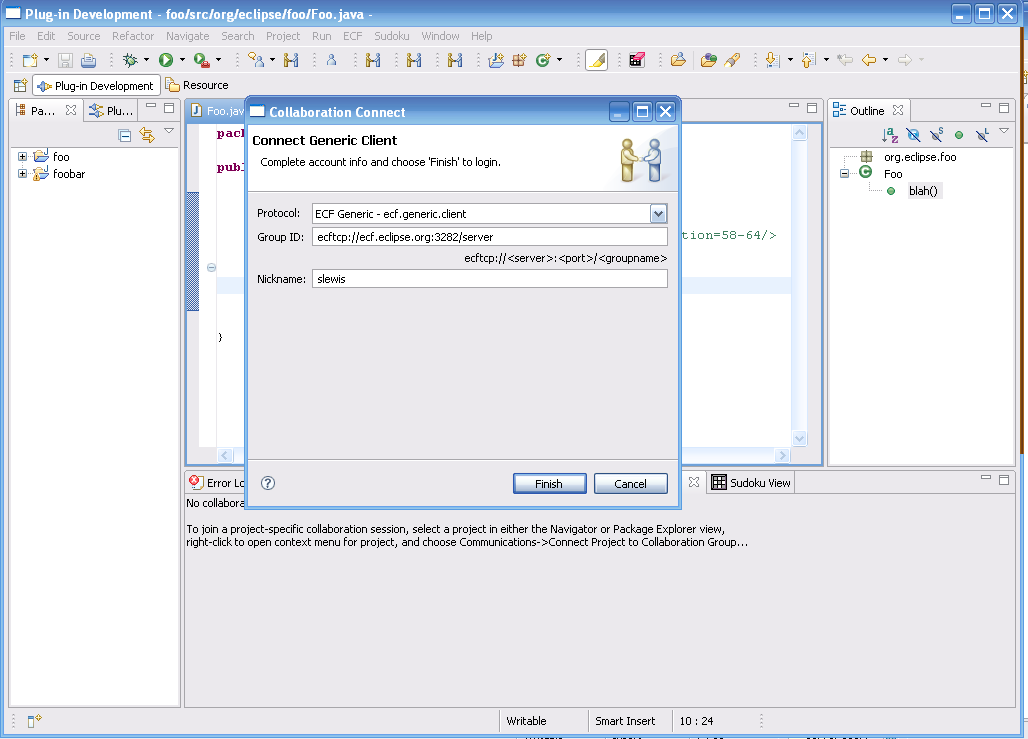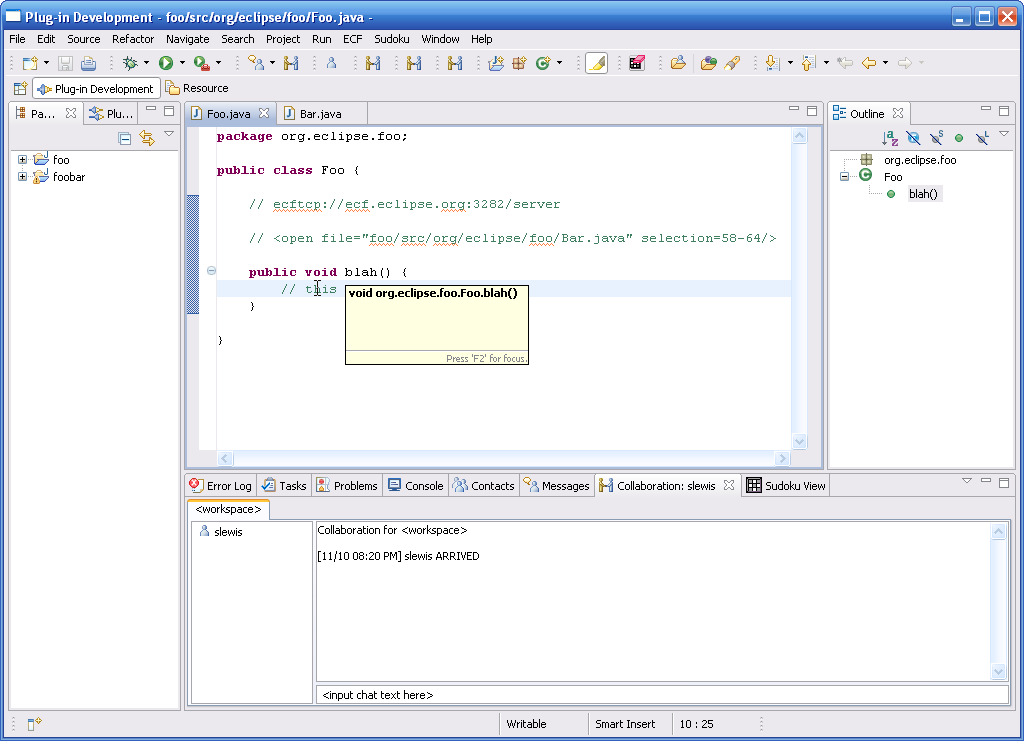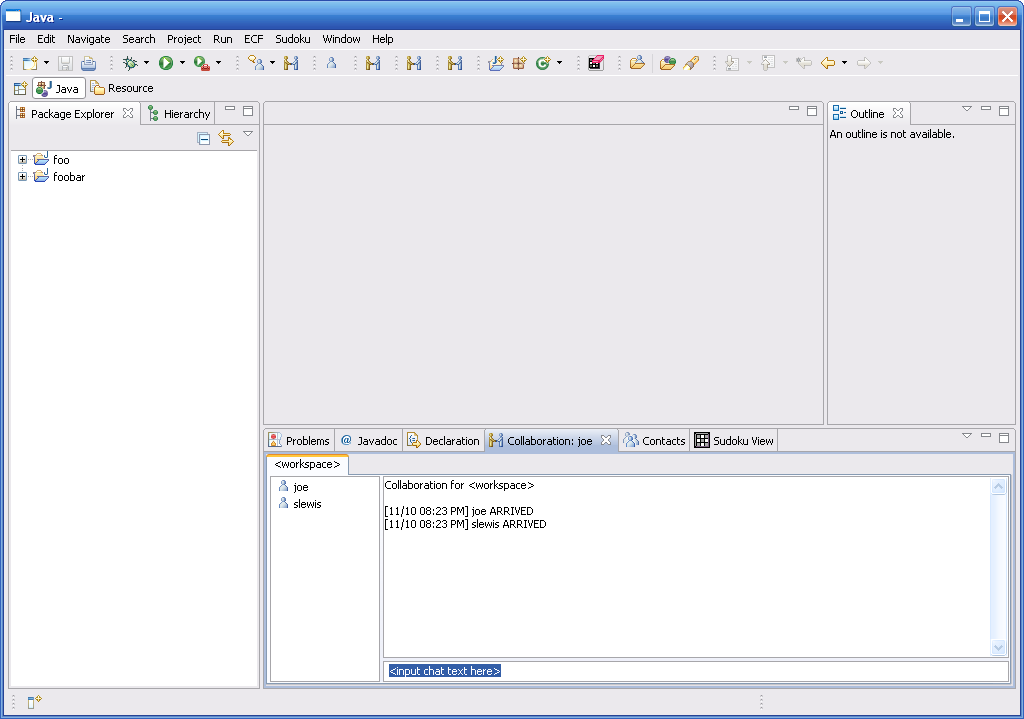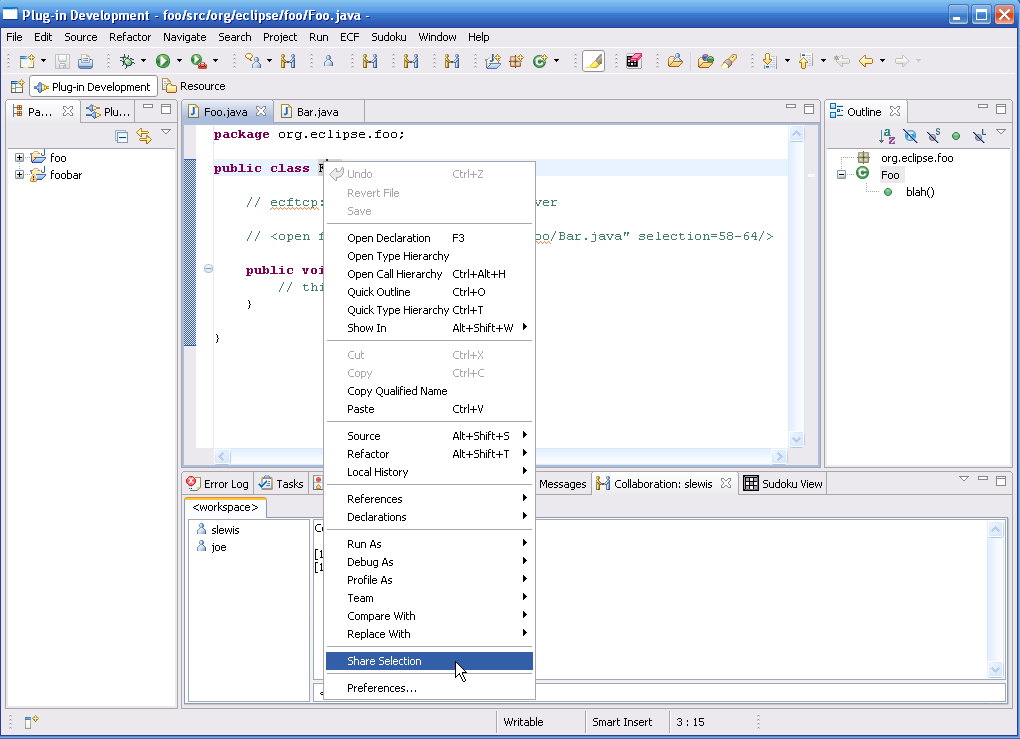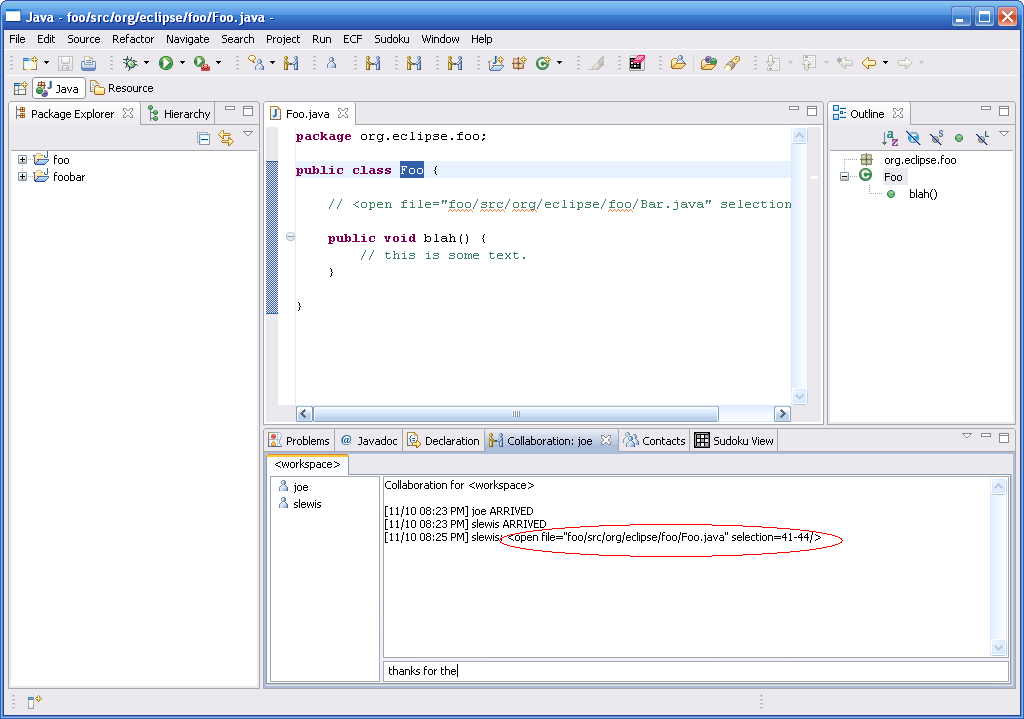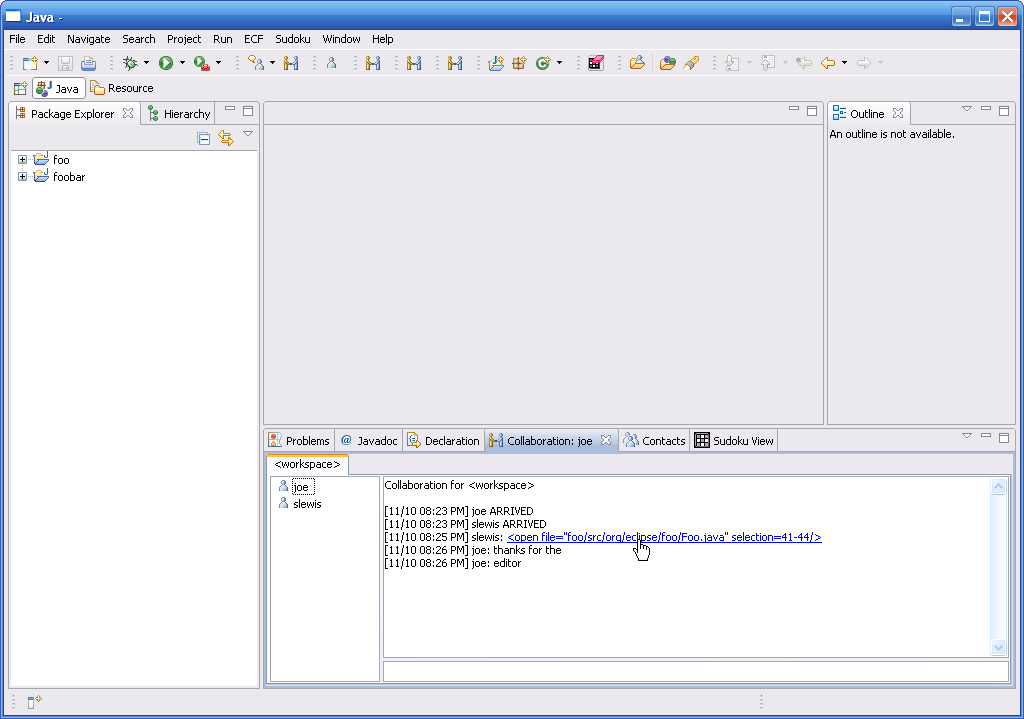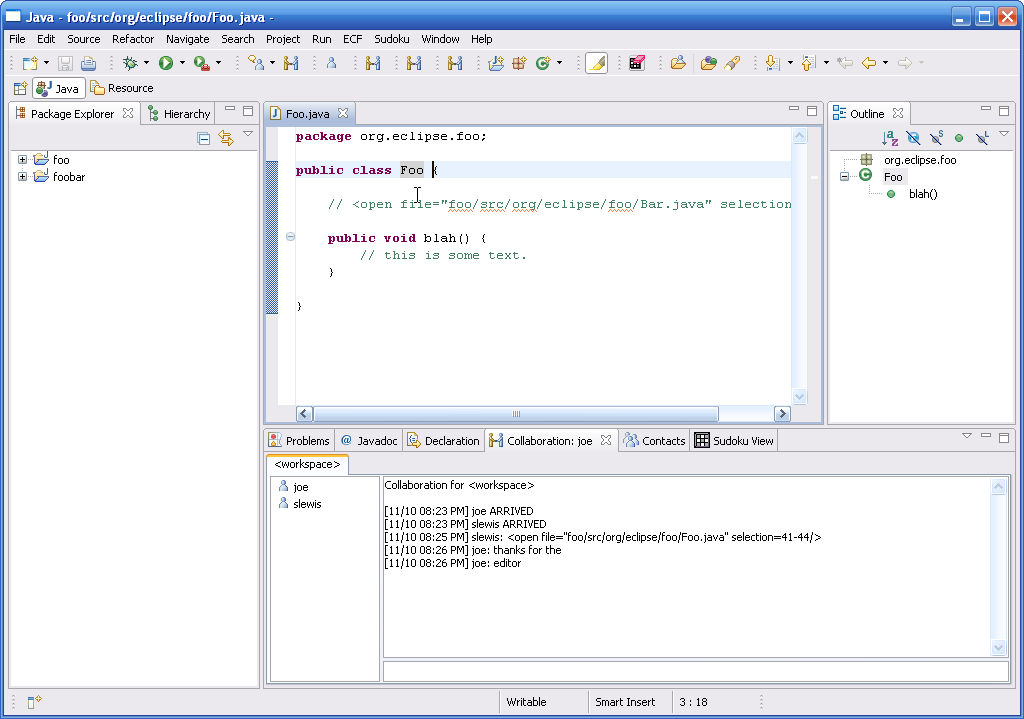Notice: this Wiki will be going read only early in 2024 and edits will no longer be possible. Please see: https://gitlab.eclipse.org/eclipsefdn/helpdesk/-/wikis/Wiki-shutdown-plan for the plan.
Difference between revisions of "Sharing Editor Selections"
(New page: I've been doing some work with the example collab application...specifically, added some rudimentary support for distributed code reviews. The way this works is that two or more clients c...) |
|||
| Line 1: | Line 1: | ||
| − | + | We've been doing some prototyping work with the example collab application...specifically, we added some rudimentary support for '''distributed code reviews''' with two or more participants. | |
| + | |||
| + | Two or more clients first connect to a collaboration group. For example, here is user slewis connecting to a collaboration group | ||
| + | |||
| + | [[Image:Shareselection1.png]] | ||
| + | |||
| + | Slewis is then connected to the given collaboration group | ||
| + | |||
| + | [[Image:Shareselection2.png]] | ||
| + | |||
| + | Joe then connects to the same group | ||
| + | |||
| + | [[Image:Shareselection3.png]] | ||
| + | |||
| + | Then, slewis selects some text in the java editor, opens the context menu (right click), and selects a new menu item 'Share Selection' at the bottom of the context menu | ||
| + | |||
| + | [[Image:Shareselection4.png]] | ||
| + | |||
| + | Immediately, Joe's editor opens with the same resource as in slewis's editor (Foo.java), scrolls to the appropriate location (if necesssary), and the text selected by slewis ('Foo' classname) is shown as selected in Joe's editor. | ||
| + | |||
| + | [[Image:Shareselection5.png]] | ||
| + | |||
| + | Note that in the text chat, some markup is inserted to describe the sharing event | ||
| + | |||
| + | [[Image:Shareselection5a.png]] | ||
| + | |||
| + | Note that the markup can also be treated as a hyperlink, allowing sharing events to be automatically recorded and 'played back' at will. | ||
| + | |||
| + | [[Image:Shareselection6.png]] | ||
| + | |||
| + | [[Image:Shareselection7.png]] | ||
Latest revision as of 00:43, 11 November 2007
We've been doing some prototyping work with the example collab application...specifically, we added some rudimentary support for distributed code reviews with two or more participants.
Two or more clients first connect to a collaboration group. For example, here is user slewis connecting to a collaboration group
Slewis is then connected to the given collaboration group
Joe then connects to the same group
Then, slewis selects some text in the java editor, opens the context menu (right click), and selects a new menu item 'Share Selection' at the bottom of the context menu
Immediately, Joe's editor opens with the same resource as in slewis's editor (Foo.java), scrolls to the appropriate location (if necesssary), and the text selected by slewis ('Foo' classname) is shown as selected in Joe's editor.
Note that in the text chat, some markup is inserted to describe the sharing event
Note that the markup can also be treated as a hyperlink, allowing sharing events to be automatically recorded and 'played back' at will.