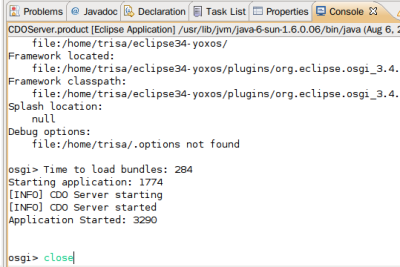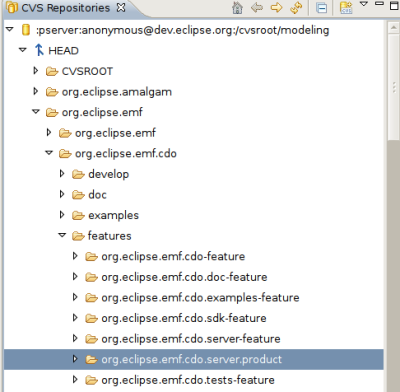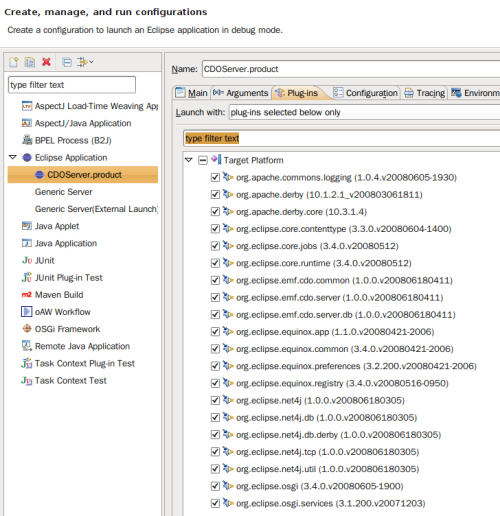Notice: this Wiki will be going read only early in 2024 and edits will no longer be possible. Please see: https://gitlab.eclipse.org/eclipsefdn/helpdesk/-/wikis/Wiki-shutdown-plan for the plan.
Difference between revisions of "Setting up a CDO Server"
(→Modify your launch configuration) |
(→Modify your launch configuration) |
||
| Line 45: | Line 45: | ||
<br><br> | <br><br> | ||
[[Image:Launch-generate-config.png]] | [[Image:Launch-generate-config.png]] | ||
| − | <br> | + | <br><br> |
Furhermore you'll have to make sure your server gets all plugins it needs. Most plugins are declared to dependent on in the bundle manifests, so hitting '''Add required Plug-ins''' is all you need to get them included. The database backend (beside the client/server-communication and other components) is configurable and resolved at runtime. You'll therefore have to add those manually. If you stay with the default configuration, that uses an embedded derby database, you'll have to add: | Furhermore you'll have to make sure your server gets all plugins it needs. Most plugins are declared to dependent on in the bundle manifests, so hitting '''Add required Plug-ins''' is all you need to get them included. The database backend (beside the client/server-communication and other components) is configurable and resolved at runtime. You'll therefore have to add those manually. If you stay with the default configuration, that uses an embedded derby database, you'll have to add: | ||
| − | |||
* org.apache.derby | * org.apache.derby | ||
* org.apache.derby.core | * org.apache.derby.core | ||
Revision as of 07:51, 6 August 2008
Contents
Quickstart
In this section you'll be told how get a running server quickly. Most likely there are setups that fit your needs better. This sections tries to get you up and running as quickly as possible.
Install all CDO bundles
Install all CDO features and bundles and dependencies listed on the resources page in the CDO wiki.
You may either download zips or direct your update manager to the EMF update site to install these bundles and features.
Checkout org.eclipse.emf.cdo.server.product
Checkout the whole org.eclipse.emf.cdo.server.product feature. You may use the [org.eclipse.emf.cdo.server.product.psf team project set file] or do it manually:
Configure your server
An examplary server configration is included in the feature you now have in your workspace.
Change at least the location for the db files:
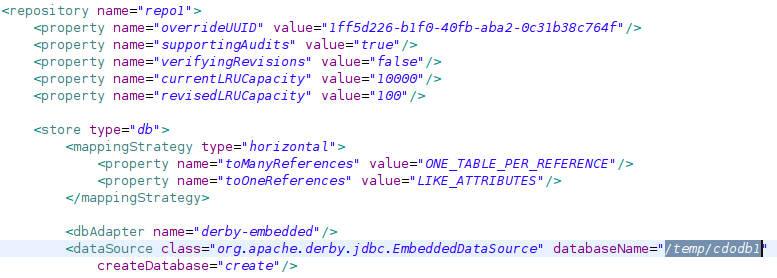
In the next step you have to copy it to a configuration folder in your home-directory:
linux: /home/yoda/configuration/cdo-server.xml or windows: C:\Documents and Settings\Yoda\configuration\cdo-server.xml
You can achieve this by exporting the configuration directory and the cdo-server.xml to the file system:
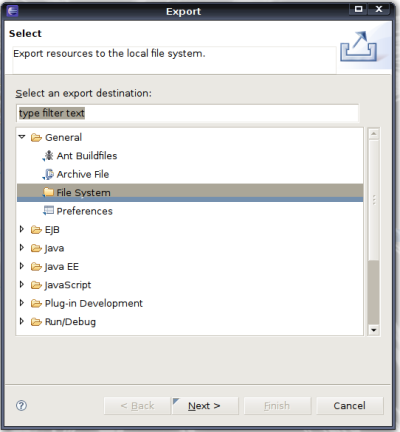
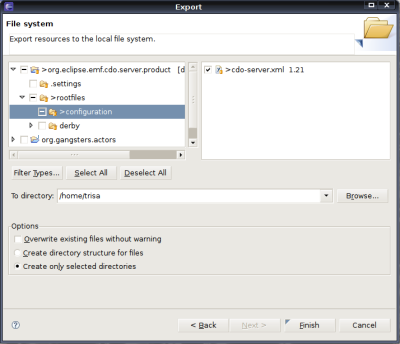
Launch your server
To launch the server you may use the launch configuration held in the server product feature.
Get your launch configuration
Open it and run it once. Even though this fails, you now have a launch configuration you can edit.
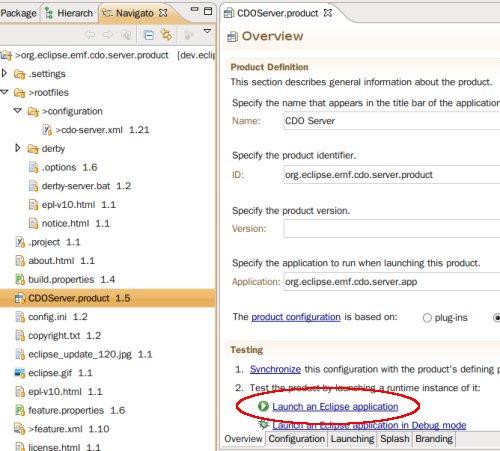
Modify your launch configuration
You'll now have to modify this launch configuration to get the server up and running.
The first thing you need to adapt is to tell it to generate a fresh config.ini:
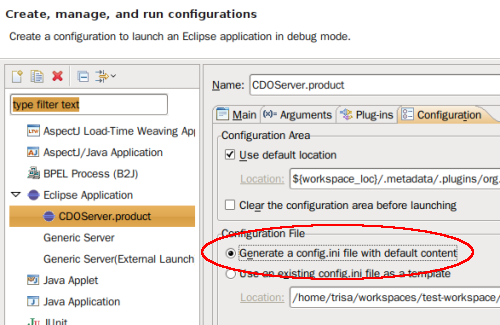
Furhermore you'll have to make sure your server gets all plugins it needs. Most plugins are declared to dependent on in the bundle manifests, so hitting Add required Plug-ins is all you need to get them included. The database backend (beside the client/server-communication and other components) is configurable and resolved at runtime. You'll therefore have to add those manually. If you stay with the default configuration, that uses an embedded derby database, you'll have to add:
- org.apache.derby
- org.apache.derby.core
- org.eclipse.net4j.db.derby
- org.eclipse.net4j.tcp
Start and Stop your server
You are not ready to launch your server. Hit the trigger and watch it get up and running.
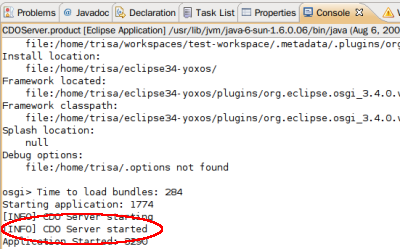
You're running an embedded derby database in an OSGI container. Terminating it by stopping the execution thread in the debugger does not allow it to shut down tidily. To achieve that, get your cursor to the osgi console and close the server by entering close.