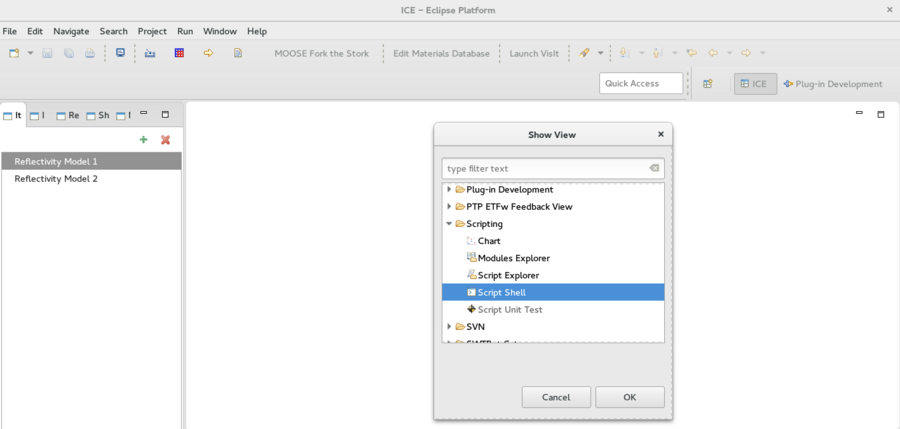Notice: this Wiki will be going read only early in 2024 and edits will no longer be possible. Please see: https://gitlab.eclipse.org/eclipsefdn/helpdesk/-/wikis/Wiki-shutdown-plan for the plan.
Scripting in ICE using EASE
Introduction
Scripting ability from the console is now availiable in ICE thanks to Eclipse EASE integration. EASE makes it possible to encapsulate the core services in ice and use them through Javascript and Jython commands. EASE comes with several pre-loaded modules to allow for accessing the services, file IO, simple graphing, and more. We will focus on using the Platform module to access the core services in ICE.
Getting Setup
To open the shell (if you want to use scripting dynamically in ICE), go to window in the top toolbar, select Show View -> Other...
A window will appear to select the specific view we need. Scroll down until you see a folder called Scripting. Inside that select Script Shell and click OK. The new view will appear at the bottom of your screen.