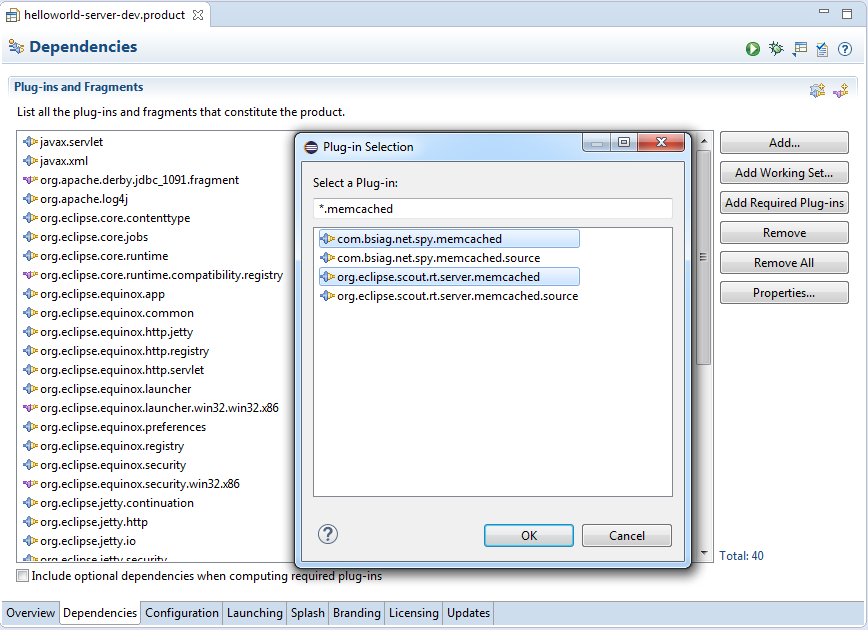Notice: this Wiki will be going read only early in 2024 and edits will no longer be possible. Please see: https://gitlab.eclipse.org/eclipsefdn/helpdesk/-/wikis/Wiki-shutdown-plan for the plan.
Scout/Tutorial/4.0/cloud/add cloud support
Contents
Installation of Synchronization Service Connectors
There are a number of plugins available on the eclipse marketplace to support running scout applications in the cloud.
Adding Synchronization Service Connectors to your Application
After the installation of several Plugins its necessary to add them to your Product.
This Change affects the following two Product-Files: - /org.eclipse.scout.helloworld.server/products/development/helloworld-server-dev.product - /org.eclipse.scout.helloworld.server/products/production/helloworld-server.product Open both Product-Files, then open the Tab Dependencies and click “Add ...”.
For each Service two plugins are required:
- Memcachd
- com.bsiag.net.spy.memcached
- com.bsiag.scout.rt.server.memcached
- Redis
- com.bsiag.redis.clients.jedis
- com.eclipse.scout.rt.server.redis
- RabbitMQ
- com.bsiag.com.rabbitmq.clients
- com.eclipse.scout.rt.server.rabbitmq
- ActiveMQ
- com.bsiag.org.apache.activemq.all
- com.eclipse.scout.rt.server.activemq
Register the ClusterSynchronizationService
Open the /org.eclipse.scout.helloworld.server/plugin.xml and open the Tab Extensions. Select the Extension Point “org.eclipse.scout.service.services” and open the context menu. Select New -> Service.
Insert in the Class-Field “org.eclipse.scout.rt.server.services.common.clustersync.ClusterSynchronizationService” and save the file.
Configuration of Synchronization Service Connectors
For each installed service the service configuration has to be done in the config.ini-File of the server application.
Memcached
org.eclipse.scout.rt.server.memcached.MemcachedCacheService#url= org.eclipse.scout.rt.server.memcached.MemcachedCacheService#port= org.eclipse.scout.rt.server.memcached.MemcachedCacheService#auth= org.eclipse.scout.rt.server.memcached.MemcachedCacheService#username= org.eclipse.scout.rt.server.memcached.MemcachedCacheService#password=
Redis
org.eclipse.scout.rt.server.redis.RedisCacheService#host= org.eclipse.scout.rt.server.redis.RedisCacheService#port= org.eclipse.scout.rt.server.redis.RedisCacheService#auth= org.eclipse.scout.rt.server.redis.RedisCacheService#password=
RabbitMQ
org.eclipse.scout.rt.server.rabbitmq.RabbitMQMessageService#host= org.eclipse.scout.rt.server.rabbitmq.RabbitMQMessageService#auth= org.eclipse.scout.rt.server.rabbitmq.RabbitMQMessageService#user= org.eclipse.scout.rt.server.rabbitmq.RabbitMQMessageService#password=
ActiveMQ
org.eclipse.scout.rt.server.activemq.ActiveMQMessageService#host= org.eclipse.scout.rt.server.activemq.ActiveMQMessageService#port= org.eclipse.scout.rt.server.activemq.ActiveMQMessageService#password= org.eclipse.scout.rt.server.activemq.ActiveMQMessageService#username= org.eclipse.scout.rt.server.activemq.ActiveMQMessageService#auth=
The auth-Parameter accepts true or false of enabling and disabling the authentication. If your Services run at the default Port, you mustn't declare them in config.ini.