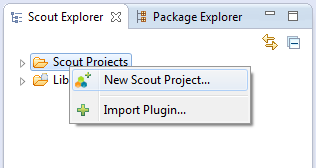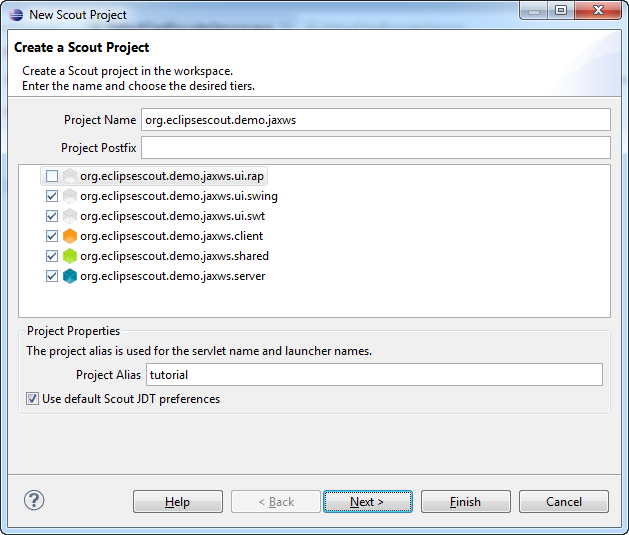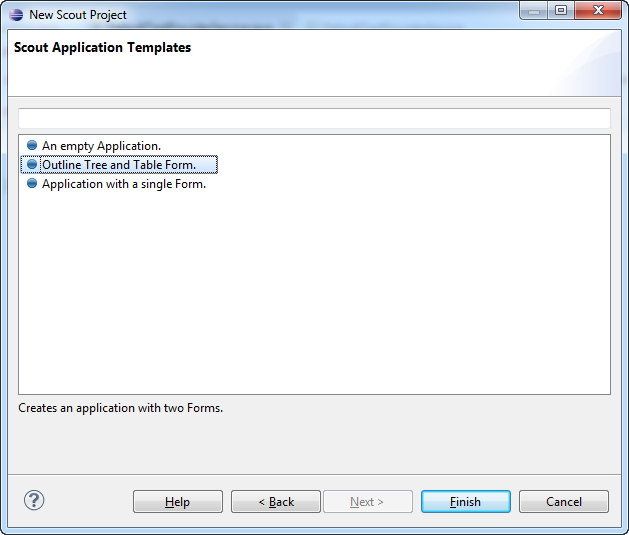Notice: this Wiki will be going read only early in 2024 and edits will no longer be possible. Please see: https://gitlab.eclipse.org/eclipsefdn/helpdesk/-/wikis/Wiki-shutdown-plan for the plan.
Difference between revisions of "Scout/Tutorial/3.9/webservices/Create Scout Project"
< Scout | Tutorial | 3.9 | webservices
(New page: {{ScoutPage|cat=Tutorial 3.9}} # If you have not done yet, change to the Scout Perspective. [[Image:Org.eclipse.scout.tutorial.jaxws.ScoutPerspective.png|150px|Change to Scout perspective]...) |
(reorganize the page) |
||
| Line 1: | Line 1: | ||
{{ScoutPage|cat=Tutorial 3.9}} | {{ScoutPage|cat=Tutorial 3.9}} | ||
| − | |||
| − | |||
| − | |||
| − | |||
| − | [[Image:org.eclipse.scout.tutorial.jaxws.ChooseNewScoutProject.png | + | If you have not done yet, change to the Scout Perspective. |
| − | [[Image:org.eclipse.scout.tutorial.jaxws.CreateScoutProject | + | |
| − | [[Image:org.eclipse.scout.tutorial.jaxws.CreateScoutProject | + | [[Image:Org.eclipse.scout.tutorial.jaxws.ScoutPerspective_39.png|Change to Scout perspective]] |
| + | |||
| + | In Scout Explorer, right-click on the folder Scout Projects and choose 'New Scout Project...'. | ||
| + | |||
| + | [[Image:org.eclipse.scout.tutorial.jaxws.ChooseNewScoutProject.png|Choose new Scout Project]] | ||
| + | |||
| + | In the first step, enter <tt>org.eclipsescout.demo.jaxws</tt> as the project name and <tt>tutorial</tt> as its project alias. Make sure to uncheck RAP as we do not want to create a {{ScoutLink|Concepts|RAP|name=RAP project}}. | ||
| + | |||
| + | [[Image:org.eclipse.scout.tutorial.jaxws.CreateScoutProject 1_39.png|Step 1: Enter project name]] | ||
| + | |||
| + | Click next. | ||
| + | In the second step, choose <tt>Outline Tree and Table Form</tt>. Click finish. | ||
| + | |||
| + | [[Image:org.eclipse.scout.tutorial.jaxws.CreateScoutProject 2_39.png|Step 2: Choose application template]] | ||
| + | |||
| + | ''You can continue the [[{{BASEPAGENAME}}/Webservices_with_JAX-WS|webservices tutorial]].'' | ||
Latest revision as of 01:41, 8 August 2013
The Scout documentation has been moved to https://eclipsescout.github.io/.
If you have not done yet, change to the Scout Perspective.
In Scout Explorer, right-click on the folder Scout Projects and choose 'New Scout Project...'.
In the first step, enter org.eclipsescout.demo.jaxws as the project name and tutorial as its project alias. Make sure to uncheck RAP as we do not want to create a The Scout documentation has been moved to https://eclipsescout.github.io/..
Click next. In the second step, choose Outline Tree and Table Form. Click finish.
You can continue the webservices tutorial.