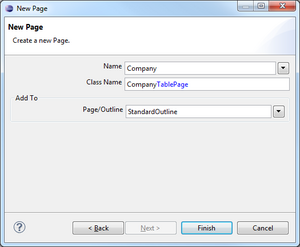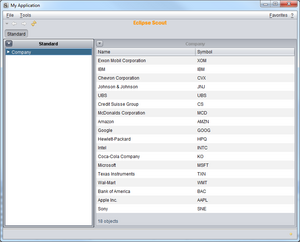Notice: This Wiki is now read only and edits are no longer possible. Please see: https://gitlab.eclipse.org/eclipsefdn/helpdesk/-/wikis/Wiki-shutdown-plan for the plan.
Difference between revisions of "Scout/Tutorial/3.8/webservices/Create Company Table Page"
(→Create) |
(→Create) |
||
| Line 20: | Line 20: | ||
[[Image:org.eclipse.scout.tutorial.jaxws.CreateCompanyTablePage_12.png|thumb|Create Outline - Step 2]] | [[Image:org.eclipse.scout.tutorial.jaxws.CreateCompanyTablePage_12.png|thumb|Create Outline - Step 2]] | ||
[[Image:org.eclipse.scout.tutorial.jaxws.CreateCompanyTablePage_13.png|thumb|Create Outline - Step 2]] | [[Image:org.eclipse.scout.tutorial.jaxws.CreateCompanyTablePage_13.png|thumb|Create Outline - Step 2]] | ||
| − | [[Image:org.eclipse.scout.tutorial.jaxws. | + | [[Image:org.eclipse.scout.tutorial.jaxws.CreateCompanyTablePage_14.png|thumb|Create Outline - Step 2]] |
Revision as of 13:43, 8 November 2011
Create
On the client node, go to 'Desktop' | 'Outlines' | 'MainOutline'. Right click on the node to create a new 'The Scout documentation has been moved to https://eclipsescout.github.io/.'.
As its name, enter Main. Thereby, the Scout SDK tries to support you in i18N. Just type in the text you want to have displayed in the application. If the text does not exist yet, choose 'New translated text...' to create a new NLS text. Please ensure the checkbox 'Add to Desktop' to be checked to attach your outline to the The Scout documentation has been moved to https://eclipsescout.github.io/.. Click finish.